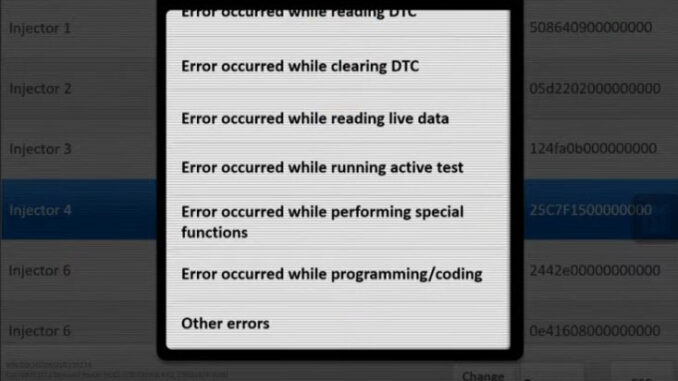
This article is about to show you how to verify if an update of Autel Tablets will have the special function that you need. Then you’ll know if you need a software subscription.
Procedure mainly includes:
Step 1. Verify every detail of operation
Step 2. Verify relevant terms meaning
Step 3. Resort to support technician
Step 1
Verify the procedure by repair information before update or operation.
A lot of people, they assume they can program it, but don’t know the exact procedure. Sometime they’ll need to have a try because these tools can not be confirmed on every car in its description, but they do need to understand every step as possible as they can, by videos or advice, or it’ll damage these tools, even their car.
Step 2
Verify relevant terms meaning because it could change among different cars.
For example, when a GM’s component needs to be “flashed”, they will refer to it as Service Programming Systems (SPS).
Step 3
Send VIN number and data log to technical support for help.
If your car has some problem and your Autel tablet’s subscription expired, go submit a data log: click on the pen icon, select error category and make a description.
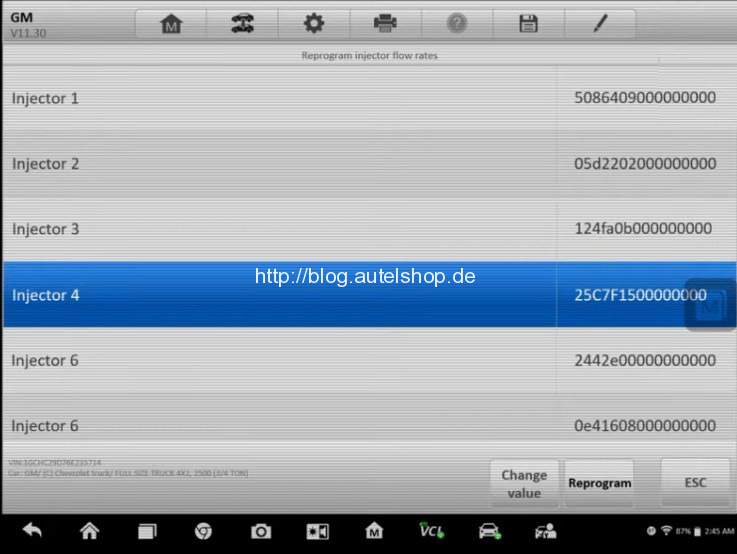
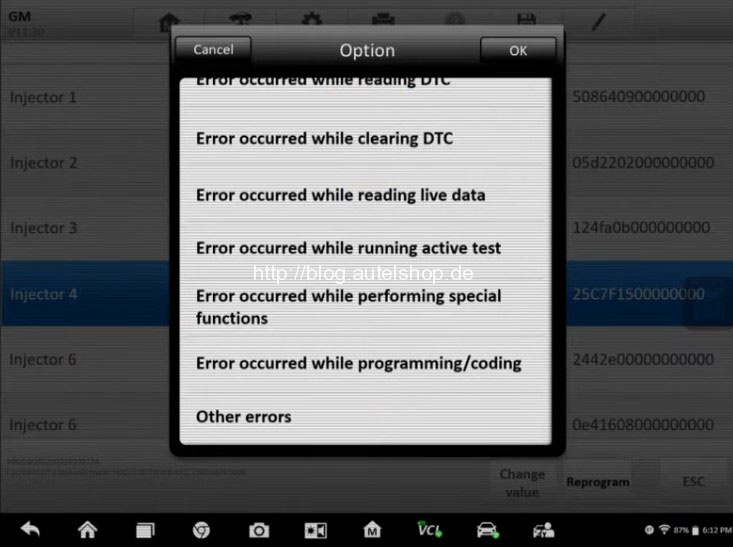
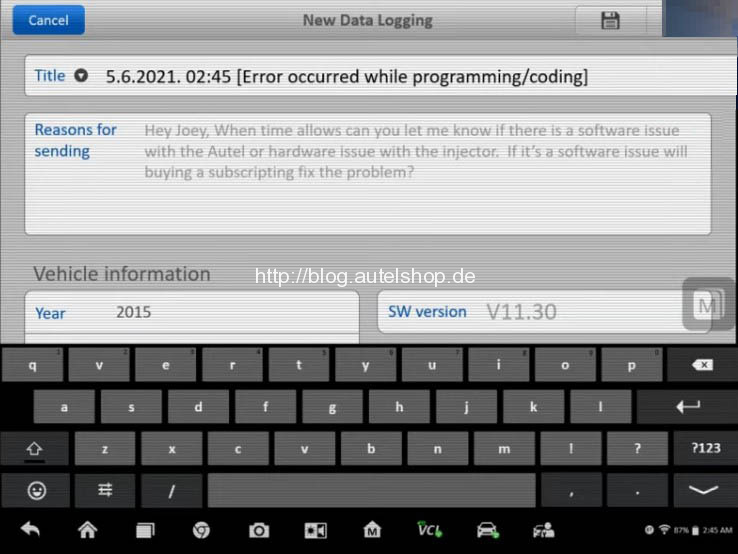
Or just contact us, give us your info & needs, and our engineer will give you advice.
Alright, hope this could help!
Any question, contact us.
Contact Information:
Email: sales@AutelShop.de
Wechat: +86-13429866263
Whatsapp: +86-13429866263




