
One customer gave a feedback on Autel MaxiCOM MK908P auto diagnostics:
After connecting J2534 box to vehicle, the green power light was on but the blue communication light was not. VCI can communicate with MK908P tablet but cannot do with the vehicle. It’ll prompt “There is no diagnosis” “diagnosis is impossible” etc. Have tested Mitsushibi Canter H26 and Audi A7 2012, the issue remained.
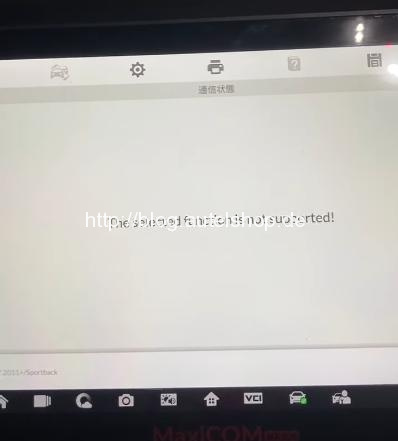
Here autelshop.de engineer gave two ways:
1.Make sure VCI version is the latest one.
How to check VCI version?
1)Via Maxi PC suite(on PC)
Step1.Go to https://www.autel.com/download.jhtml download and install “Maxi PC suite”
Step 2.Connect MaxiFlash Elite to computer by USB cable
Step 3.Run Maxi PC Suite and scan the MaxiFlash Elite
Step 4.Update “Arm Suite” and “FW” if there are newer versions available
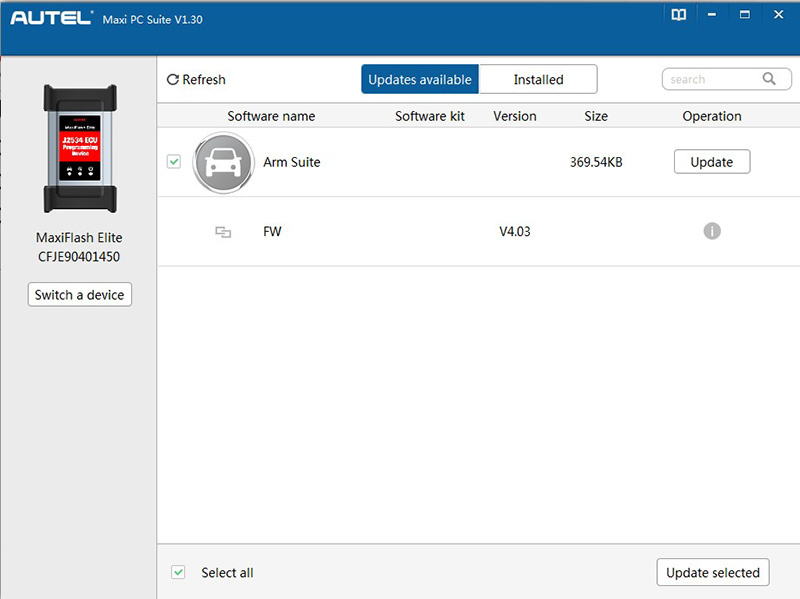
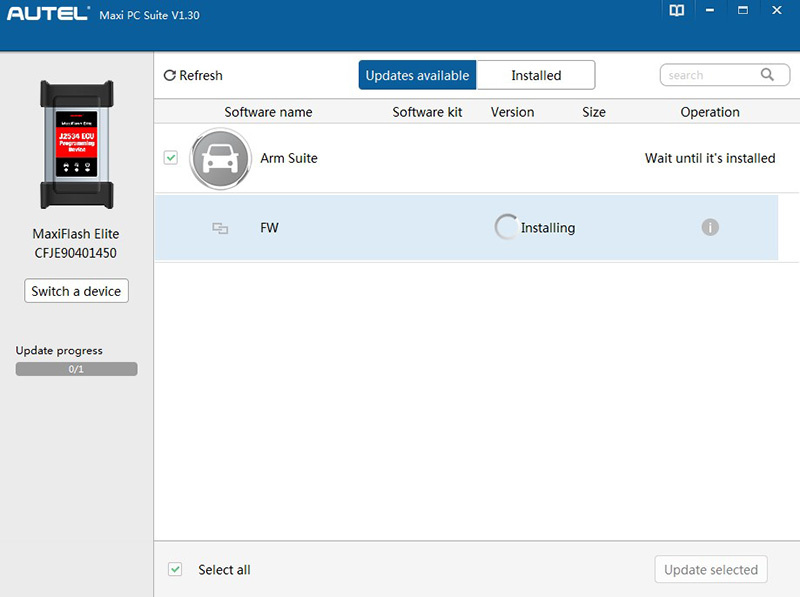
2)Via tablet(on tablet)
Connect MaxiFlash Elite to MK908P tablet by USB cable
Click on VCI icon on the bottom task bar.
Pair your device and update if there is a version available.

2.Make sure the physical connection between VCI and vehicle is normal
How to check physical connection?
1)Try another OBD line to connect VCI to vehicle.
2)Check if pins on OBD port and VCI are damaged or bent.
Alright, the issue that Autel diagnostic tablets cannot communicate with any cars is usually a connection issue, and check methods in this article is also applicable to other tablets.
Hope this could help!
Any question, please contact
Contact Information:
Email: sales@AutelShop.de
Wechat: +86-13429866263
Whatsapp: +86-13429866263




