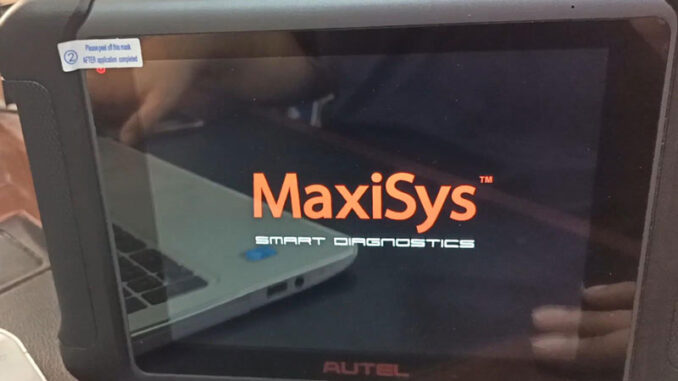
Here we provide free flash package download to help solve problems. In case your Autel MaxiSys MS906 is stuck, or you have forgotten the lock screen passwords of Autel MaxiIM IM608, you may need to flash device to return to normal.
NOTE:
Before flashing Autel scanners, please provide SN to Autelshop.de online service.
Free download Autel MS906 flash package:
https://mega.nz/file/5aomDRaa#X1N1V-PM5C9ZBhWLDuMuYoTsDGtnkd8QnYrqiLI2iRE
How to flash Autel MS906?
- Download MS906 flash package, unzip and locate the “Autel_906”folder;
- Take out TF card from MS906(or a blank card), which should be formatted to FAT32;


- Copy whole “Autel_906”folder to blank TF card root menu;

- Insert TF card back to MS906 card slot and power on, it’ll go to flash process automatically(If not, press power button to reboot).

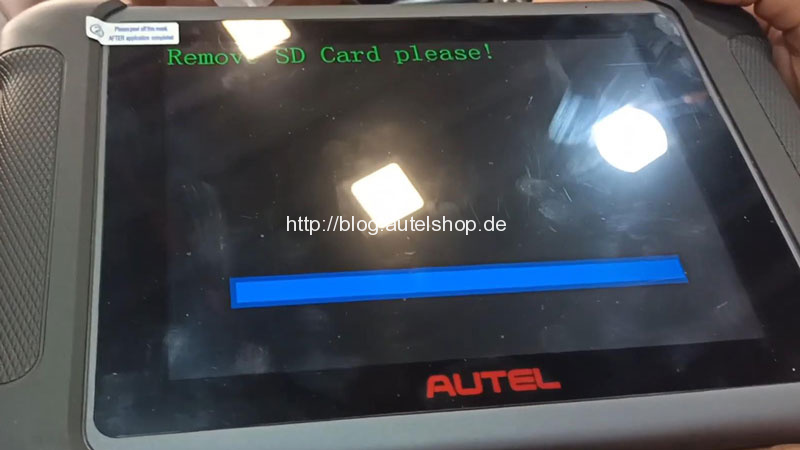

Free download Autel IM608/ IM608 Pro flash package:
How to flash Autel IM608/ IM608 Pro?
- Download IM608 flash package, unzip and locate the “autel_odm” folder;
- Take out SD card from IM608/ IM608 Pro, which should be formated to FAT32;
- Copy whole “autel_odm” folder to blank SD card root menu;
- Insert SD card back to IM608/ IM608 Pro card slot and power on, it’ll go to flash process automatically.

IM608/ IM608 Pro SD card location:
- Remove the IM608 back cover & battery;
- The SD card slot is right next to the battery.
*(SD card format: TF card, 4G or above, FAT32 format)
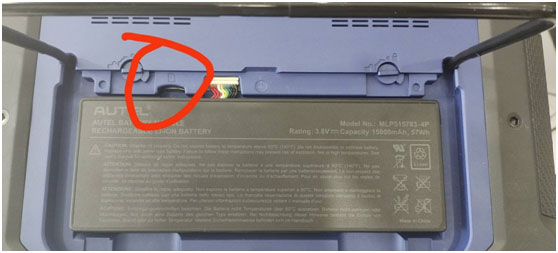
More questions, welcome to contact us.
Contact Info:
Email: sales@AutelShop.de
Wechat: +86-13429866263
Whatsapp: +86-13429866263




