
This article is a guide on troubleshooting problems about Autel MaxiSys diagnostic Tablets hardware. We’ll cover screen, battery, camera, Bluetooth, USB, VCI, Wi-Fi, communication and booting.
1.Touch screen (insensitive, part of screen no response, mismatch between touch position and response position…)
This requires customers to shoot and send videos for analysis.
For the tablet with USB port, connect it to a mouse. If clicks response, the problem is touch screen; if not, the power board may be abnormal, and it needs to be sent back to factory.
For the tablet without USB port, if part of screen responses, try to connect Team Viewer.
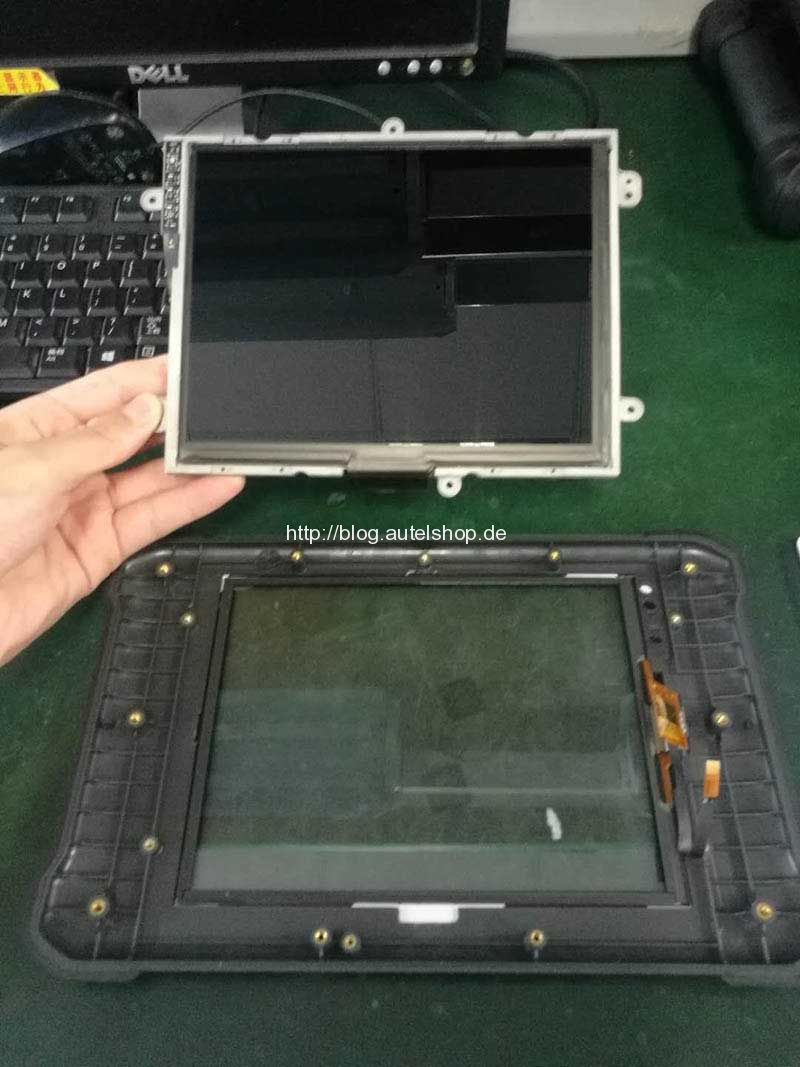

2.Screen breakage, lines on screen, screen display
This requires customers to send pictures and videos for analysis.
3.Battery runs out too quickly
Take MS908 as an example. Full-charged MS908, without being turned on and apps running on the backstage, has 2 days of standby time; if there is an app running like updates, 6-8 hours; if it’s kept running, 3-4 hours.
This requires detailed power consumption for analysis.
4.Cannot boot devices
1)Connect device to power plug and try to turn it on.
2)If it cannot be turned on, charge it for 30 minutes and try again.
3)If it cannot be turned on, hold power button for 10-15s to turn it on.
4)If above ways don’t work, send back for repair.
5.Cannot charge devices
1)Shoot videos when the device is turned on and charged, to record it there is a power change after certain time.
2)Try another power plug, if problem remains, send back for repair.
6.Camera Damage
1)Click on “Camera” to confirm if the camera works and imaging.
2)Send relevant pictures with explanation for analysis.
7.Abnormal Bluetooth switching on/connection
1)Switch status is always “Off”, even no response for clicking “ON”.
2)Switch status is normal but it cannot communicate with cars. Try another USB cable and it’ll be fine.
8.Loose/damaged USB port
1)If the problem is loose hardware, Shoot videos to check damages; if users cannot repair under remote guidance, send back for repair.
2)If users cannot check damages clearly, connect it to a PC. If PC doesn’t recognize it, try another USB port on PC and USB cable; if it still doesn’t recognize device, send back for repair.


9.Abnormal VCI communication/connection
1)Make sure main line and the connection between it and car is correct.
2)Fault light on VCI box is on or lights display abnormally.
10.Abnormal Wi-Fi switching on/connection
1)Click on “System Settings” and “WiFi”, check if there is a circle on the right.
2)Collect and send log on “Maxitools”.
3)If it’s a hardware problem confirmed by engineers, send back for repair.
11.Cannot communicate with cars
1)Check if device cannot communicate with all cars.
2)If device cannot communicate with all cars, check if physical connection among car, VCI and tablet is correct.
3)If physical connection is correct, try another main line and VCI box and replace Bluetooth by USB cable, to check if OBD port on car is damaged. If problem remains, send back for repair.
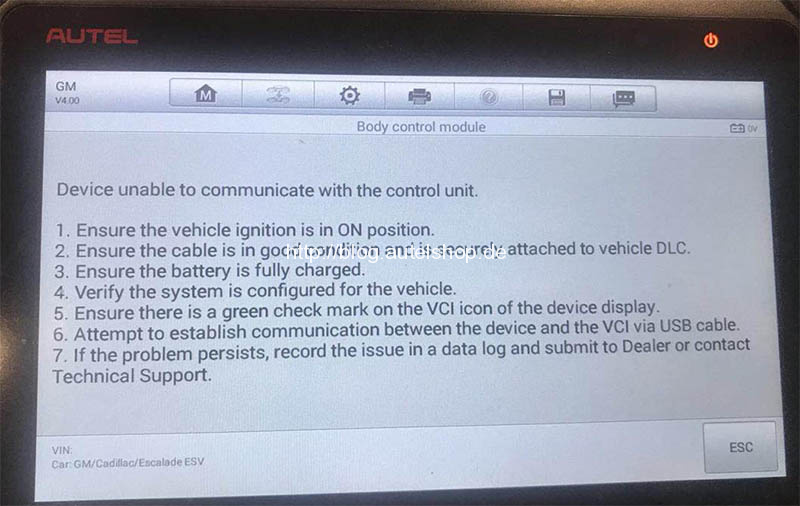
12.Stuck on booting screen
1)For MaxiSys Elite, send back for repair
2)For other MaxiSys tablets (MS908S, MS906 etc.), we send a package to user for system re-installation. If problem remains, send back for repair.
Alright, that’s the common ways to troubleshoot hardware problems of Autel Devices.
Hope this could help!
Any question, contact us.
Contact Information:
Email: sales@AutelShop.de
Wechat: +86-13429866263
Whatsapp: +86-13429866263




