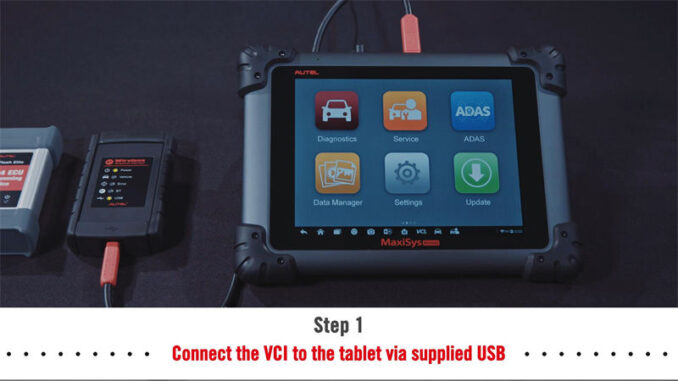
Problem
My Autel MaxiCOM MK808 Scanner charges OK, but it shows the car has no power and therefor it can’t connect to the ECU. The power on top right corner is 0V, and it says “Device unable to communicate with the control unit.”
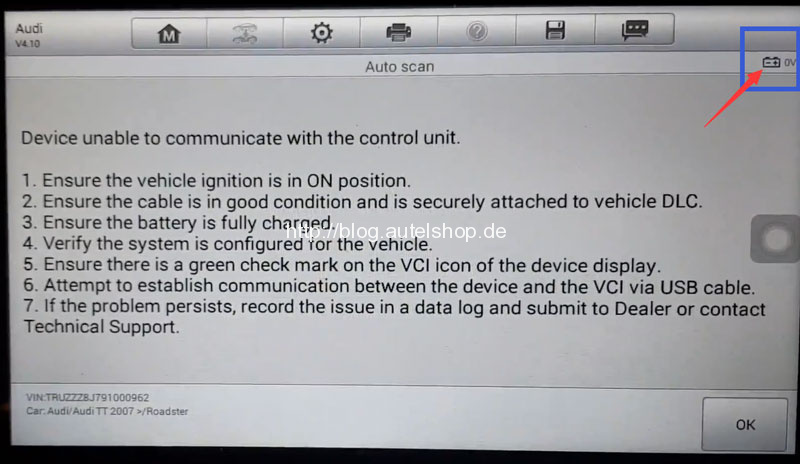
Solution
The reason is because of the communication problems.
- Check if connection is well;
- Upgrade VCI firmware to latest version;
- If all above do not work, change the main test cable.
Tips: 3 Steps to update Autel VCI Firmware
VCI is the vehicle communication interface to connect your vehicle & Autel scanners. Keep your Autel VCI up to date can avoid or solve communication problem as above.
Autel VCI is used for tablets, they may look different like MaxiSYS-VCI 100, MaxiVCI Mini, etc. But they are all updated in the same way.

Step1. Keep the VCI charged when updating. Connect VCI to Autel tablet via supplied USB;
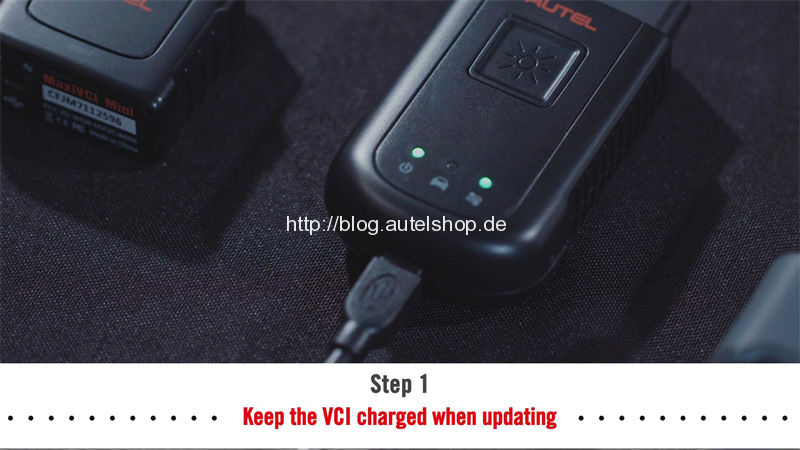

Step2. Connect Autel tablet to the Internet via Wi-Fi, tap “VCI >> Update >> Update now”;
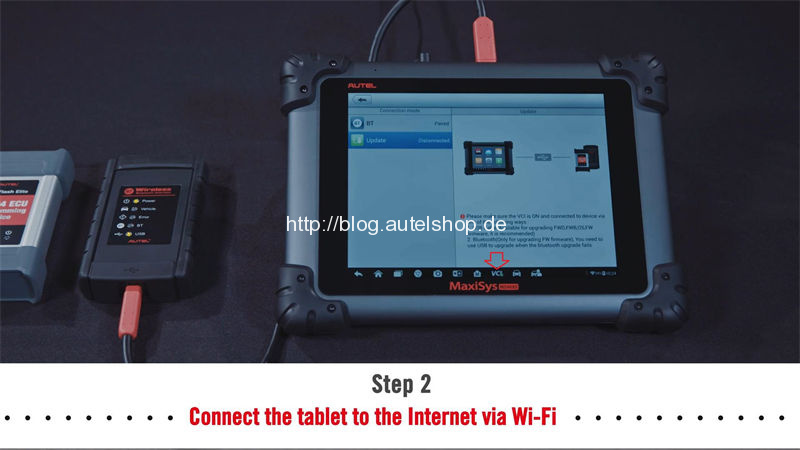
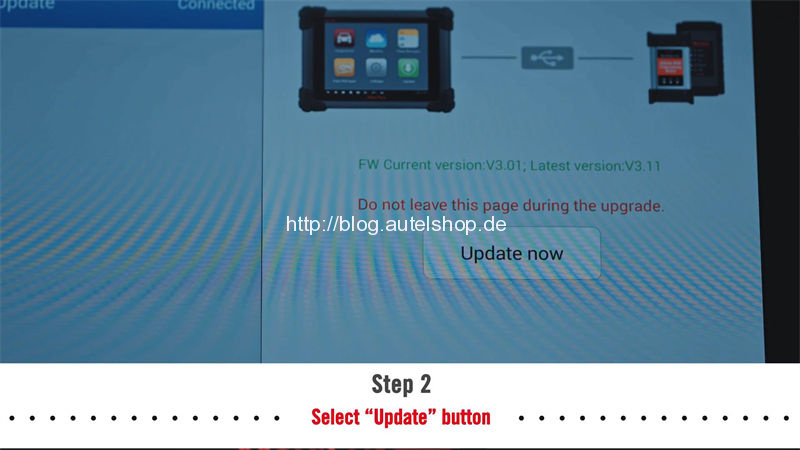
Step3. Disconnect and then reconnect the USB to reboot the VCI.

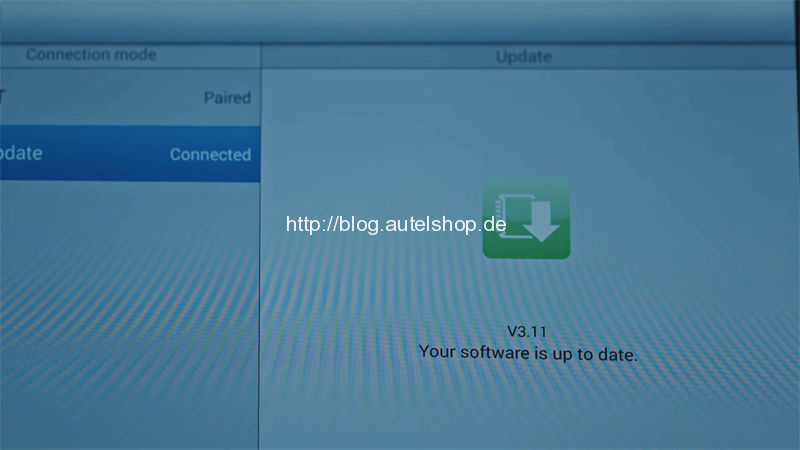
Hope this is helpful.
Contact Info:
Email: sales@AutelShop.de
Wechat: +86-13429866263
Whatsapp: +86-13429866263




