
Autel MaxiIM IM508/ IM608 are able to add key for 2017-2021 Buick Envision via OBD successfully. All key lost & password reading are also workable. Supported car models please refer to the form below.
IM508/IM608 Buick(US) Envision IMMO Car List
| Year | System | Add Key | All Key Lost | Read Password |
| 2016-2017 | Keyless system(CAN) | By OBD | By OBD | By OBD |
| 2018-2019 | Keyless system(CAN) | By OBD | By OBD | By OBD |
| 2020 | Keyless system(CANFD)(New model) | By OBD | By OBD | × |
| 2020 | Keyless system(CAN)(Old model) | By OBD | By OBD | By OBD |
| 2021 | Keyless system(CANFD)(New model) | By OBD | By OBD | × |
Autel IM508 add 2017 Buick Envison key via OBD
This is using Autel IM508 to program a keyless factory smart key for 2017 Buick Envison as example.

Connect IM508 with OBD, which is underneath the driver dash.
Make sure WiFi connection is good.
IMMO >> Accept >> Buick >> System selection >> Buick >> Read immobilizer password >> (BCM AUTO)AUTO(smart) >> Password reading >> OK
Once pin code is read & saved, press “OK”.
Return back to
System selection >> Keyless system >> Keyless system(CAN) >> Add smart key
Press START/STOP button as requested.
Place new key into front-most cup holder.
Confirm earlier read security code, press “OK”.
Wait 10 minute for automatic processing…
Press START/STOP button as requested to finish the learning sequence.
* See key count increase on dash-info center to confirm success.

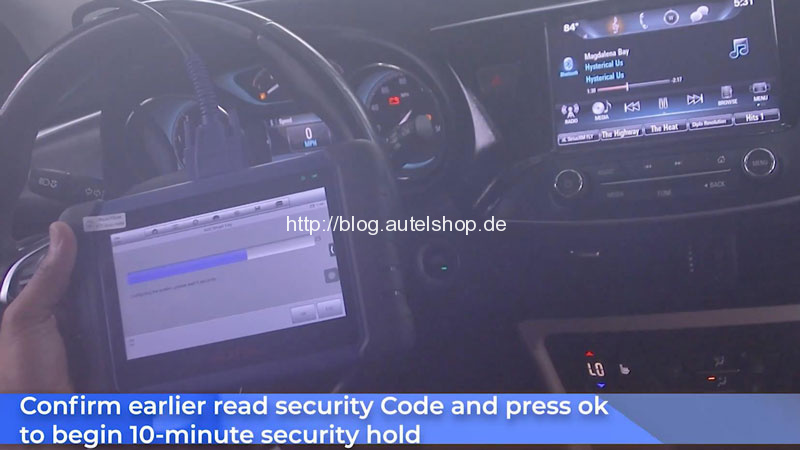


When message appears, press “No” to exit and test, “Yes” to add more keys if desired.
Follow onscreen prompts to press START/STOP button until system is fully exited, then begin remote testing.
Press remote buttons as desired to test their correct function.
You’re done!
Test the new key remote works well.
Completed.

This is how to use Autel IM508 or IM608 to program a new smart key for 2017-2021 Buick Envision.
Contact Info:
Email: sales@AutelShop.de
Wechat: +86-13429866263
Whatsapp: +86-13429866263




