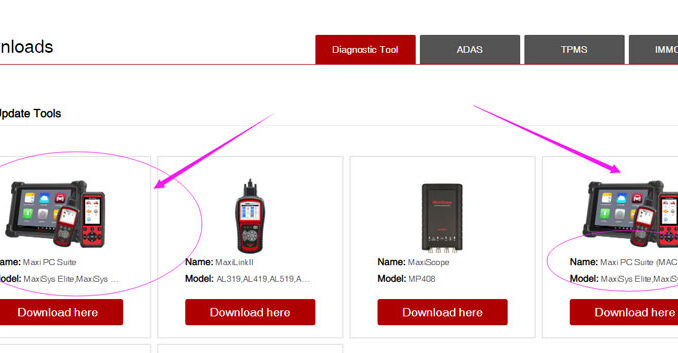
Autel Diaglink Diagnostic Scanner only supports to download & update software with Maxi PC Suite in Windows system. DOES NOT support MAC version Maxi PC Suite. Please use a Windows computer to acquire software.
Users can free download 1 vehicle software for the first time. Please Free Get the desired software firstly, otherwise, users can’t acquire anymore once purchased.
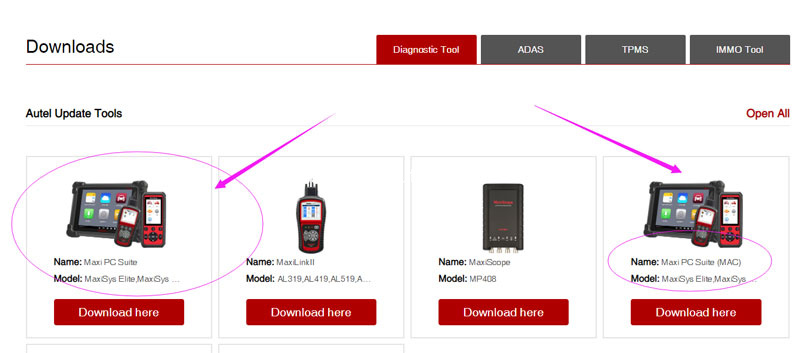
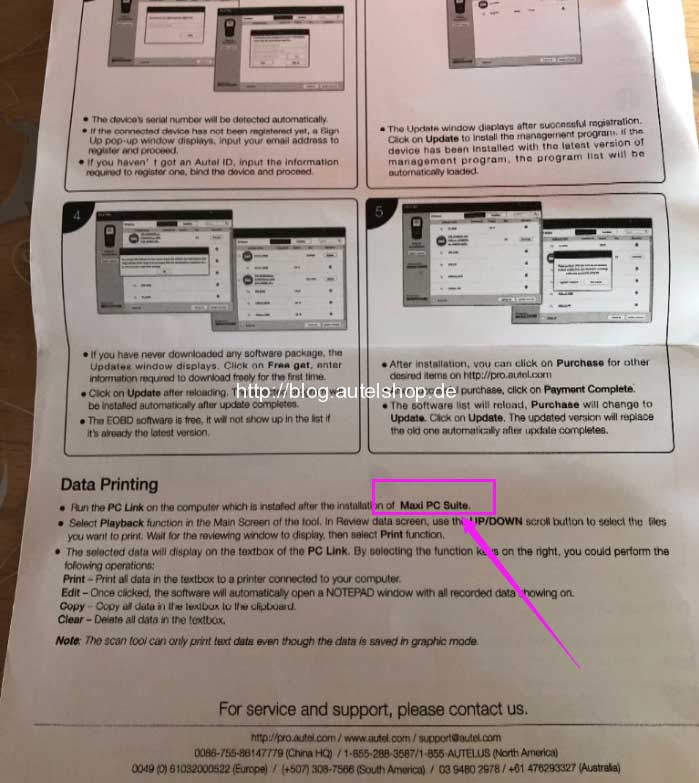
How to download & update Autel Diaglink software?
- Update the DiagLink management program at first;
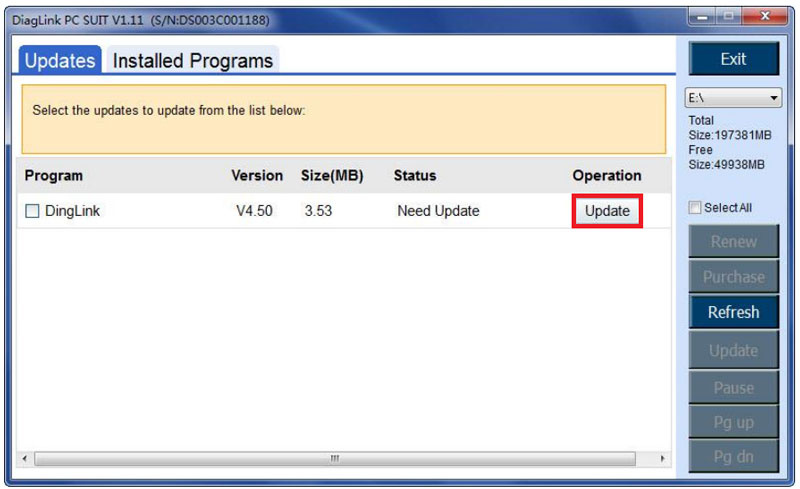
- The program list will be loaded automatically. Users will get the interface if having never downloaded any software packages;
(If the OBD latest version was already installed, it won’t show in the list.)
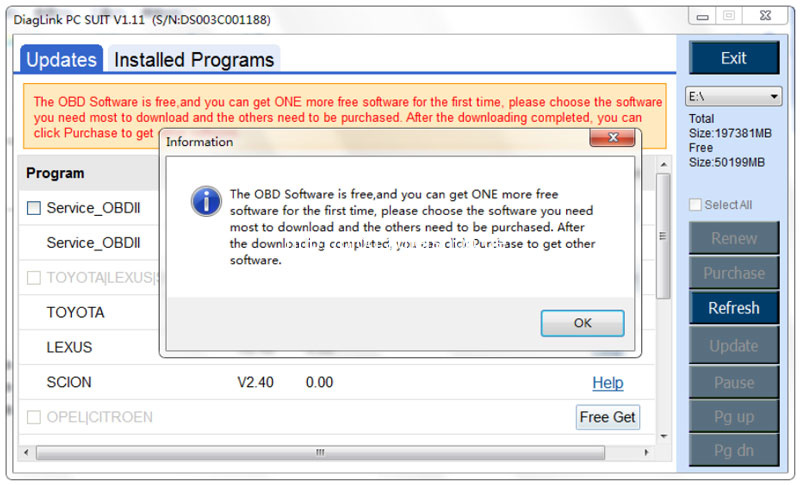
- Find out the desired vehicle software to download, click “Free Get”. It needs to login to continue;
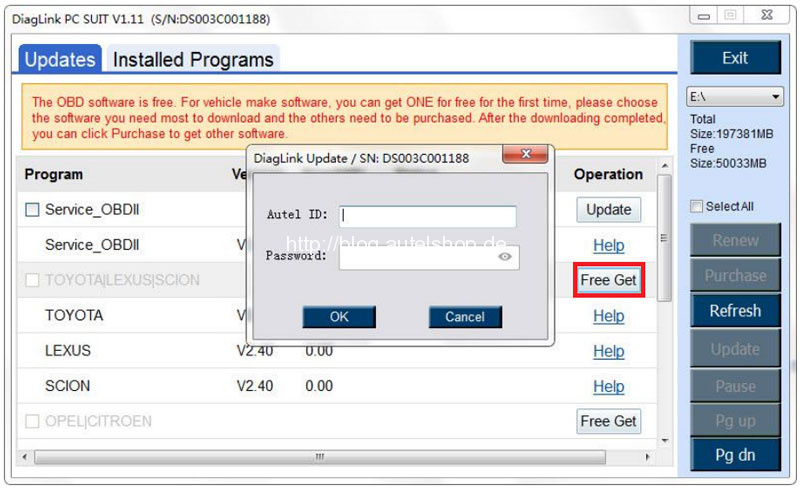
- After reloading, users can update the selected software to latest version;
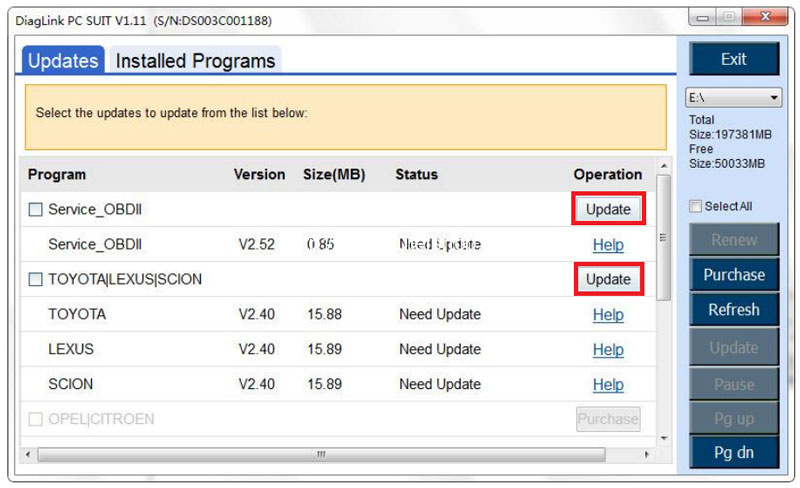
- When installation is completed, users can purchase & refresh other desired vehicle software.
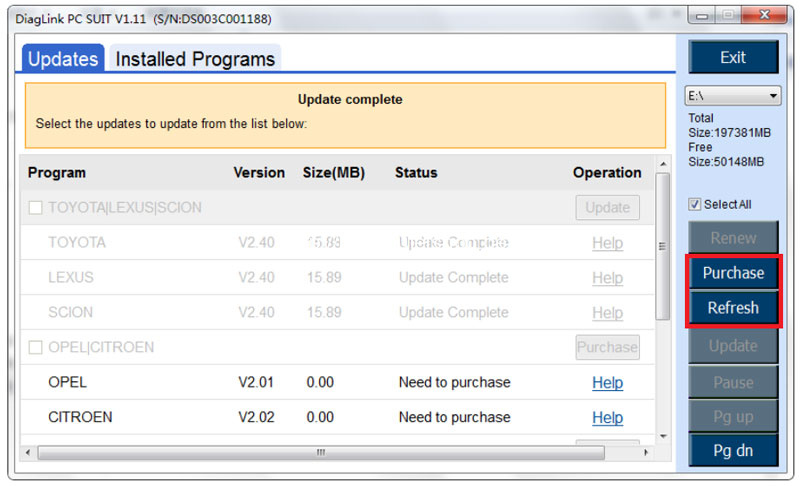
Note:
* To batch update, Select all >> Update
* Users can click “Pause” to suspend all progresses anytime.
* When download is completed, installation will automatically finish. New version will replace old version.
* When purchased software exceed the valid date, users can click “Renew” on http://pro.auteltech.com/
* All Autel Automotive Diagnostic System tablets support to update on device directly, no need Maxi PC Suite. For printing purpose, just use PC link directly.
Contact Info:
Email: sales@AutelShop.de
Wechat: +86-13429866263
Whatsapp: +86-13429866263




