
Here Autelshop is sharing how to get ad-hoc remote support for your Autel diagnostic tool/key programmer via Remote Desk on tablet and TeamViewer on phone. We’ll take Autel MaxiCOM MK808 auto diagnostic tool for example.
Procedure:
On phone,
Search and install “TeamViewer” app.
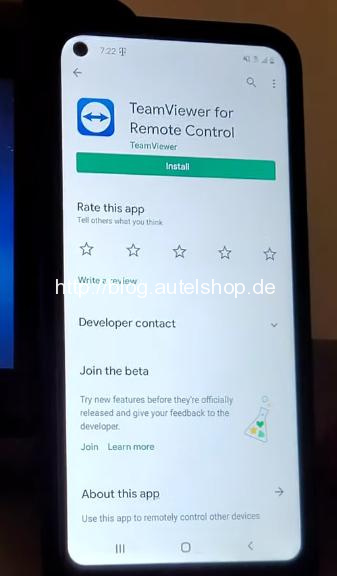
Turn on MK808,
Make sure it’s connected to network.
Select “Remote Desk”,
You’ll get your ID, which is for your partner to input and help.
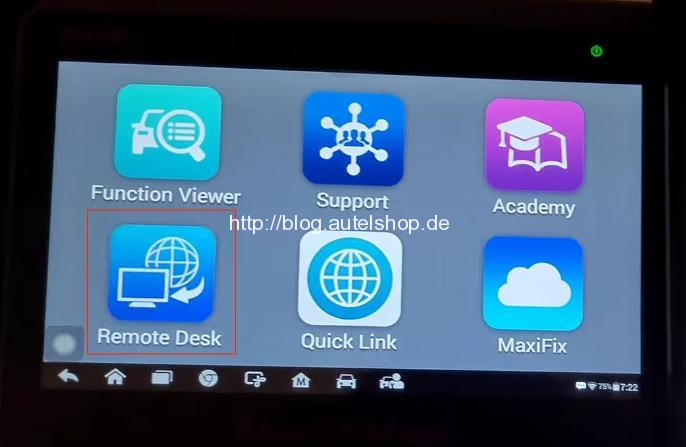
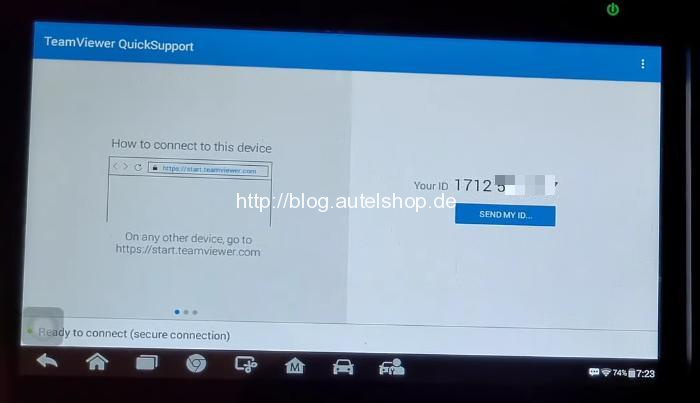
Open up “TeamViewer” on phone,
It’ll ask a partner ID.
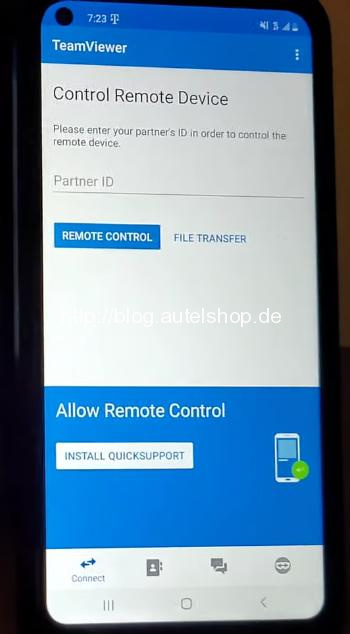
After inputting partner ID, select “REMOTE CONTROL”.
Autel MK808 will prompts “Allow remote support?”.
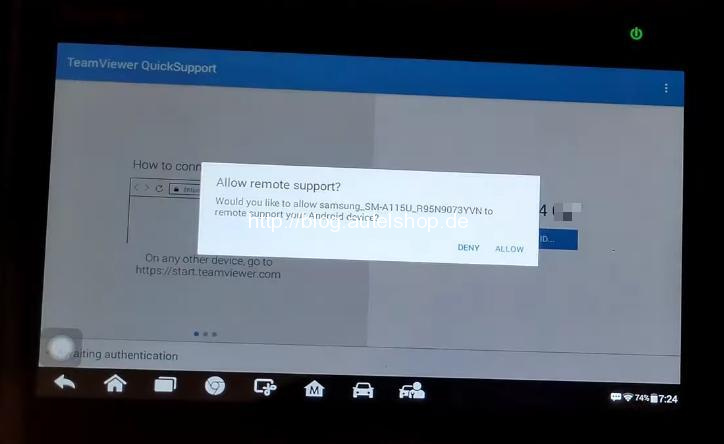
Click on “Allow” to confirm.
Then screens are synchronized as you can see.
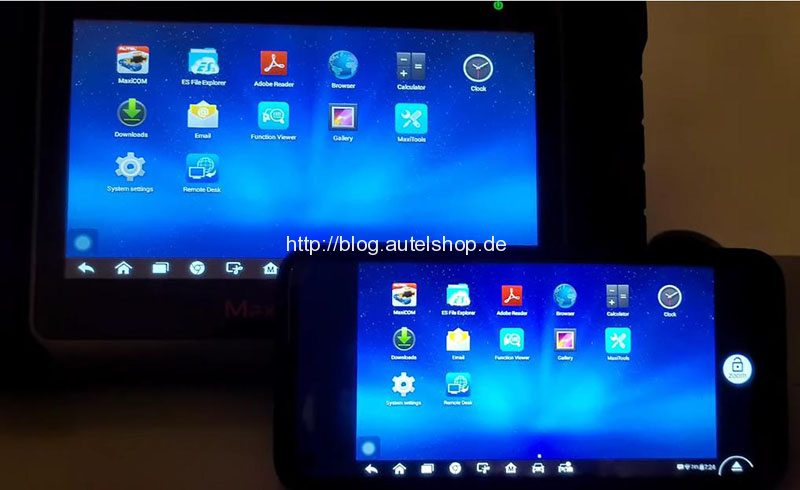
There is a slight delay like 1 or 2 seconds, but your partner can program key or diagnose car for you from other places.
Done!
That’s the way you can get help remotely for your Autel devices.
More info, please check
Contact Information:
Email: sales@AutelShop.de
Wechat: +86-13429866263
Whatsapp: +86-13429866263




