
In this review, Autelshop is going to show you an advanced battery and electrical system analysis tool – Autel MaxiBAS BT506 auto electrical tester. Also we’ll present two demos to display the process of in/out vehicle test.
In-vehicle test
Example: Land Rover Freelander 2007
First connect BT506 Battery Analysis Tool to car battery, positive to positive, negative to negative.

Connect Autel tablet to the vehicle via VCI.
Turn on tablet,
Select
Battery Test>>In-vehicle Test
Select Type, Standard and Capacity and press “Next”.
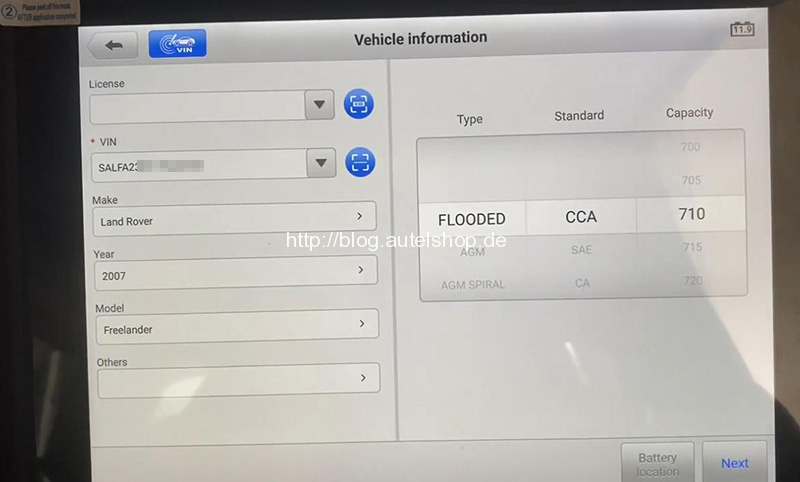
1)Battery
Follow prompts, tick them all and press “Start Testing”.
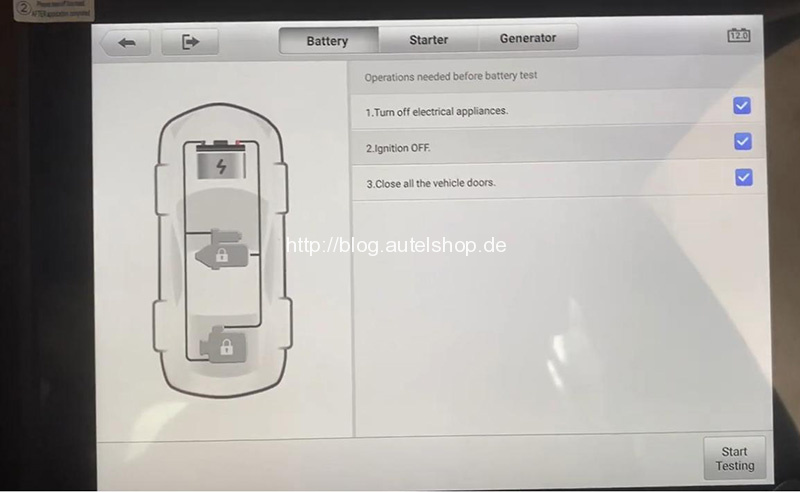
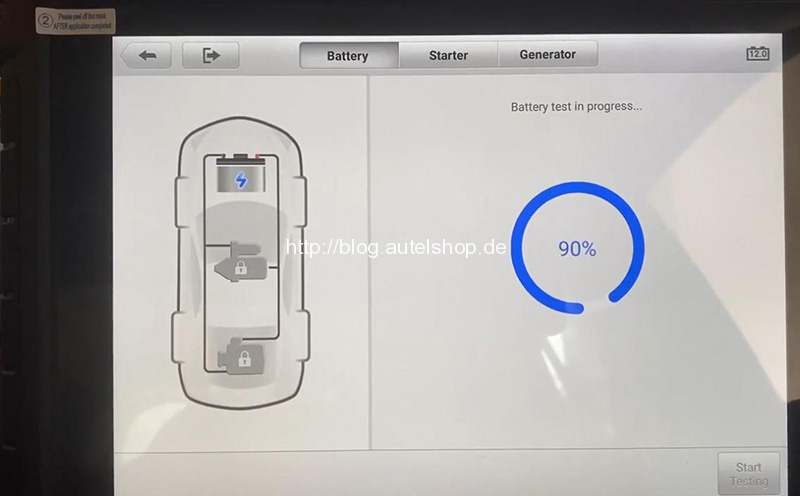
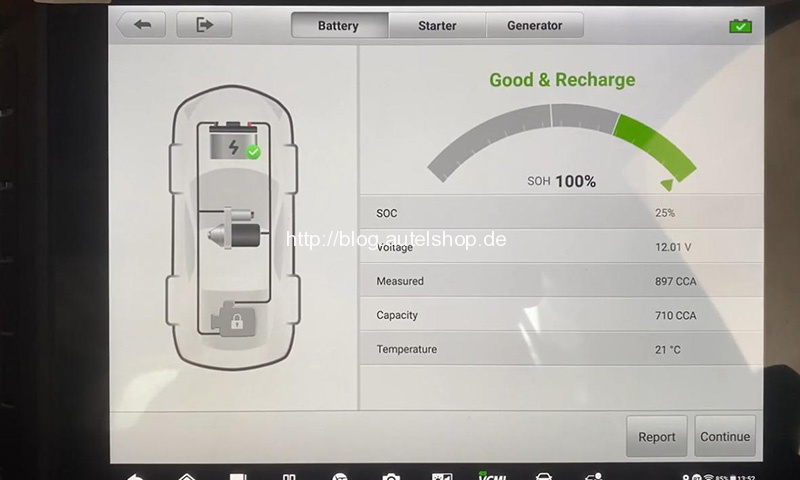
2)Starter
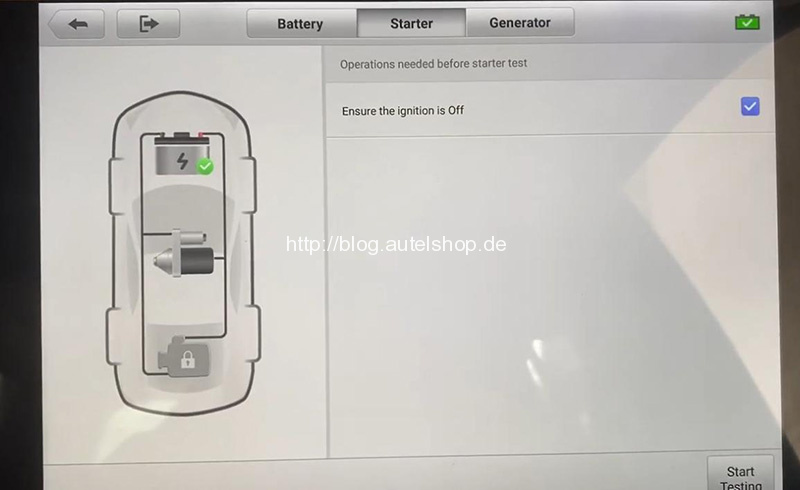
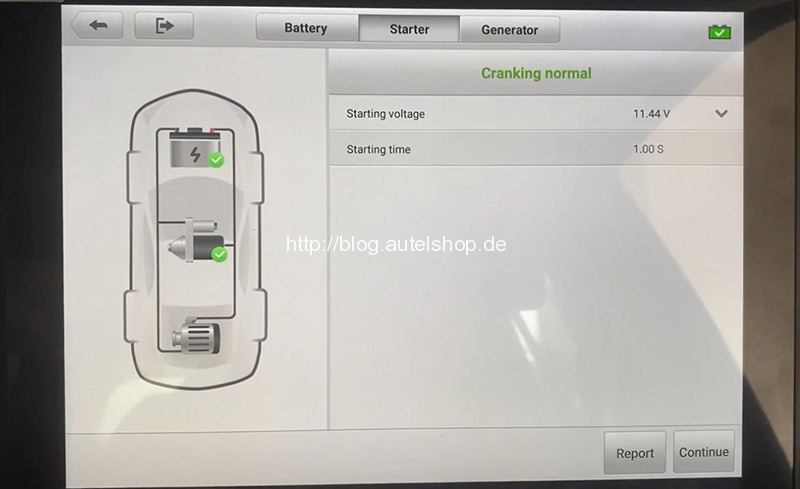
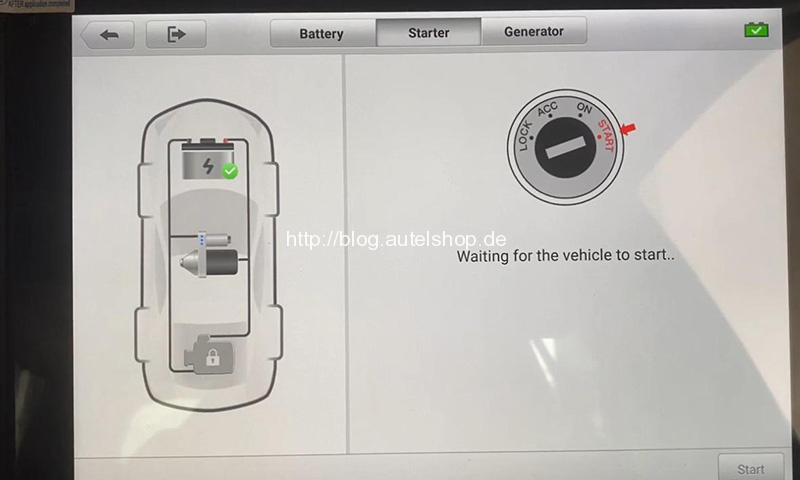
3)Generator
Turn off electrical appliances such as headlamps and A/C and press Continue.
Keep the engine speed at 2,000-3,000 rpm and press Continue.
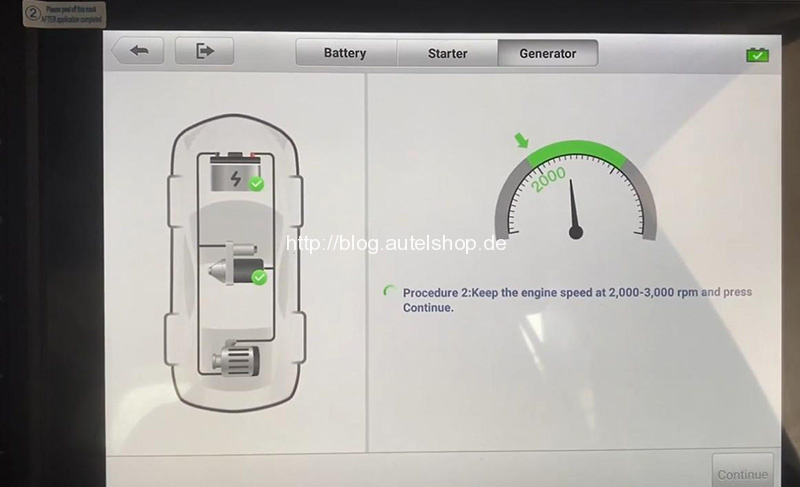
Release the accelerator pedal and press Continue.
Turn on electrical appliances such as headlamps and A/C and press Continue.
Again keep the engine speed at 2,000-3,000 rpm and press Continue.
Release the accelerator pedal and press Continue.
Turn off the ignition and electrical appliances and press Continue.
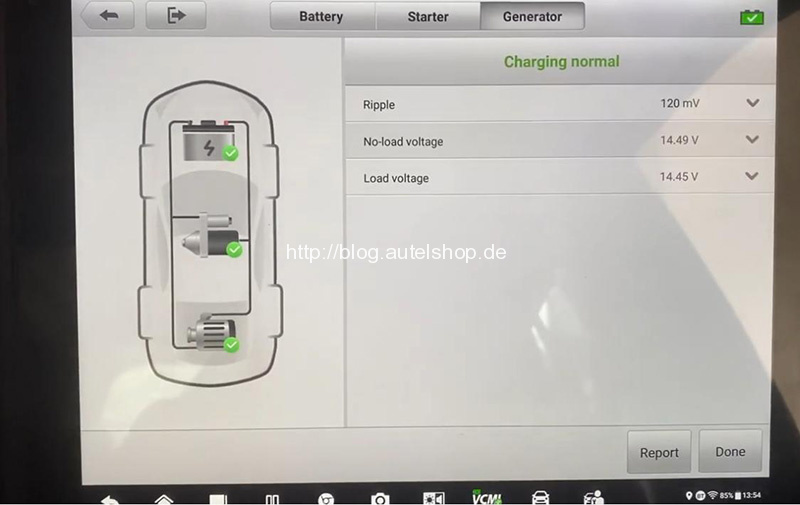
Out-vehicle test
Device: Autel MaxiSys MS906BT
Connect BT506 to car battery.

Turn on tablet,
Select
Battery Test>>BAS BT
Connect tablet to BST506 via Bluetooth. (If you’ve connected already, it’ll skip this step)
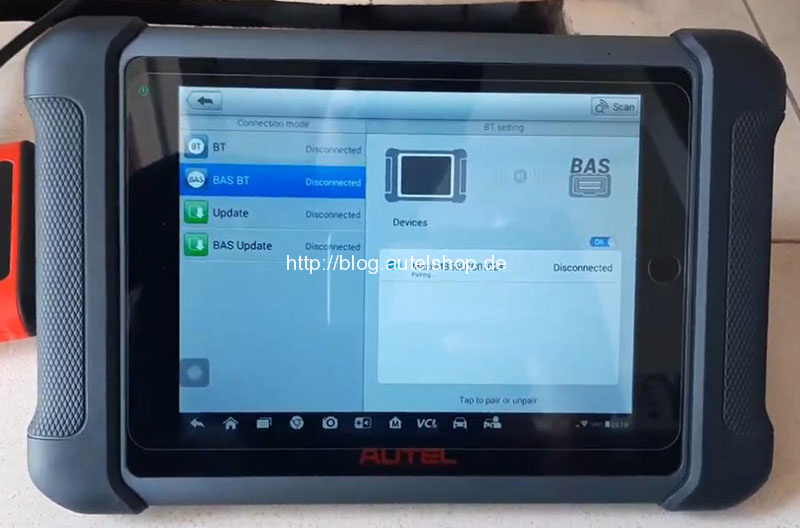
Enter “Out-vehicle test”
Select Type, Standard and Capacity and press “Next”.
Select “Start testing” to get report.
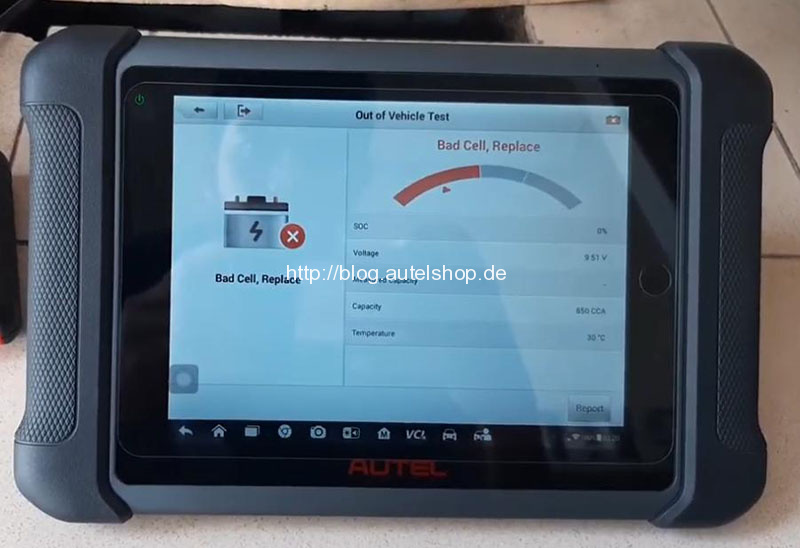
Review
Basically, BT506 Battery Tester has a built-in battery, so it has a type-C port I think, but it doesn’t come with a charger. You know have it charged before using, but it’ll get power once you connect it to your car battery. And you need to register it via your phone app. Two big things.
What I really like this tool is I don’t have to be outside, just have the unit out there and Bluetooth into your tablet.
I look at the package, and it should work with all Autel MaxiSys Tablet.
When you select your battery information, you can press “Battery location” to see where is the battery.

In report, you can drop this by the arrow, and you’ll get a nice little graph there. Autel always does great on graph display.
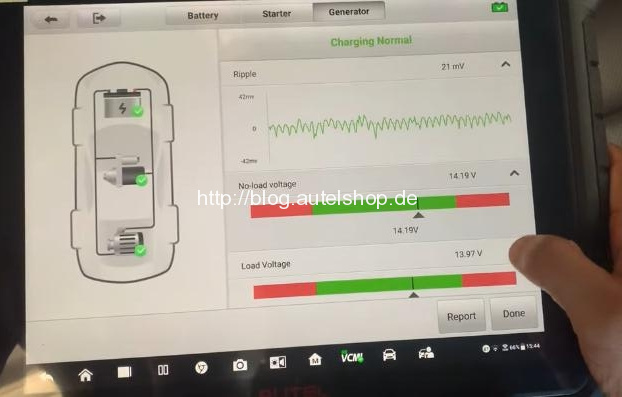
Alright, hope this could help!
More info, you can check Autel MaxiBAS BT506 user manual.
Or visit https://www.autelshop.de/
Contact Information:
Email: sales@AutelShop.de
Wechat: +86-13429866263
Whatsapp: +86-13429866263




