
Question:
Seems my phone cannot download BT506 app, is there 32-bit version or 64-bit version? Haven’t seen a different one, and here is my phone information and the screenshot.
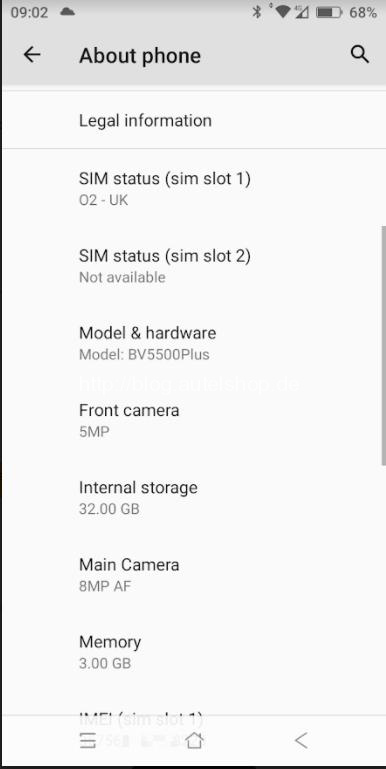
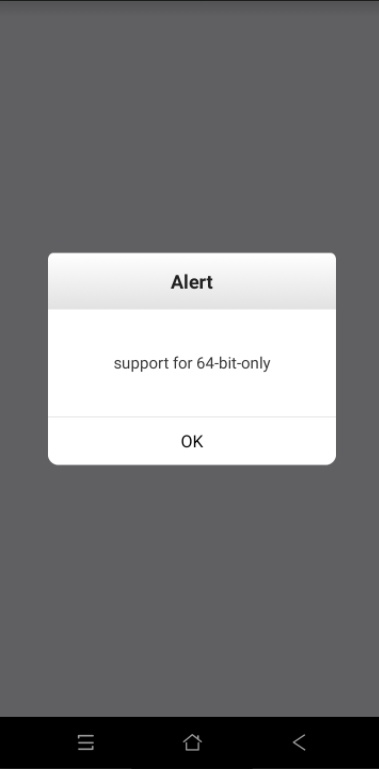
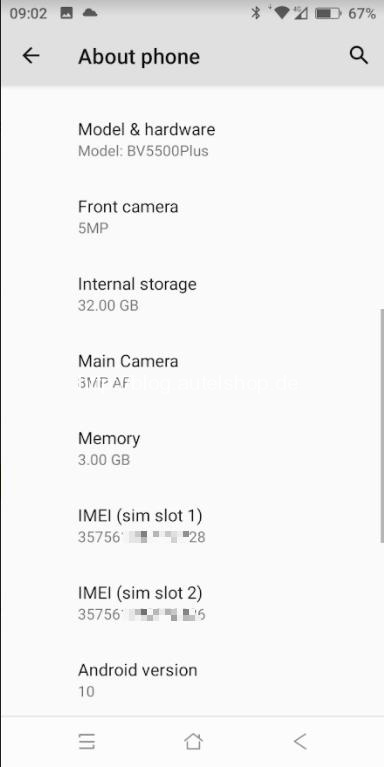
Answer:
BT506 app only supports 64-bit smartphone.
So, what exactly can be used with BT506 Battery Tester?
1.Smartphone (only support 64-bit)
1)Android: Version 4.4 or above
2)Apple/IOS: Version 10.0 or above
Note: Don’t recommend using with iPad since we haven’t tested on it, but users can try it and it works in theory.
2.Autel Tablet
Autel Ultra, 919, 909, 908 and 906 ranges (customized devices Not included).
How to bind Autel BT506 Battery Tester?
1.With a Smartphone
Scan the QR code in the user manual or below to download the app.

Scan the QR code on the back your device to pair the tester.
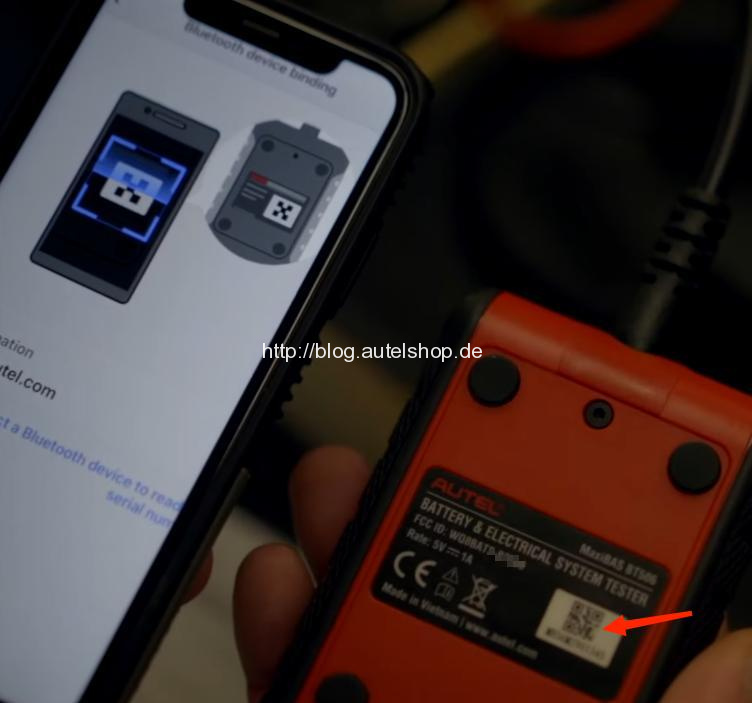
Once you login in, go to
Me>>BAS Manager
To connect BT506 to your phone.
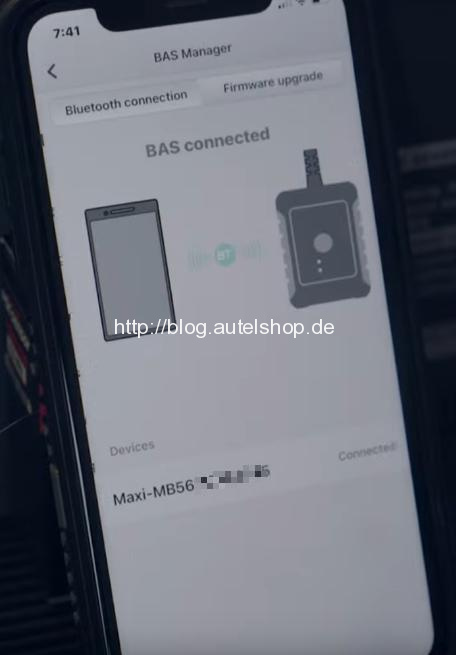
2.With a Autel Diagnostic Tablet
Scan the QR code on the back your device to pair the tester.
Go to
Battery Test>>BAS BT
To connect BT506 to your tablet.
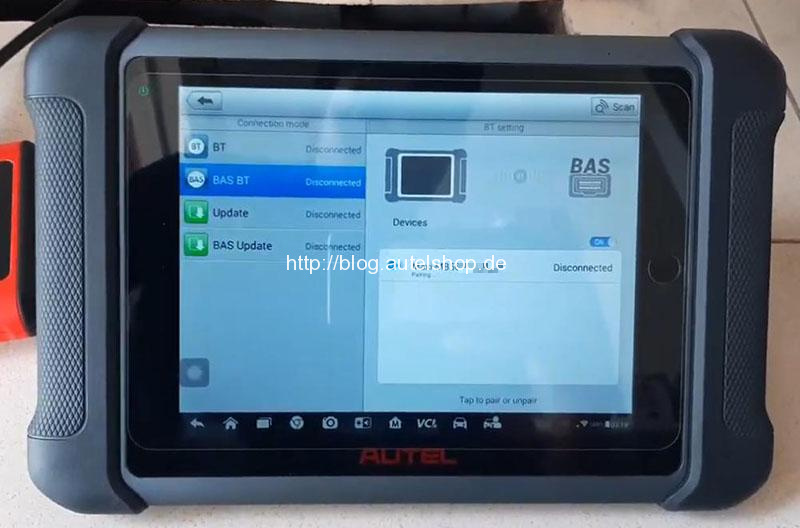
More usage information about this tool, check here: Autel MaxiBAS BT506 User Manual
Read also:
Autel MaxiBAS BT506 Review in/out Vehicle Test Demo
Contact Information:
Email: sales@AutelShop.de
Wechat: +86-13429866263
Whatsapp: +86-13429866263




