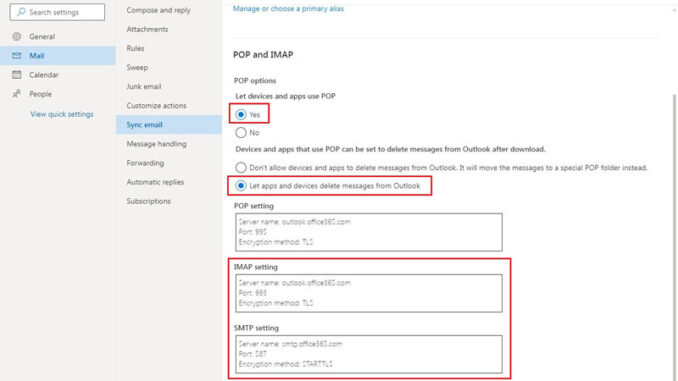
This is a tutorial about how to setup Hotmail on Autel Automotive Diagnostic System scanners. And it is workable for most Autel scan tools like Maxisys Ultra diagnostic tablet, MS906S diagnosis tool, Maxisys Elite II auto diagnostics…etc.
For Gmail setup tutorial, please check:
http://blog.autelshop.de/solved-autel-mk808-gmail-setup-google-authorization-403-error/
Steps
- Go to https://outlook.live.com/and log in with your account;
- Go to Setting >> View all Outlook settings >> Mail >> Sync email,
Select “Yes” to let devices and apps use POP;
Select “Let apps and devices delete messages from Outlook”
Then save.
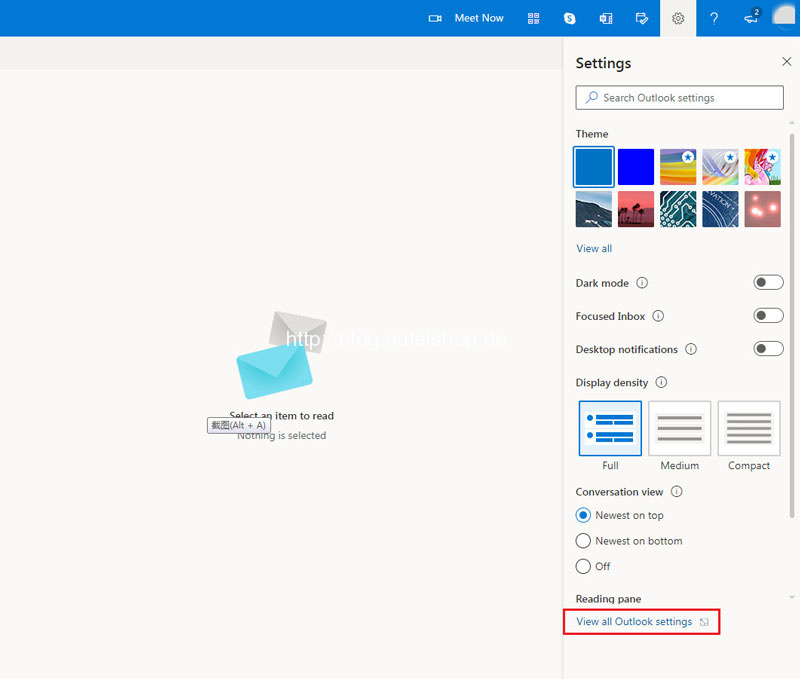
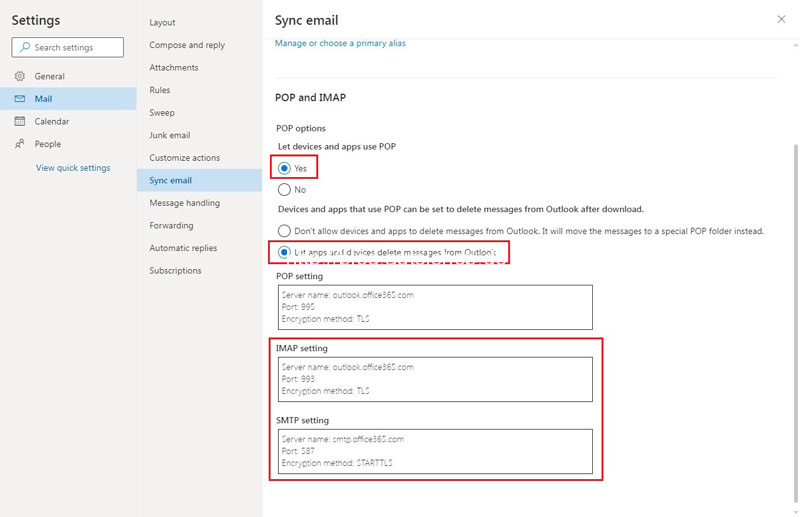
- Go to Email app on Autel tablet, input Hotmail ID and password to login.
Account setup >> Email account >> Manual setup
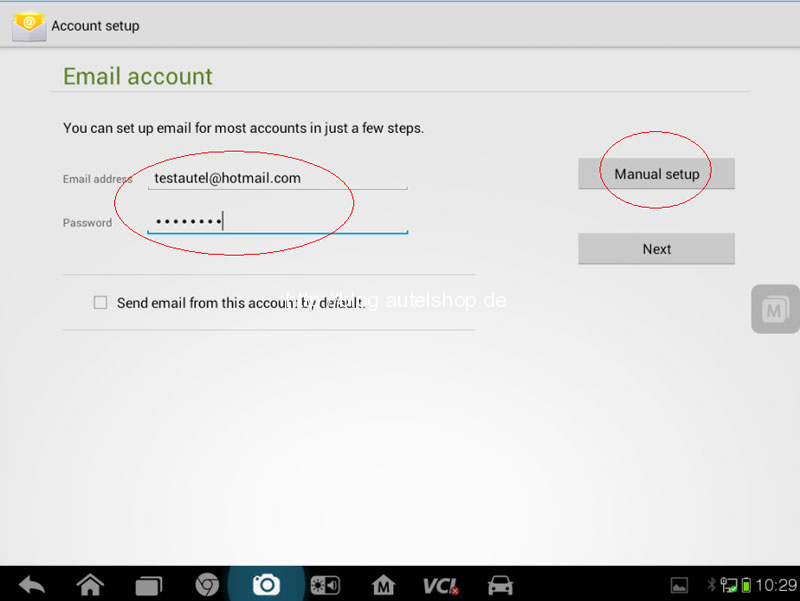
Incoming server settings:
IMAP server: imap-mail.outlook.com
Security type: SSL/TLS
Port: 993
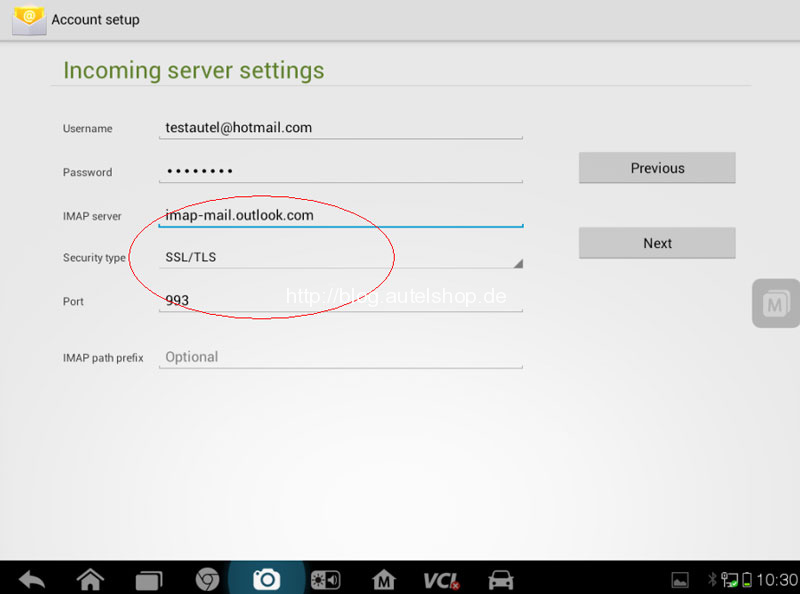
Outgoing server settings
SMTP server: smtp-mail.outlook.com
Security type: STARTTLS
Port: 587
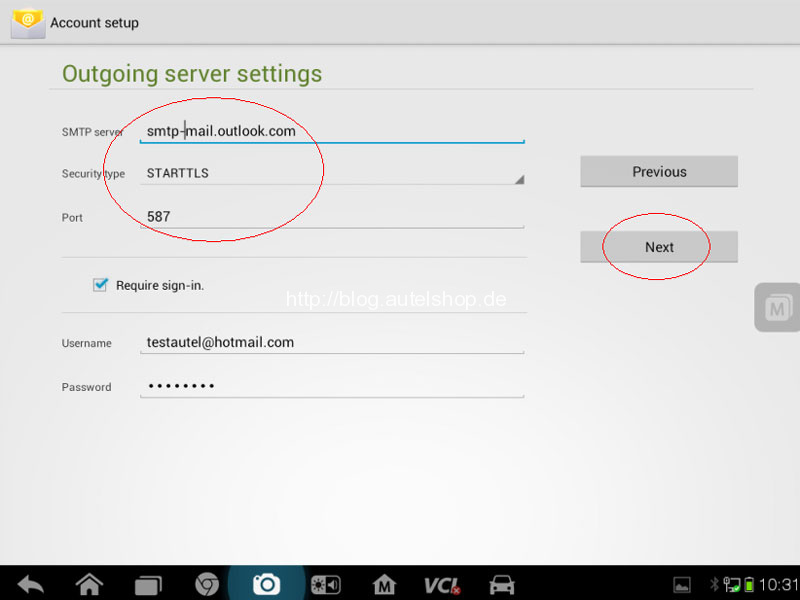
Select Account options, next >> Input account name, next
Completed!
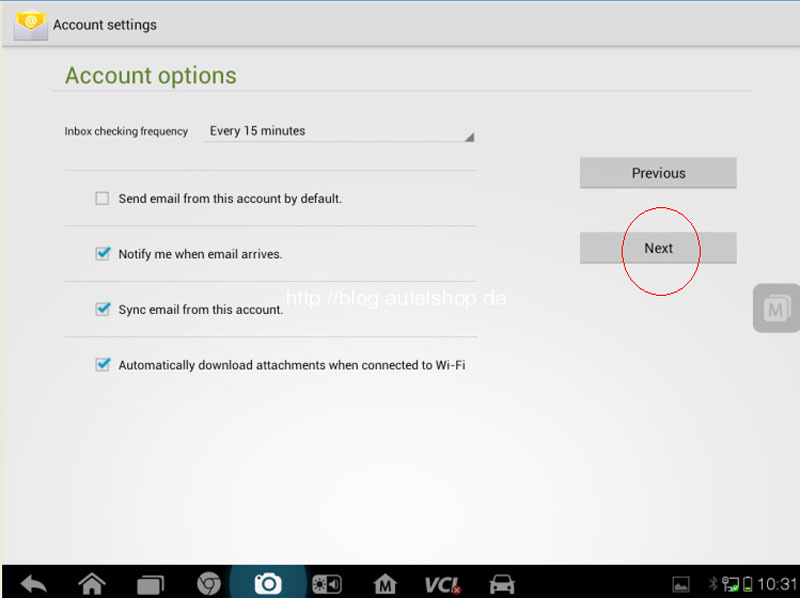
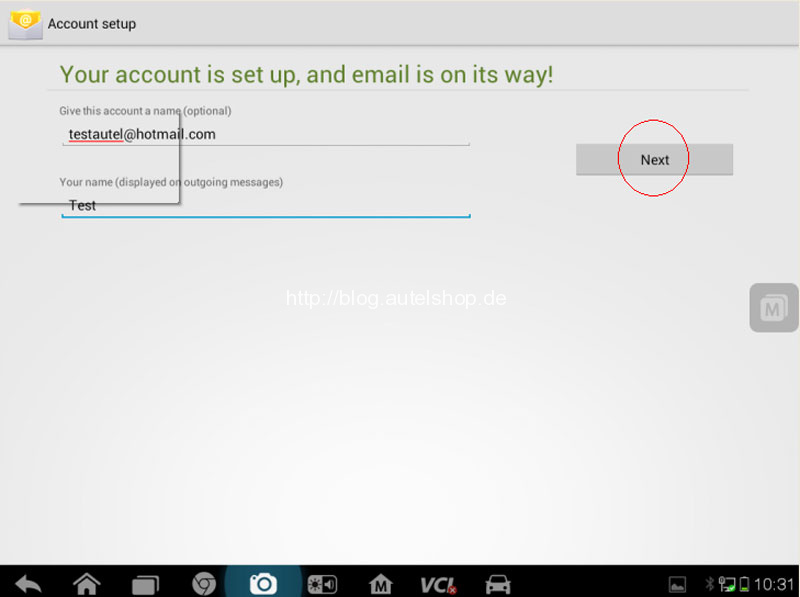
Contact Info:
Email: sales@AutelShop.de
Wechat: +86-13429866263
Whatsapp: +86-13429866263




