
How to use Autel MaxiPRO MP808TS diagnostic scanner to add smart keys for 2013-2017 Honda Accord keyless entry? Following I’m gonna work on a 2017 Honda Accord EX as example. But it should work for similar Honda with 4th generation immobilizer such as Pilot, CRV, Oddysey, Civic, etc.
Prepare an original working key & a new key, let’s start:

Plug Autel MP808TS connector into OBD, press
Diagnostics >> Honda >> System selection >> USA >> Yes >> Hot functions >> Immo & keys >> One-push start >> Keyless access control unit >> Registration >> Keyless access remote >> Add a keyless access remote

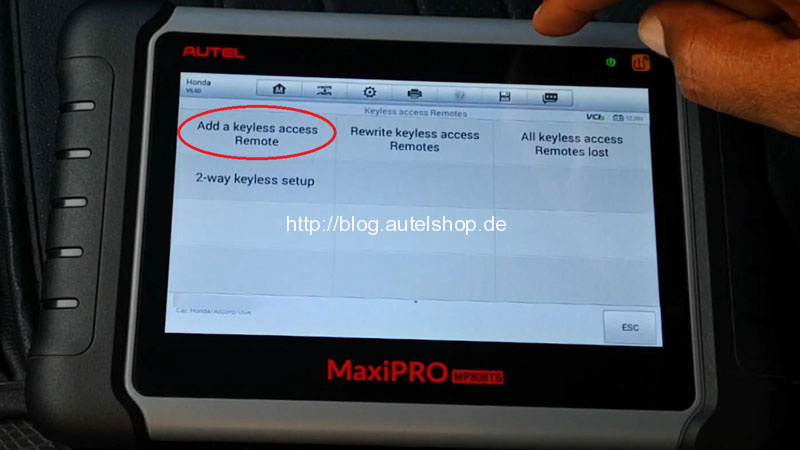
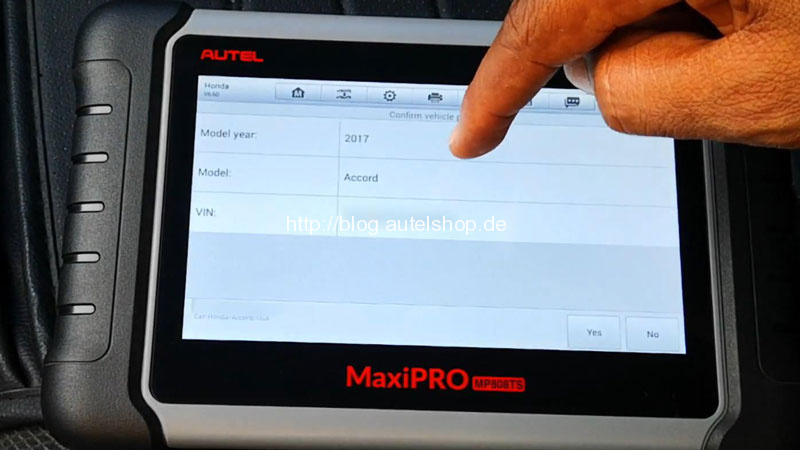
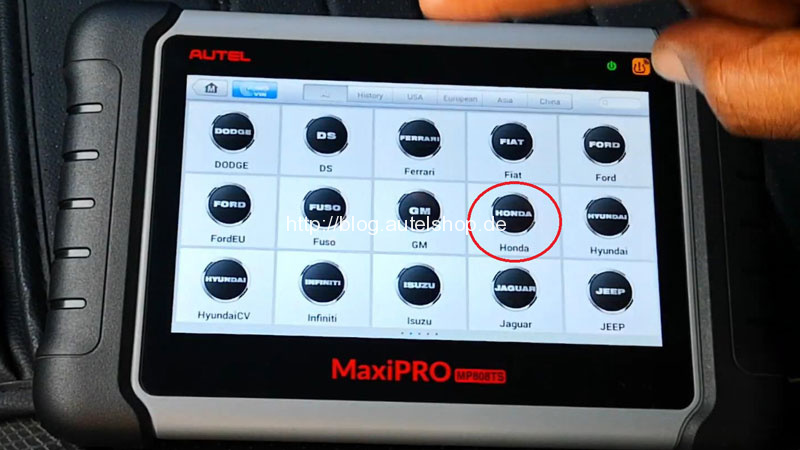
Read & follow the MP808TS screen prompts carefully.
OK >> OK
Turn the ignition switch off.
Wait 10s for the ECU to stabilize…
Take one original keyless access remote into the vehicle.
Remove all other keyless access remote from the vehicle.
Do not insert the keyless access remote even if the keyless access remote slot is available.
Press “OK” to continue.
Turn the ignition switch on.
Take all original keyless access remote out of the vehicle.
Only take one new keyless access remote into the vehicle.
This keyless access remote is registered correctly.
Turn the ignition switch off.
Turn the ignition switch to ON by using Knob ignition.
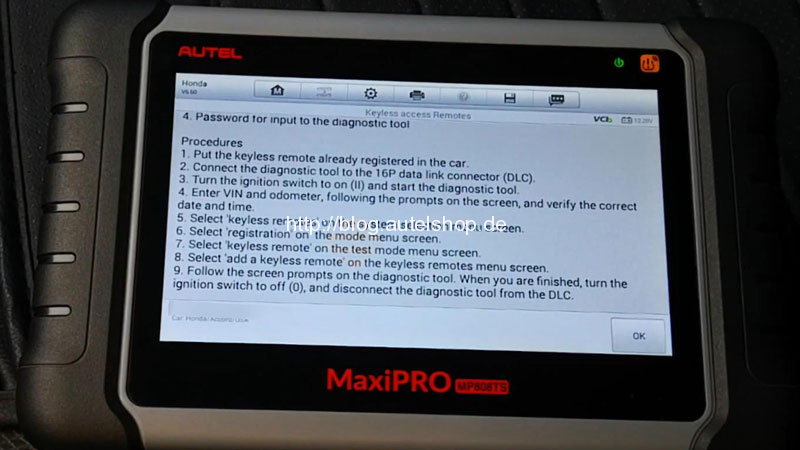
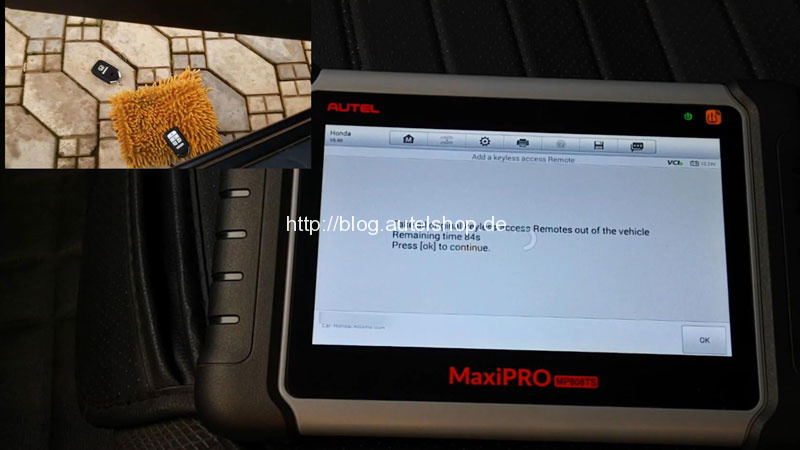
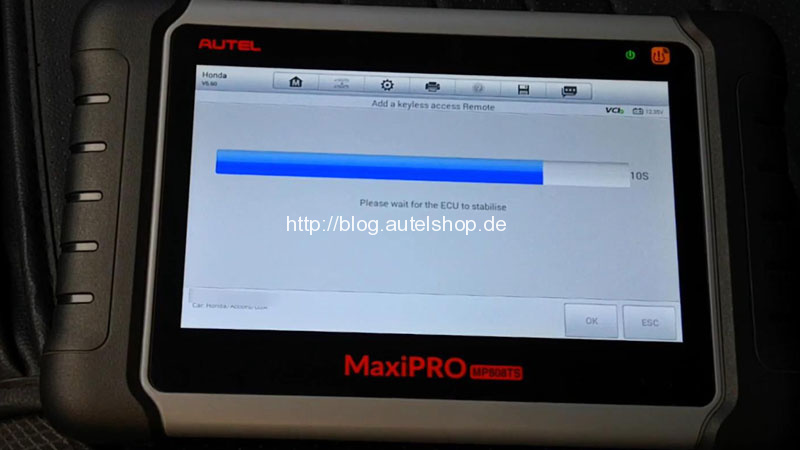
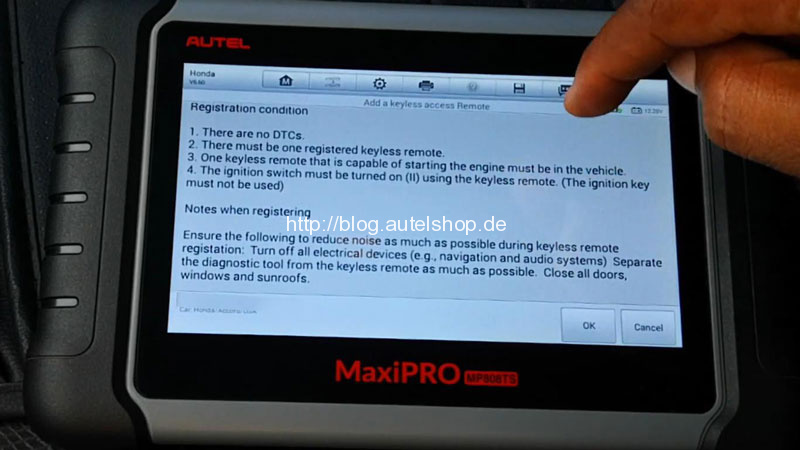
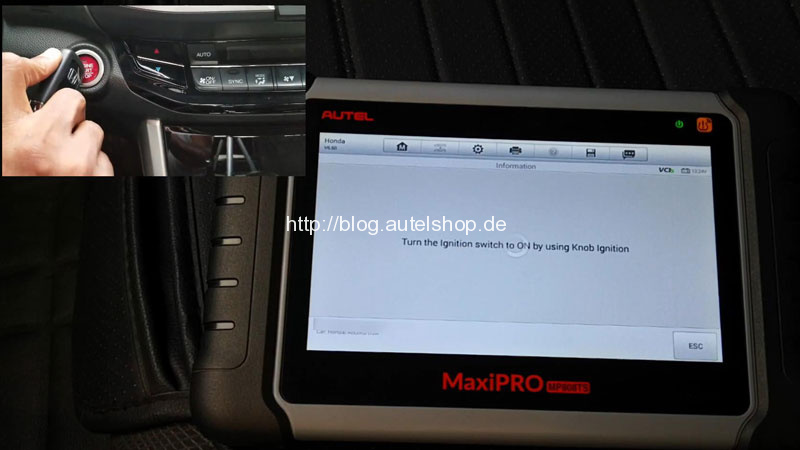
Are both the keyless access and immobilizer indicator lights turned off? Yes
The registration of keyless access remote has been completed.
Turn the ignition switch off.
Turn the ignition switch on.
Now let’s attempt to start the car with the new key.
Car can be normally started. And remote works well.
The new key has successfully programmed!
Done.
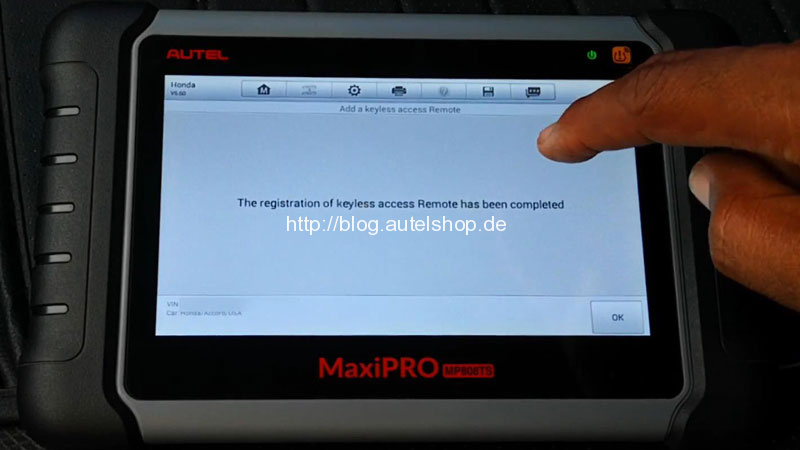

This is how to program a new 2017 Honda Accord smart key with Autel MP808TS Scan Tool. With the appropriate tool can exactly help me a lot.
Contact Info:
Email: sales@AutelShop.de
Wechat: +86-13429866263
Whatsapp: +86-13429866263




