
Today we’re going to repair an abnormal CAS3+ module that caused update failure and add a smart key on bench by Autel IM608PRO. Now we cannot turn on the vehicle with the working key. First we try to repair online with ISTAP version repair in special function. If not successful, then try this ECU repair by dump.
Let’s start it!
Remove the CAS module and weld APA109 cable to it.
Connect XP400PRO and APA109 cable via USB port.
Use the USB cable to connect Autel IM608PRO and Autel XP400PRO.

Check the diagrams
Press
Programmer>>Chip(EEPROM,MCU,ECU)>>Chip read & write
Go on pressing
Immobilizer>>BMW>>CAS3+>0L15Y>RW
Press “EEPROM” and then “Schematic diagram” to check the diagrams and connections.

Get EEPROM file and FLASH file
Press
IMMO>>BMW>>Manual selection>>X1>>2008/09-2015/06 E84
Go on pressing
Control unit>>CAS3/CAS3+ Immobilizer>>ECU operation>>0L15Y/0M23S
Press “Read EEPROM” to read and save the EEPROM file.
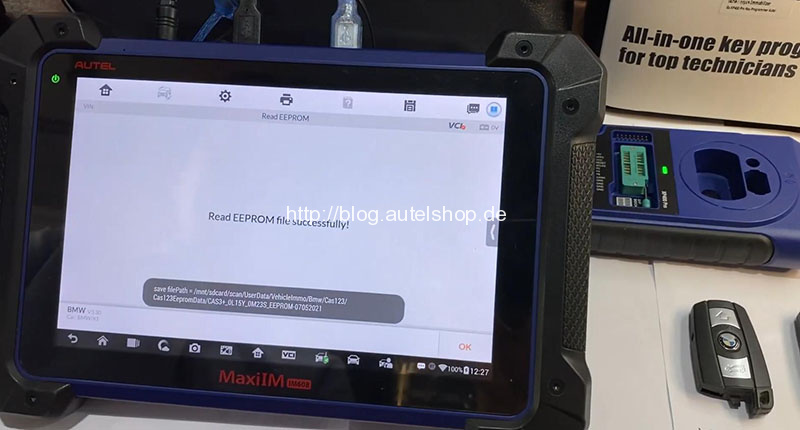
Then press “Read FLASH” to read and save the FLASH file.
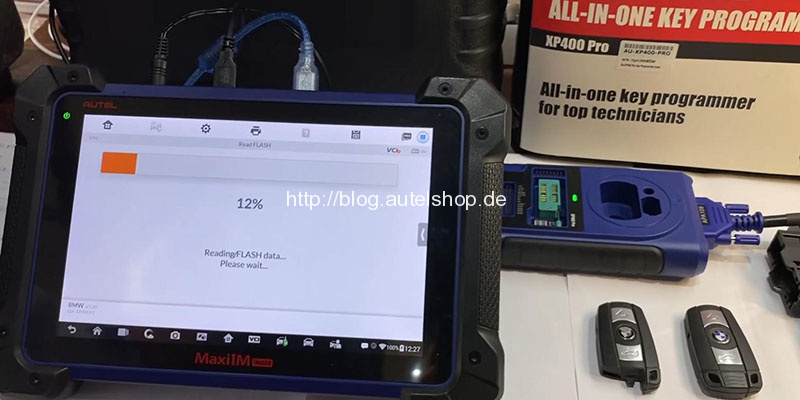
Get modified EEPROM file and FLASH file
Back to ECU repair menu.
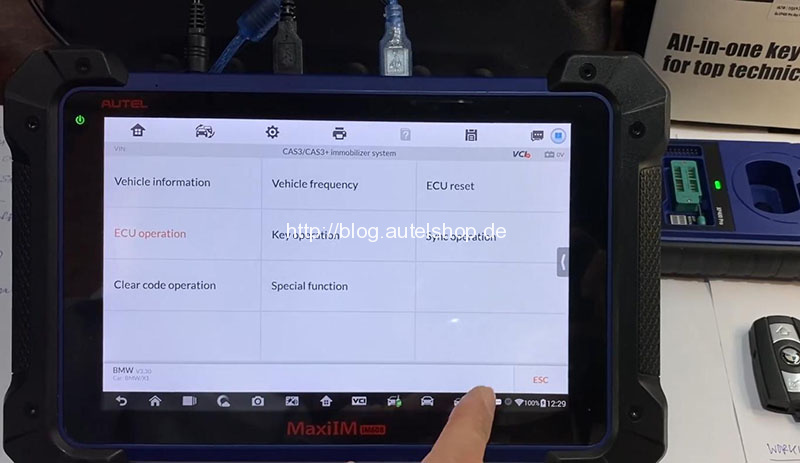
Press
Special function>>ECU repair>>0L15Y/0M23S
Load the EEPROM file as the prompt.
Save the modified EEPROM file.
Now Load the FLASH file as the prompt.
Save the new FLASH file.
Add a new smart key
Press
Key operation>>Key learning>>Make key with file>>0L15Y/0M23S
Load the modified EEPROM file as the prompt.
Here it will show us key information.
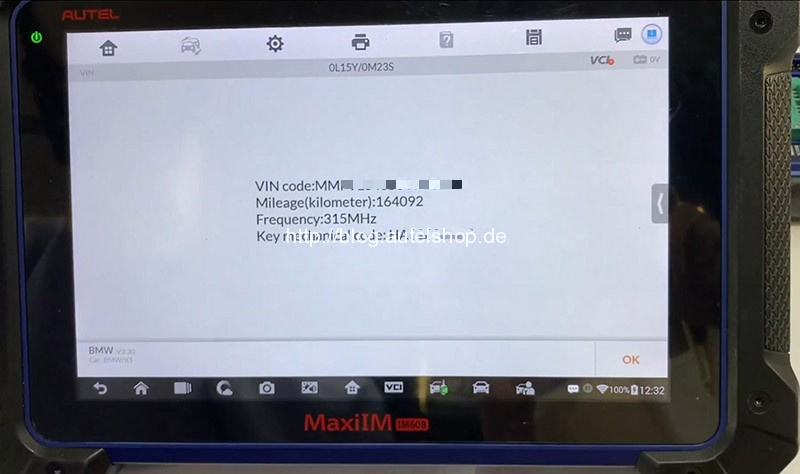
Choose a blank key position like “Key 3” and press
Write key>>Add key
Put the working key into the Autel XP400PRO as the prompt.

Press “Semi-smart key” and put the new key into the programmer.
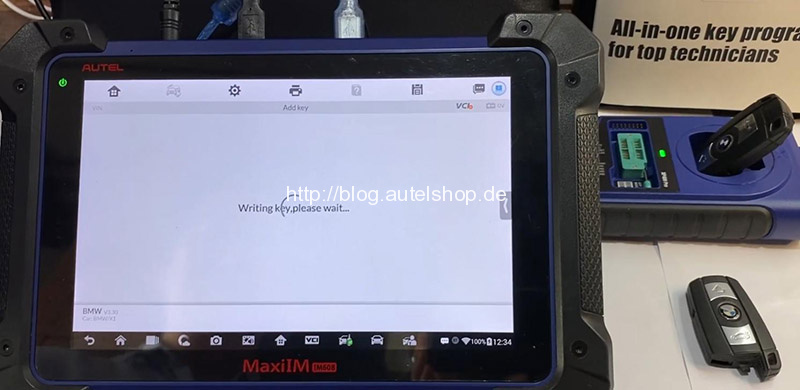
Now save the new EEPROM file.
Here watch the prompt.
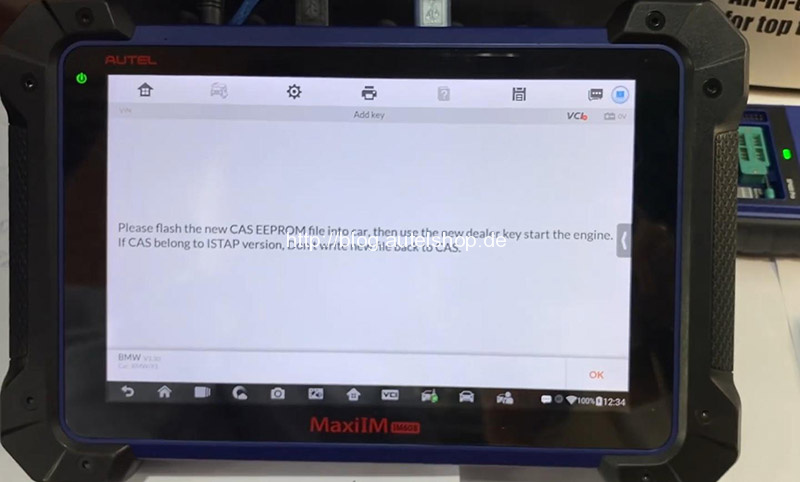
So now back to ECU repair menu again.
Press
ECU operation>>0L15Y/0M23S>>Write EEPROM
Load the new EEPROM file to write back to CAS module.
And press “Write FLASH” and load the modified FLASH file.
Now the the CAS module can start the engine normally with the two keys.
This is how we use Autel IM608PRO to repair an abnormal CAS3+ module and add a smart key for it.
Done!




