
Autel MaxiIM IM608 Scan Tool is able to program a used transmission controller(EGS reset) for 2015 BMW X3 by OBD successfully. Following I’ll show how to do.
Problem
This is 2015 BMW X3 with a diesel 3.0 turbo engine. This car is getting a transmission swap, and new transmission is already installed. This transmission will not let us put the car to drive or reverse. It will not disengage from park basically even if does. It will jump right back to park. The reason is because there’s a password between CAS module which is the immobilizer and the transmission. If the code does not match, the car will not shift apart. The car will start, but you will not be able to move anywhere. So I have to erase the eprom basically and reset it back to the factory settings on the section where it holds its immobilizer information.
Preparation
When you’re programming this kind of vehicle, especially with German cars like BMW or Mercedes, you must be careful. You need to have a stable voltage supplier & clean power. As you can see, I have set it up to 13.5 volts and left it on the flashing setting of the device.


Procedure
Connect Autel IM608 Key Programmer with OBD, press
IMMO >> Accept >> BMW >> Smart selection >> EGS transmission system >> EWS_EGS status
It says:”Authorization failed.”
So I’m going to go ahead and fit it.
EGS reset >> OK
Note:
- There is a risk of EGS resetting, please be cautious!
- It is recommended to remove the EGS module and operate it separately.
- The process of EGS reset needs to be programmed. Please ensure that the power supply voltage is 13V and stable.
- EGS reset process needs to access data online, please check the network settings to ensure that the device is connected to WIFI and keep this state during the whole process.
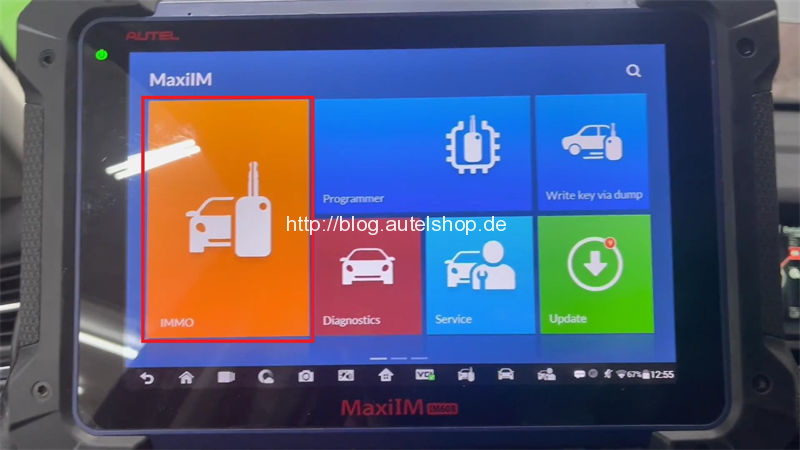
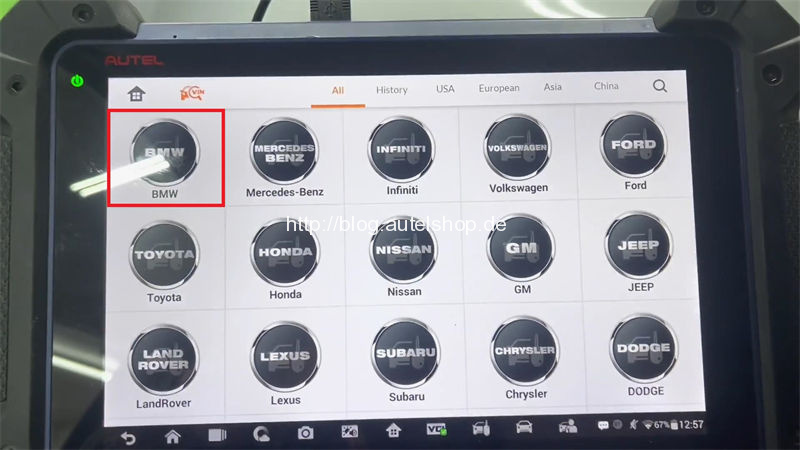
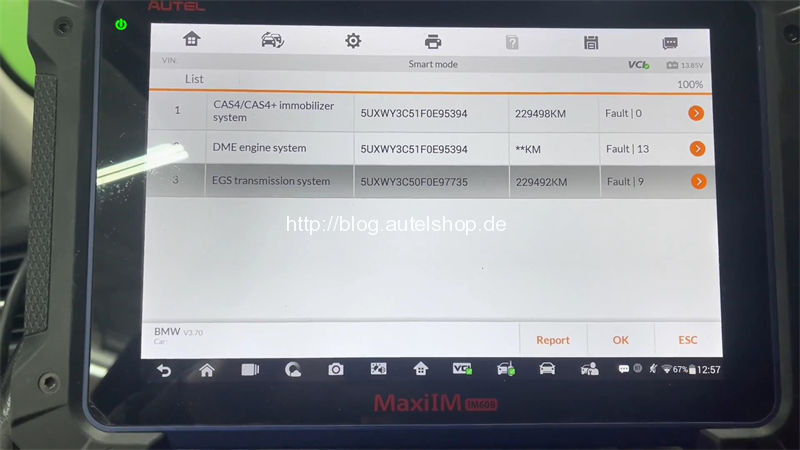
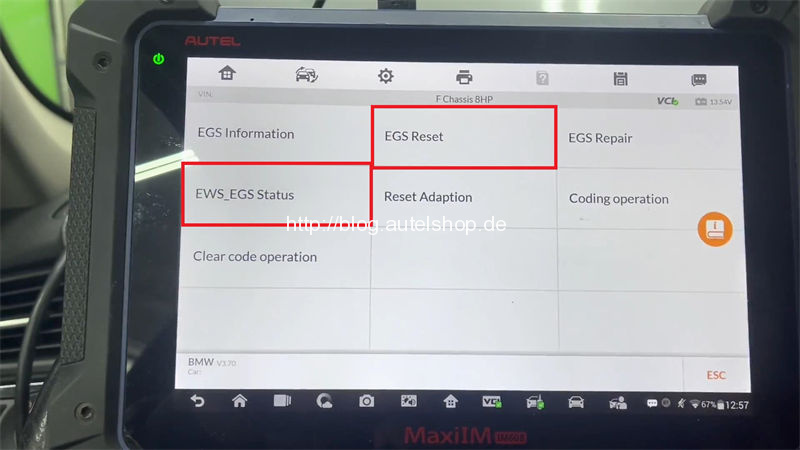
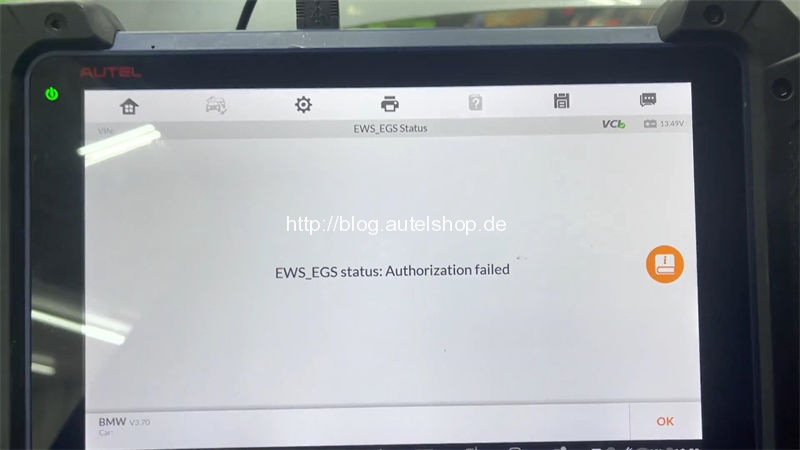
Download completed!
The EGS will be reset soon.
Confirm the current EGS software version number, press “OK”.
Backup code failed! Then encoded file does not exit, press “Yes” to continue.
There’s a problem: file does not exist. Better to continue, it’s okay. I’m not worried about the coding because I can record and reprogram this. Do a software update or just do regular coding.
EGS reset is divided into 3 parts.
Please wait a moment until processing 100%…
The reset EGS succeeded, but the restore encoding failed.
Note: after the EGS reset is successful, please strictly follow the steps.
- Remove the gearbox from the test platform and load it into car.
- Restore the encoding or coding operation of the EGS module.
- Turn off the ignition switch for 15s.
- Turn the ignition on for one minute.
- Turn off the ignition switch for 15s.
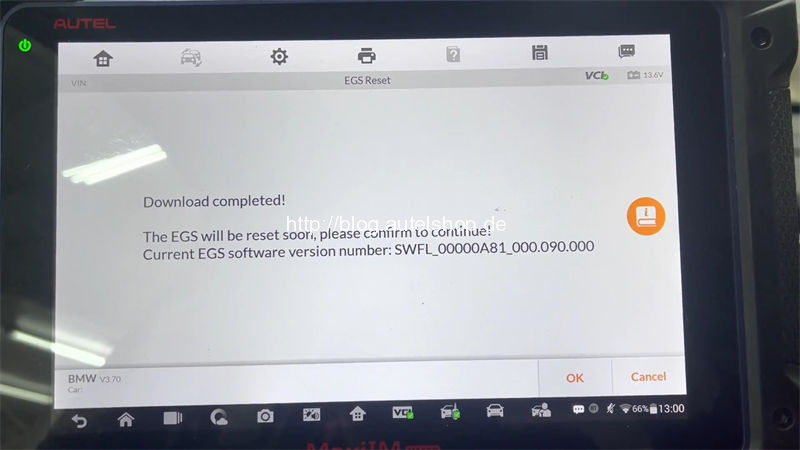
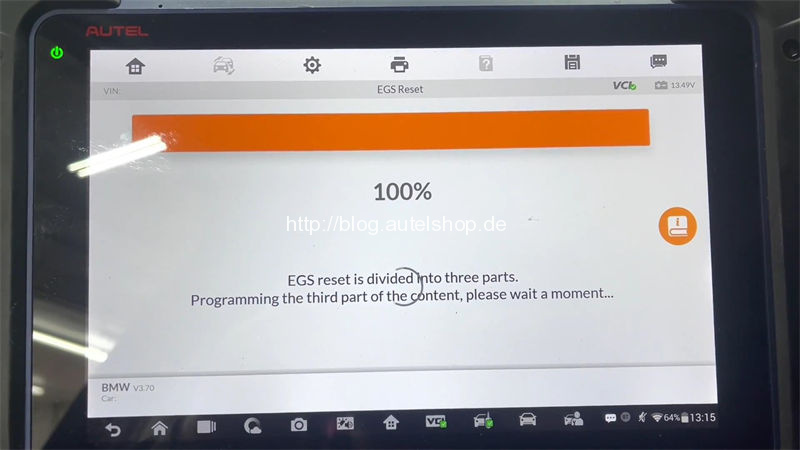
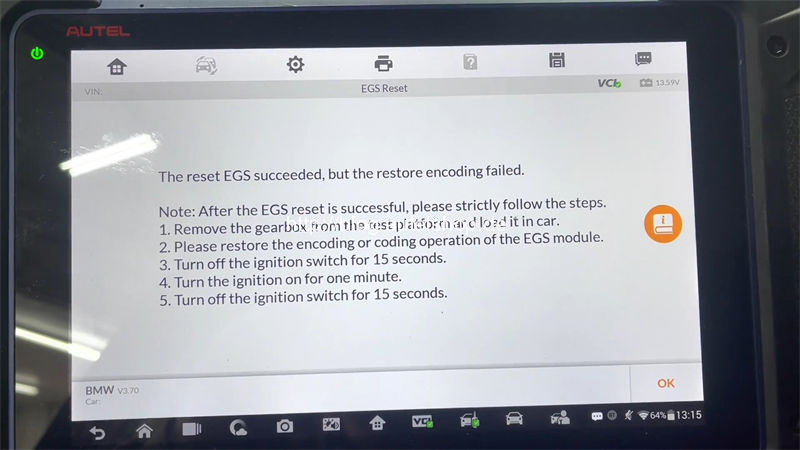
Check
Let’s go back to check EGS status.
It shows “EGS: unlocked, ISN: erased”.
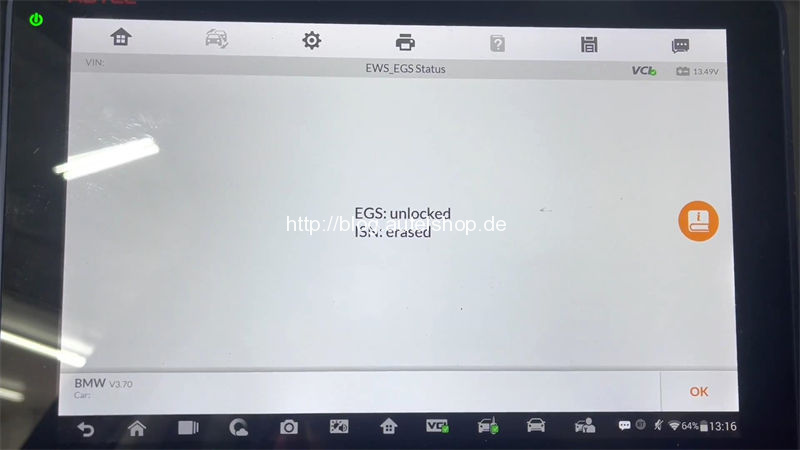
Clock to the drive, it’s actually changing gears to reverse.
EGS reset is totally done.
I don’t know why encoding failed occurs on this particular car. All I need to do is to do coding.
I like Autel IM608 immobilizer tool, it does the right job every time for me so far. If you do have an IM608 already, you don’t have to worry about that. Because you can recode and reprogram this device without any issues.




