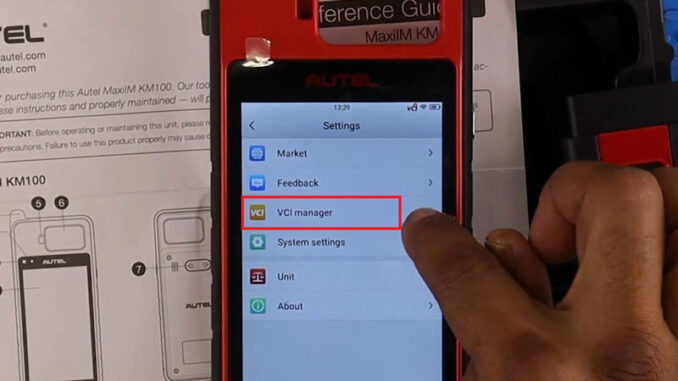
This is an operation instruction on updating & setup Autel MaxiIM KM100 Key Generator for the first time. If you’re new, follow the steps below to learn how to start.
How to Setup Autel KM100 Key Tool?
- Connect Wi-Fi
Accept terms >> Settings >> System settings >> WLAN >> Connect Wi-Fi
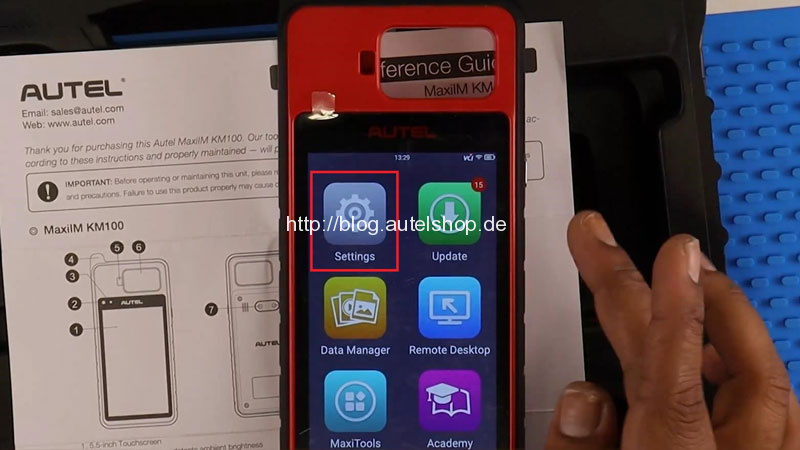
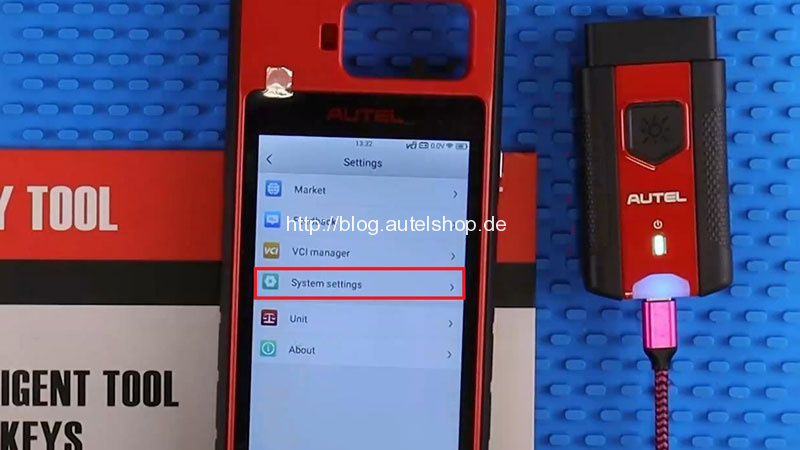
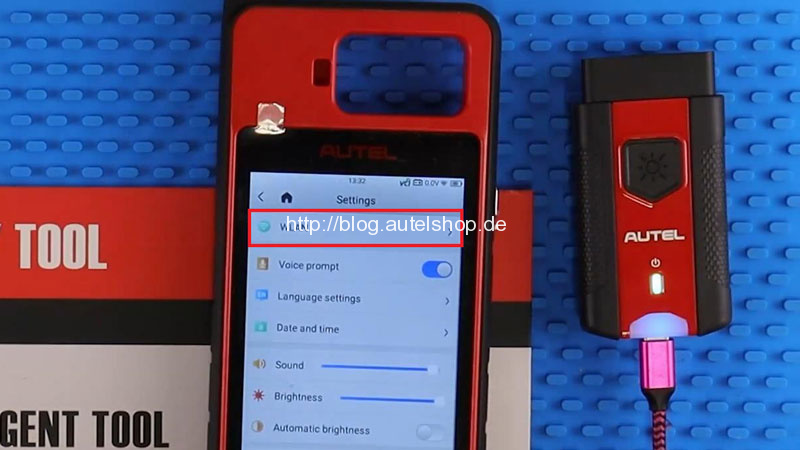
- Connect VCI
VCI Manager >> Plug VCI into a USB-C charger to power it on >> select VCI to connect.
Paired success.
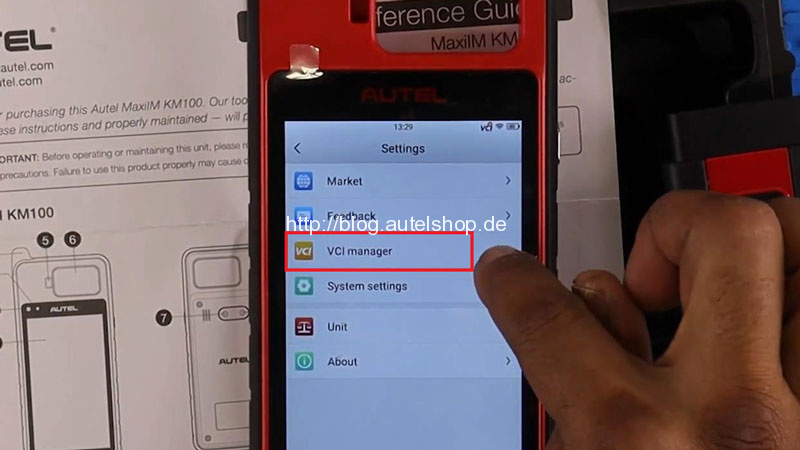


How to Update Autel KM100 Firmware & Software?
- Update Firmware
Firmware upgrade >> Get the new version
*Autel KM100 will check for updating automatically
Firmware refreshing…
Please do not disconnect the Bluetooth or switch the interface.
Firmware refreshed succeed.
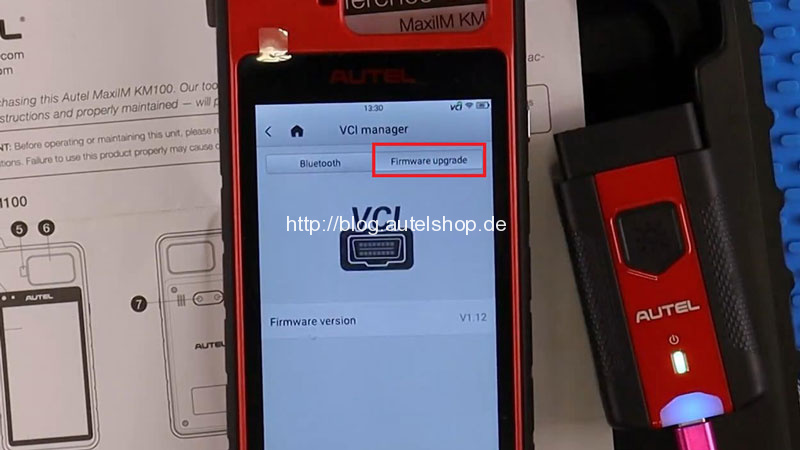
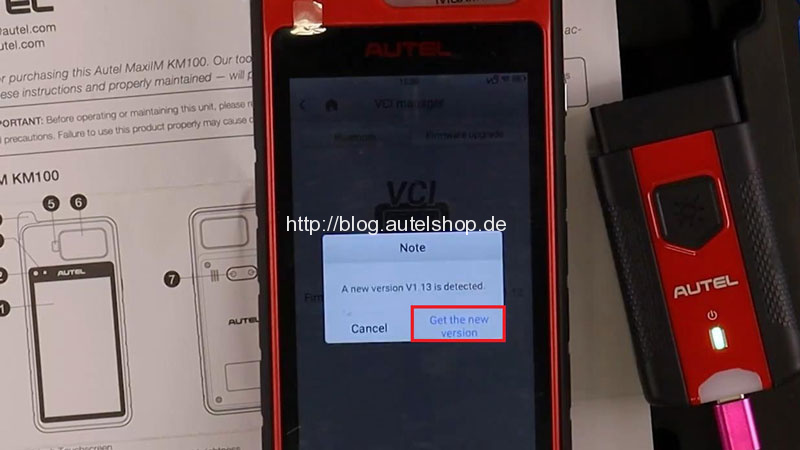
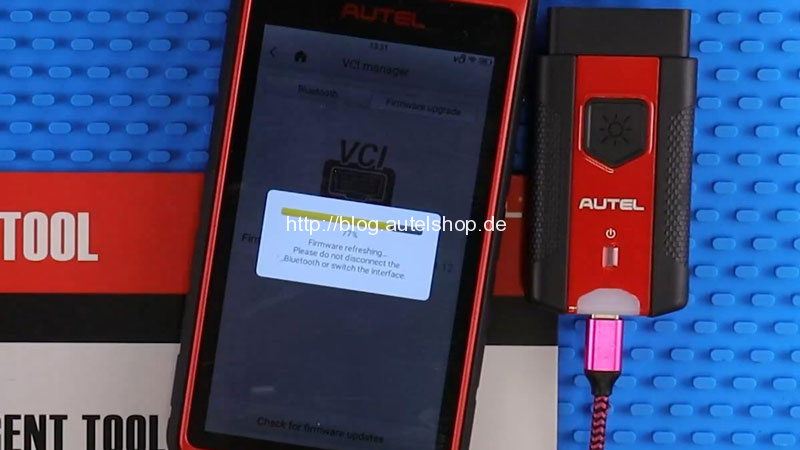
- Update Software
Update >> System program >> Acquire
KM100 key tool will install & restart automatically…
Update >> KeytoolDiag >> Acquire
After installed, press “Batch Update” or update as wanted.
Once completed, you’re ready to use MaxiIM KM100 to its fullest potential.
Check back often for new updates.

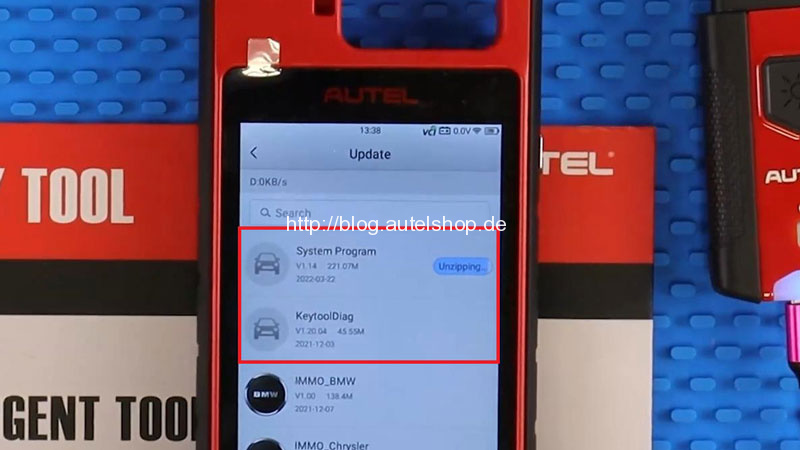
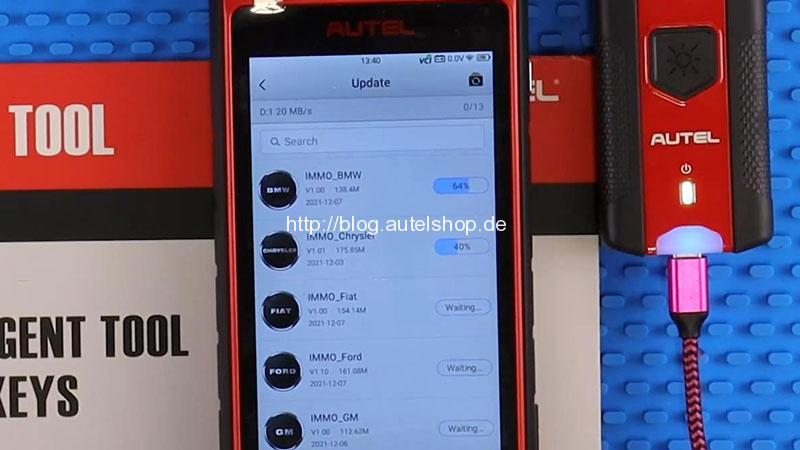
Read also:
Autel KM100 Universal Key Generation & IMMO Pairing Guide
http://blog.autelshop.de/autel-km100-universal-key-generation-immo-pairing-guide/




