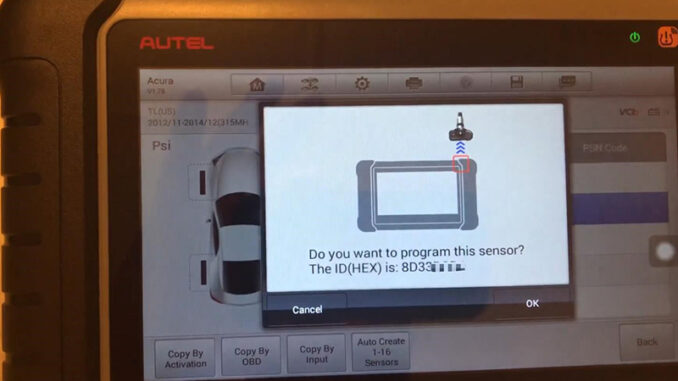
How are you guys, here is the way to check TPMS light and clone and program a TPMS sensor from Acura TL 2011 by Autel Maxicom Mk808TS TPMS Relearn Tool.
Note: MK808TS TPMS sensor programming only supports Autel MX-sensor.
Tools:
Acura OEM TPMS sensor
TPMS Light Check
Start the Acura TL 2011,
We can see the TPMS light is on, but we don’t where the problem exactly is.

So turn on the Autel Maxicom Mk808TS.
Press
TPMS>>Acura>>Manual selection>>TL>>2012/11-2014/12 (315MHz)
Now we are on the function menu and out of the vehicle.
Choose “LF”, get the device close to the left front tire, and press “Trigger”.

So the device is recognizing the left one.
Do the same procedure to the rest three tires.
Then we will find the right front tire cannot be recognized.
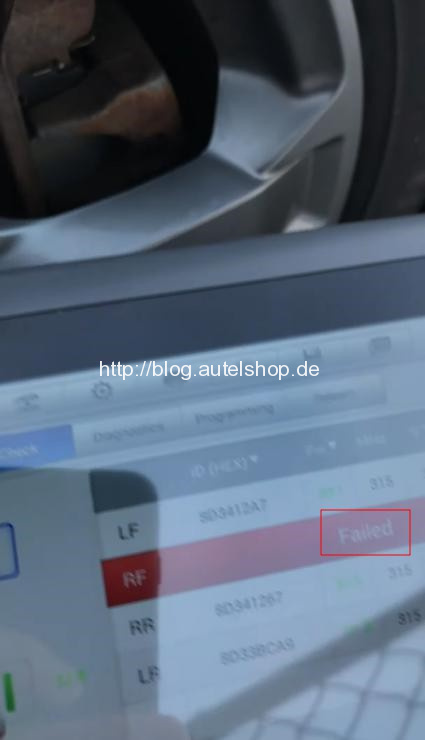
That’s the problem.
TPMS Sensor Programming&Activation
Open Autel Mk808TS the scanner,
Press
TPMS>>Acura>>Manual selection>>TL>>2012/11-2014/12 (315MHz)
Delete existing TPMS sensor data as the prompt.
Then we enter the function menu.
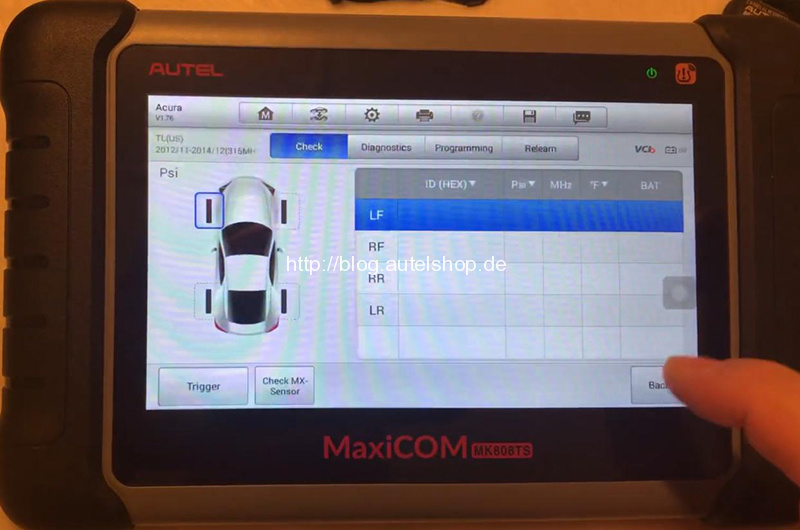
Put the OEM TPMS sensor in the right front of the device, and
Select RF(Right Front) and press “Trigger”.
As the beep, we got the data.
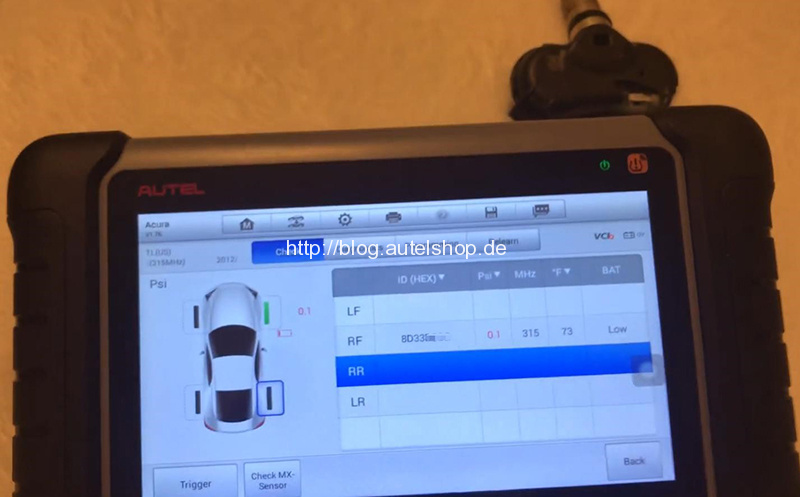
Put the old sensor away in case of interference.
Then put the Autel MX-Sensor to be programmed at the front.
Press
Programming>>RF>>Copy By Activation
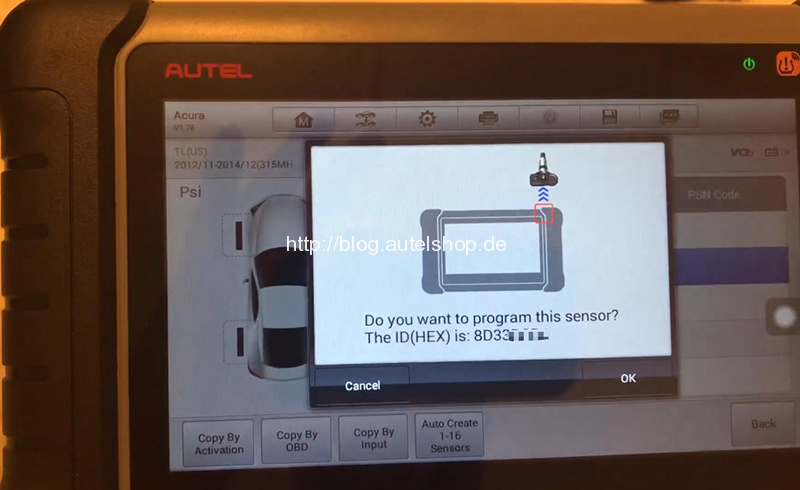
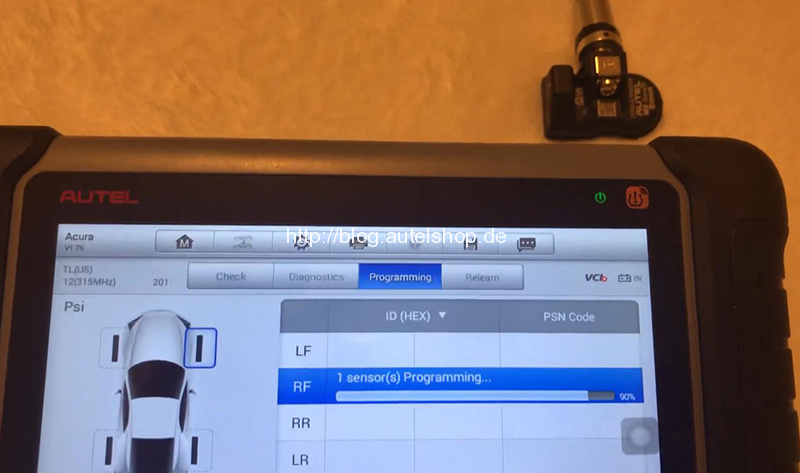
With a beep, programming complete.
To verify, re-enter the function menu.
Put the sensor we just cloned at the right front, select “RF” and press “trigger”.
Recognized and the battery is OK.
Done!
Contact us to get more info.
Contact Information:
Email: sales@AutelShop.de
Wechat: +86-13429866263
Whatsapp: +86-13429866263




