
This is a guide on how to register & upgrade Autel MaxiCOM MK906 PRO diagnostic scanner for newbies. Learning the steps below to start car diagnosis.
Check full operation on Youtube:
How to register Autel MK906 Pro?
- Open Autel MK906Pro tablet to click “Update”, the registration page will pop up after a while.

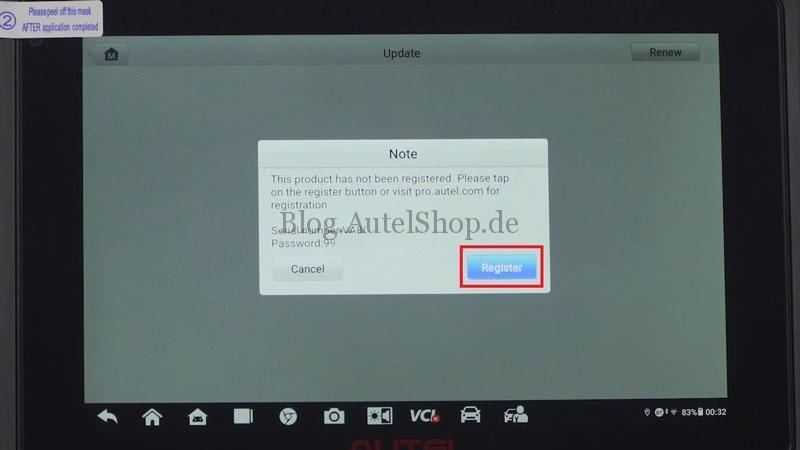
- Register >> Create an Autel ID >> Enter email, password & verification code >> Sign up
You account ID has been successfully created.
OK >> Sign up >> Sign in
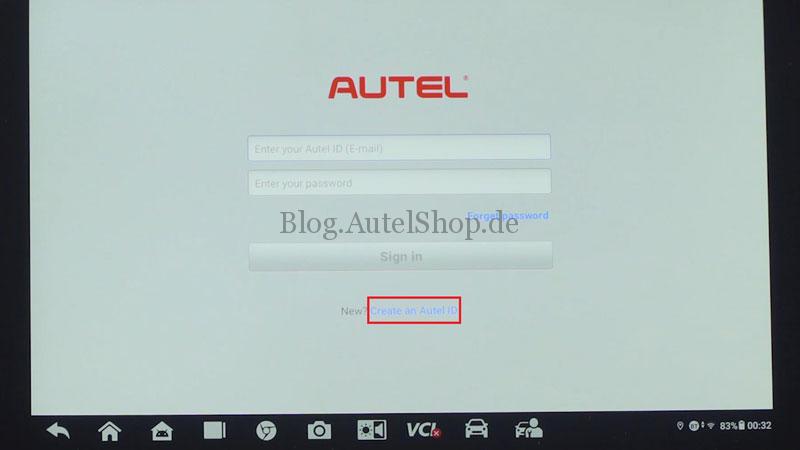


- Enter registration info to sign in.
Login succeeded.
OK >> Register
Serial No. registration succeeded, your device is successfully registered.


How to update Autel MK906 Pro?
*This may take some time, make sure your Internet is well before upgrade.
- Go to “Update”.
- Select the functions that need to be updated in turn, press “Get”.
- All you have to do is wait for completed.
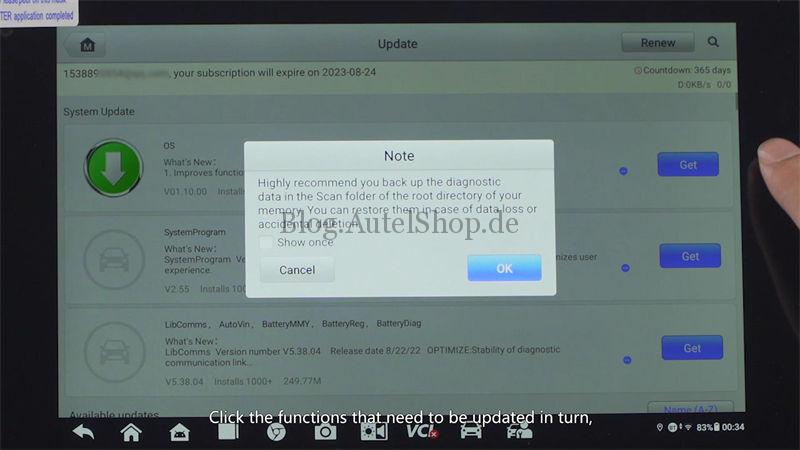
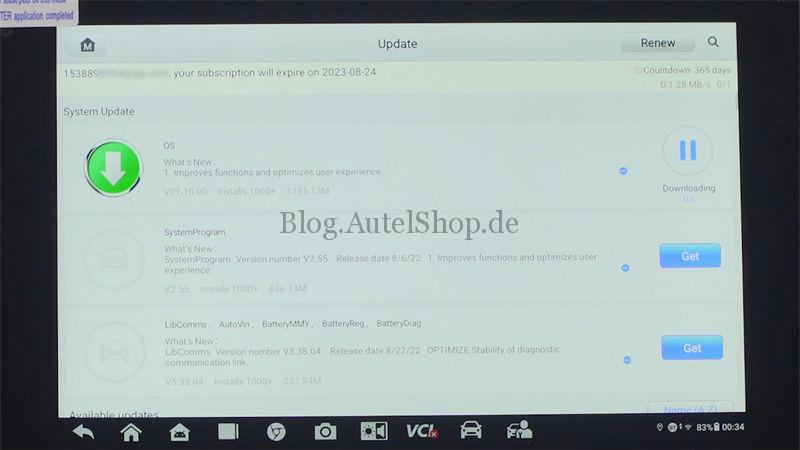
Contact Info:
Email: sales@AutelShop.de
Wechat: +86-13429866263
Whatsapp: +86-13429866263




