
Today I’m going to program 2013 Cadillac SRX all smart keys lost with Autel IM608 II. It’s a push-to-start vehicle, and I’ll use the Autel Universal Key to finish the job.
Step1. Generate Universal Key
Put the universal key into XP400 Pro programmer.
Universal key >> Accept >> Universal key generation >> North America >> GM >> Cadillac >> Type by model >> SRX >> 2013 >> Cadillac SRX 2010-2016 >> Generate universal key
Key generation is successful.

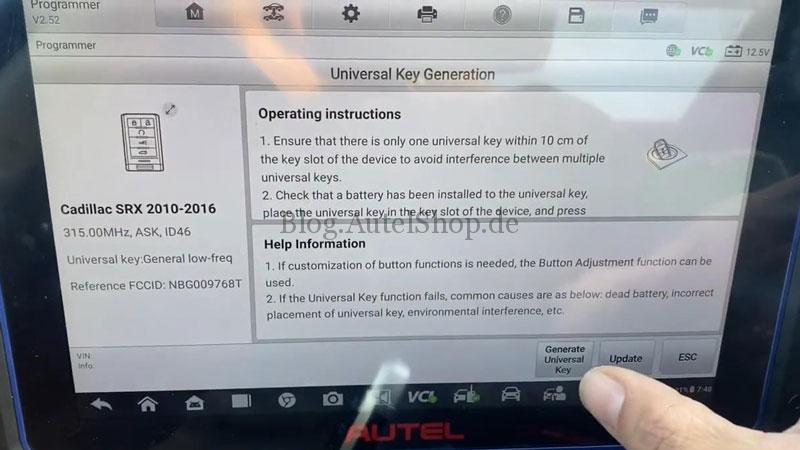
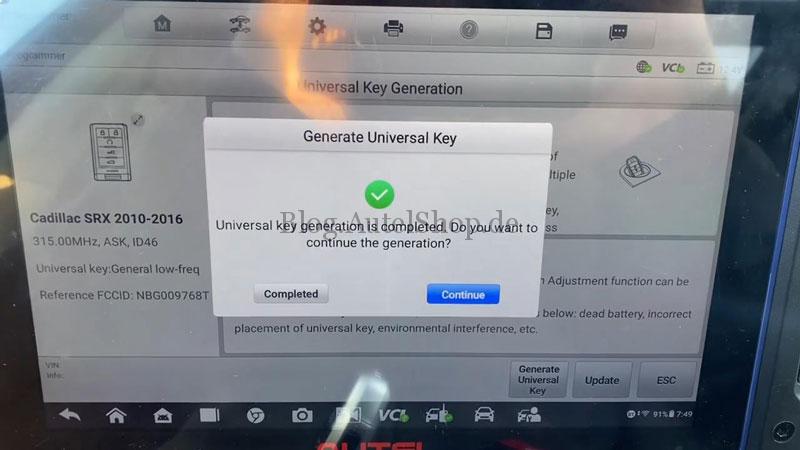
Step2. Read Pin Code
IMMO >> Accept >> Detect VIN >> OK >> Yes >> Smart key >> Control unit >> Read immobilizer password >> Read immobilizer password(ECM) >> Password reading
Please switch the ignition on.
Make sure the ignition is on and engine is off.
Due to differences in conditions of vehicles, this process may require several attempts.
If the vehicle cannot be started in case of a failure in password reading, wait 2 min before trying to restart it.
Autel IM608 Pro2 is reading PIN, please wait…
PIN code read successfully, please record current PIN code.
PIN code: 4227

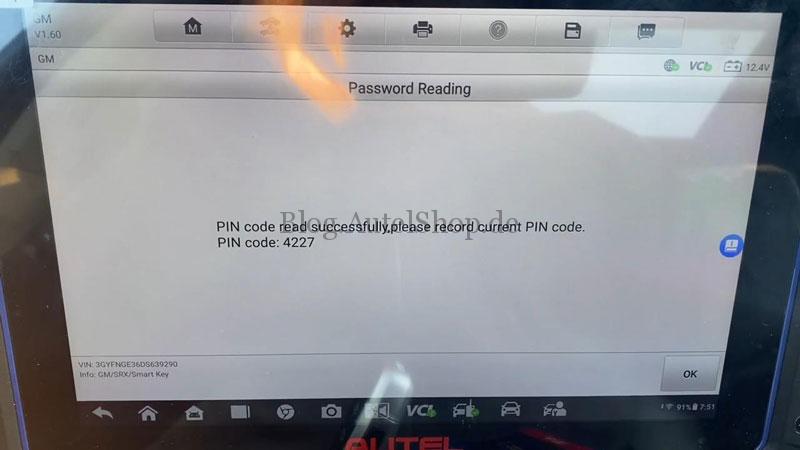
Step3. Add Smart Key
Keyless system(CAN) >> Number of matched keys: 4
Press “Add smart key”.
Please press the Start/Stop button once.
Place the smart key to be learned into the key slot and take other keys out of the vehicle.
The key slot is usually:
- In the armrest box.
- Under the bottle rack.
- Besides the ash tray.
- In the glove box.
Please input 4-digit pin code: 4227
Please switch the ignition off.
Configuring the system, please wait 12 minutes…
Please press the Start/Stop button once.
The current key is complete the matching.
Do you want to match the next key? No
Please switch the ignition off.
Press the Start/Stop button for 12s…
Release the Start/Stop button.
Please long press the START/STOP button to turn the ignition on until the instrument light illuminates.
(if the instrument light is not illuminating, please release the START/STOP button and repeat it.)
Please switch the ignition off.
Depress and hold the brake pedal, press the Start/Stop button to start the engine and wait for 5s.
Please switch the ignition off.
Note:
- Stop the engine.
- Open and close the driver door.
- Remove the smart key, press the Lock and Unlock buttons at the same time, and then release both.
Is there another key to be synchronized? No
Number of matched keys: 5
Matching complete.
Test the new key, it does work as a normal key.
Done.
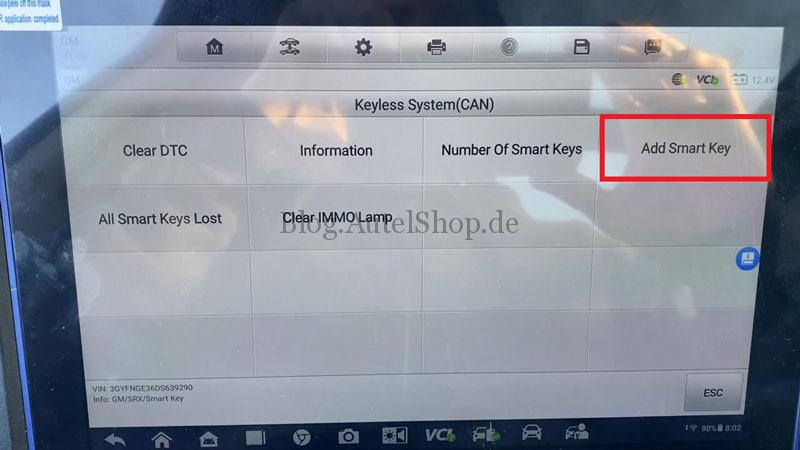
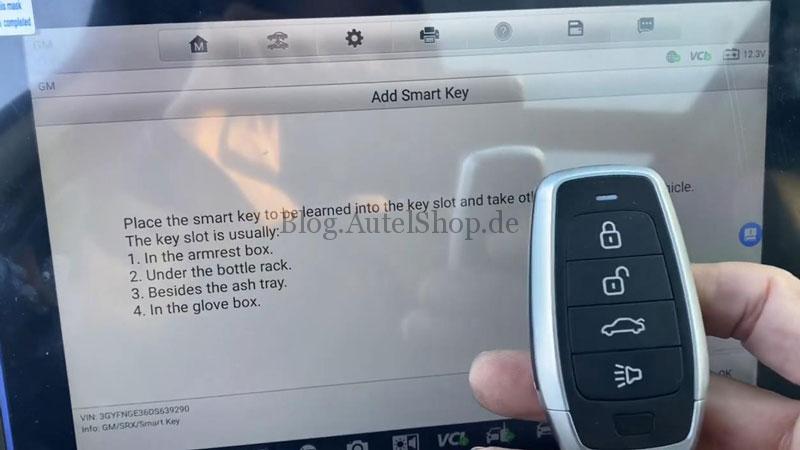

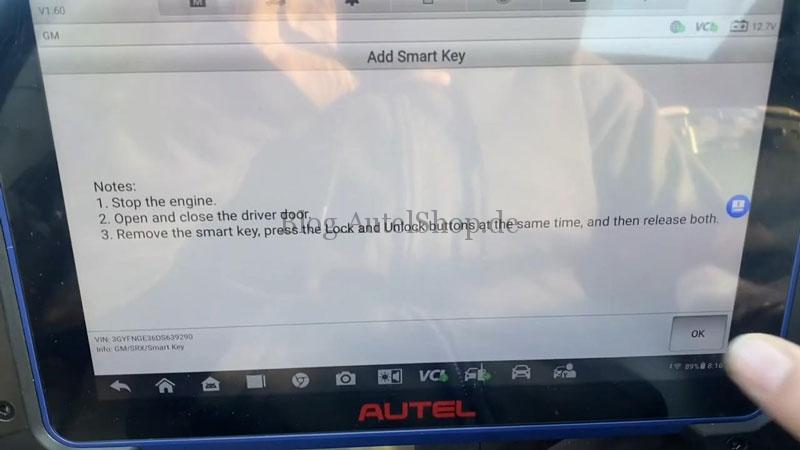

Contact Info:
Email: sales@AutelShop.de
Wechat: +86-199 4758 6579
Whatsapp: +86-199 4758 6579




