
This article is a tutorial on how to clone a Mercedes-Benz Transmission Control Unit (TCU) by Autel MaxiIM IM608. Autel MaxiIM IM508 also supports this function.
Model: Mercedes-Benz GL450 2008
Step 1. Connection
Go to
IMMO>>Mercedes-Benz>>Manual selection>>GL/GLS>>2006-2008>>Control unit>>TCU tools
Now we are on the TCU menu.
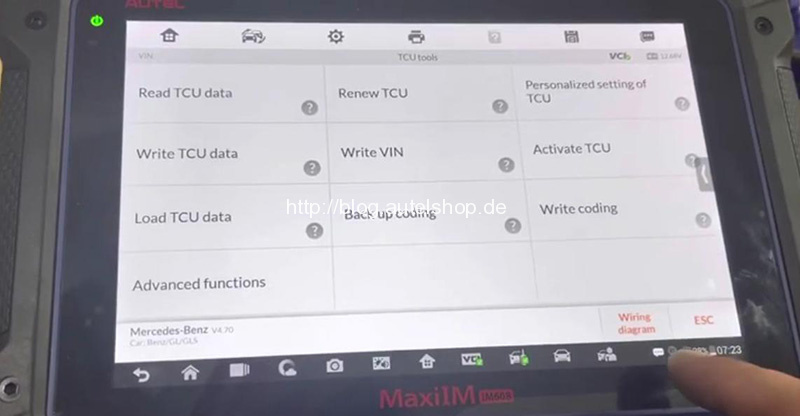
Click on “Wiring diagram” and complete connection by it.
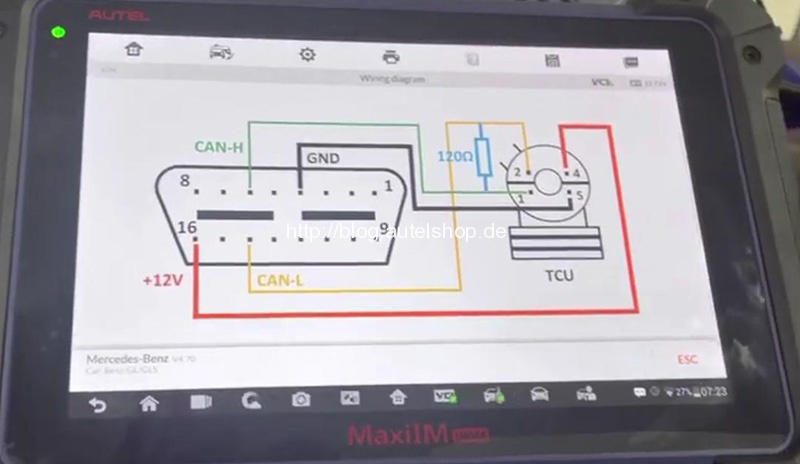
For connection, I use the attachment of G-BOX2, the DB15 cable to connect power and GND, CAN-H and CAN-L, and put another 120-ohm resistor between CAN-H and CAN-L, so the CAN system can work.


By the way, the connection could be easier with some cables.
Step 2. Renew/Erase TCU
Now we’re going to read and save TCU data and renew TCU to get a password to erase it (network required), since it’s a used one.
Select “Read TCU data”.
Here “Personalized” and “Activated” are “No” because I’ve already renewed it, and at the beginning they are both “Yes”.
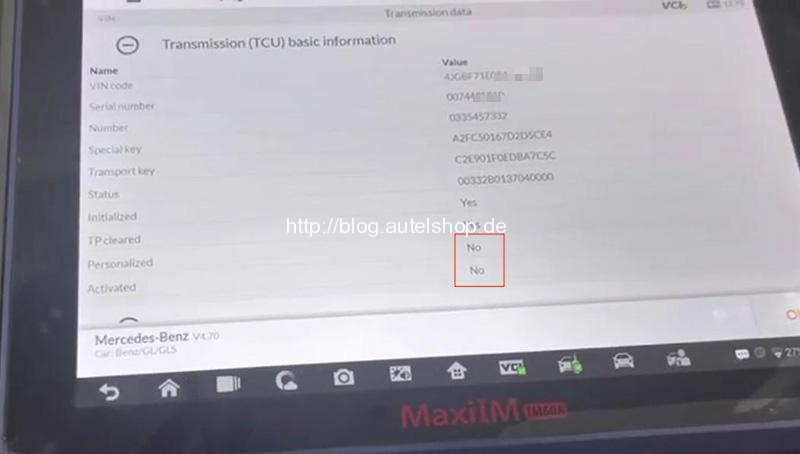
Just press “OK” to save it.
Then go to “Renew TCU” and follow the instructions.
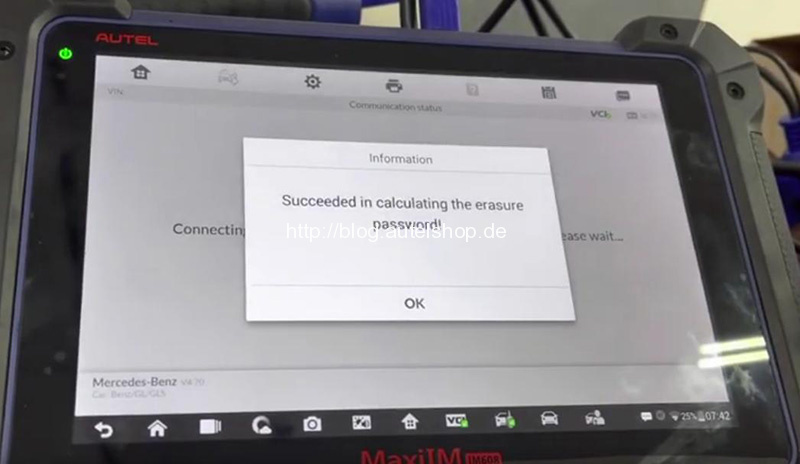
Step 3. Read original TCU
The next step is to remove the old TCU from the car, read the original info, write that original info into this renewed one, and put this new TCU back in the car.
So we connect wires to the original TCU like before.
Read original data. As you can see, it’s personalized and activated since it has never been renewed.
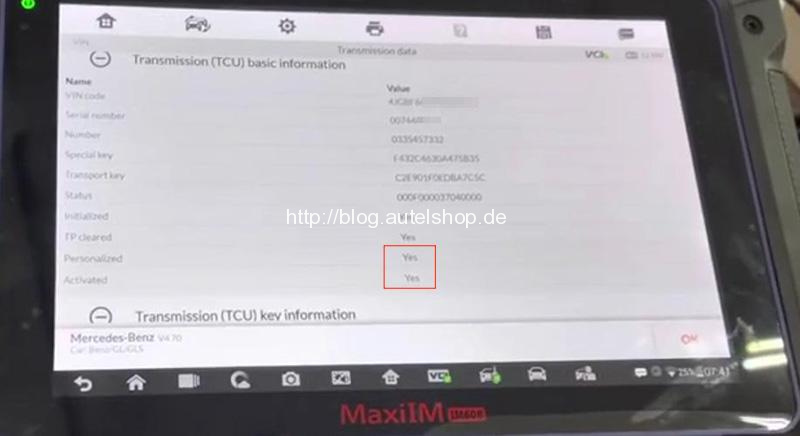
Save the data.
Step 4. Write original data into new TCU
Again, connect wires to the new TCU.
Load original info on “Load TCU data”.
Write info into the new TCU on “Write TCU data”.
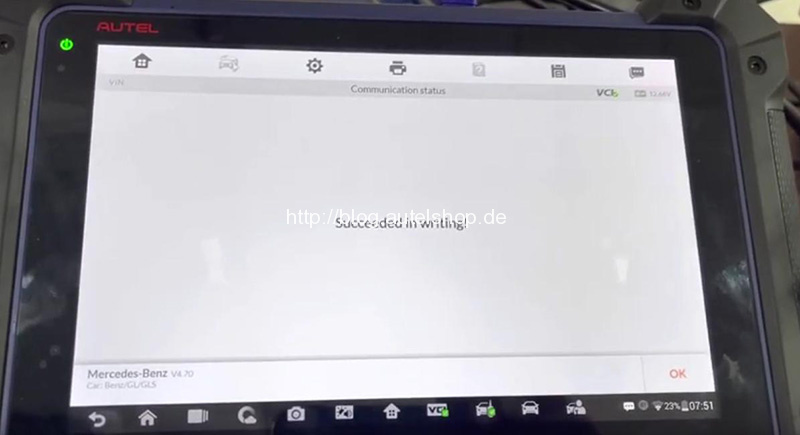
Done! Your car will think this new TCU is the exact same one.
Good work from Mr. Uyug
Hope it helps someone.
Contact Information:
Email: sales@AutelShop.de
Wechat: +86-13429866263
Whatsapp: +86-13429866263




