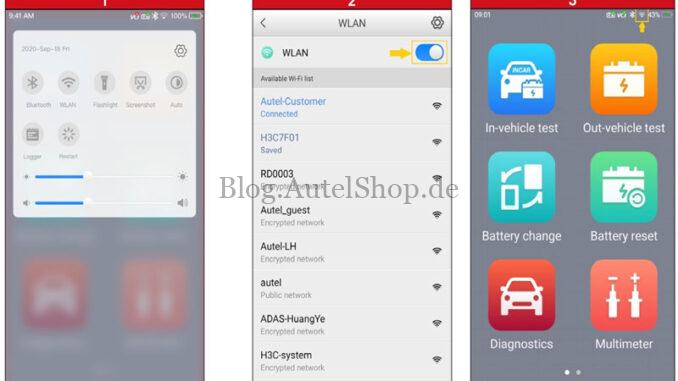
This is a quick guide on how to register & download Autel MaxiBAS BT608 software for the first time. Introduced 2 ways of registration, the method of software download and BAS firmware download.
Read also:
How to Pair & Upgrade Autel BT608 VCI & Firmware?
Preparation
- Power on the Autel BT608. Swipe down from the top of the screen and a drop-down menu will display. Long press the WLAN icon to enter the WLAN setting menu.
- Swipe the WLAN toggle to turn on the Wi-Fi. Select your network and enter password to sign in.
- The Wi-Fi icon will display at the top right corner of the screen when connection is established.
*Note: only registered Autel tools can download software updates.

How to register Autel BT608 tool?
- Registration via Tablet
- After the device is connected to Wi-Fi, access “Update”. A dialog box will display asking you to register your tool. Tap “OK”.
- A sign-in screen will display. Create an Autel ID using an accessible email address.
- Enter your email address, password and tap “Verification code”. Check your email for the verification code, enter the verification code, and tap “Sign up”.
- The serial number and password fields will be automatically completed. Tap “REGISTER”.


- Registration via a Windows-based PC
- Using a computer, launch an Internet browser and go to http://pro.autel.com. Click Create Autel ID on the left side of the screen. If you already have an Autel ID, sign in and skip to Step 6.
- Set preferred language. Enter your email address as Autel ID. Click “Get Verification Code”.
- An email titled “Verification Code for New User Registration” will be sent to you. Open email and copy the 6-digit verification code. Return to http://pro.autel.com to continue registration.
- Enter verification code and all other required information marked with a red asterisk. Enter Captcha code as shown. Read the Autel Terms of Use and Privacy Policy and select the check box.
- Click “Create Autel ID” at the bottom of the screen. Registration Complete screen will display. Click “Sign in Now” and log in.
- Select Product Registration from the menu list. Product Registration screen will display.
- To locate the tool’s serial number and password: from the Main Menu select the “Setting” icon and tap “About”.
- Input your tool’s Product Serial Number and Password. Type Captcha code as shown. Click “Submit” to complete tablet registration.








How to download Autel BT608 software?
* If updates are available, the number of available updates will display above the green “Update” button.
- Select the “Update”button to view a list of available updates.
- Download the system update by selecting the “Download” button on the right.
- Download update for each vehicle manufacturer your service.

How to download Autel BT608 BAS firmware?
- Select “Settings” from the main screen and tap “BAS management”. On the Firmware tab page, select “Detect Firmware”.
- A dialog box will display when new firmware version is available. Select “Get the new version” to download the new BAS firmware.

Contact Info:
Email: sales@AutelShop.de
Wechat: +86-13429866263
Whatsapp: +86-13429866263




