
Diagnostics is what Autel does best. Autel has built its brand on exceptional easy to use tools that enable you to diagnose vehicles efficiently no matter the make model or year. But of course Diagnostics is only a part of what Autel’s tool do. Today I want to highlight an unsung hero on your Autel tablet – the Service menu.
Autel offers an extensive Service menu on diagnostic tablets like MK908P, Elite 2 & Ultra Lite. It’s also available on many of Autel specialty tablets. I have access to 31 common resets and services, these include oil light reset, steering angle sensor, airbag, electronic parking brake, occupancy seat detection, brake bleed and battery registration, etc.
If you’re one of the many Autel users whose shop Services seemingly every vehicle brand from Chevy to Toyota having direct access to the service functions. You regularly perform is a huge time and frustration saver. The challenge with performing Service functions is that their names and control unit locations differ by vehicle. So locating them can be a bit of a head scratcher. That’s the value of the Service menu, it connects your tablet directly to the vehicle system managing the service.

How to perform Autel Service menu?
Go to the Service menu, select the appropriate and generically labeled service with a graphic icon ID. The vehicle and Autel tablet will connect with the function and display one touch reset or step-by-step instructions to complete the task manually. That’s what the Service menu offers the technician direct access to that reset or function on the vehicle. You’re working on no wasted time drilling down control unit menus to get to the function that you want.
Let me show you how easy the Autel tablet makes it to get to your service reset and get the reset done correctly and efficiently.
Connect Autel Ultra to the VCMI, plugged into the vehicle. As soon as we connect to the VCMI, the tablet automatically reads and decodes the VIN as well as displays 3 options: Diagnostics, Remote Expert & Service.

Tap “Service”:
Here are all the service and maintenance functions available for Hyundai: oil reset, EPB, TPMS, BMW, brake bleed, etc. They are all here.


Let’s tap “Oil reset”, we’re offered 3 options to enable us to complete our reset. If we tap “Manual service tip”, the tablet displays step-by-step instructions. So we can complete our task.

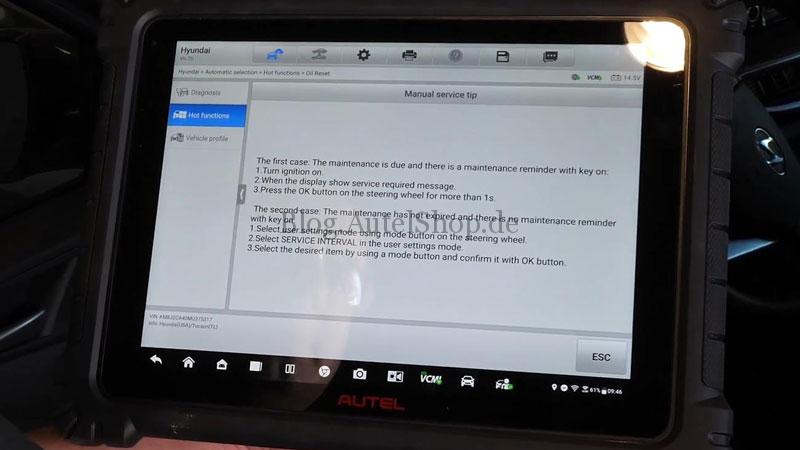
It’s a simple procedure and the fact is most resets are the problem has been as we’ve discussed locating them. Autel is dedicated to making your work easier, and the Service menu is proof of efforts and success. Both its vehicle coverage and functionality is consistently expanded with almost every software release. Promise me you’ll check it out the time your reset has been scratching your head.
Contact Info:
Email: sales@AutelShop.de
Wechat: +86-13429866263
Whatsapp: +86-13429866263




