
Problem: A client couldn’t generate the PIN code from Autel IM608 II, so he went to a third party site to get a PIN code. The Autel system wouldn’t accept it and it failed.
Tool Required
Autel IM608 Pro2 Key Programmer

Troubleshooting
Step1. Read & Erase Error Codes in ECU
Connect IM608 & J2534 to OBD.
If you have any non-immobilizer related fault codes, you’re not going to be able to register a key. That’s why we should focus on DTCs stored on ECU at first.
Diagnostics >> Accept >> AutoVIN >> OK >> Kia(USA) >> Yes >> Diagnoses >> Auto scan >> ENG(Engine) >> Trouble codes
Here we have P0106, which is a non-immobile related fault code.
Exit to do “Quick Erase”.
If there’s still the fault code after erasing, you’ll need to rectify the problem first. Then go back to register the key. Fortunately, the fault code has gone.


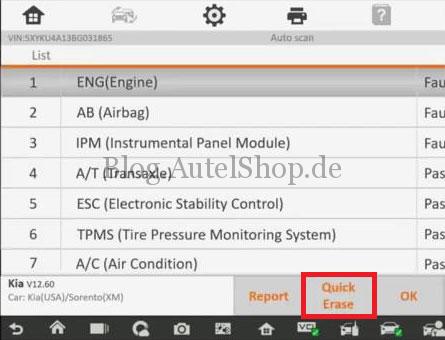
Step2. Identify Vehicle
IMMO >> Accept >> VIN >> Auto detect >> Kia(Asia) >> OK >> USA >> Smart key >> Immo status scan
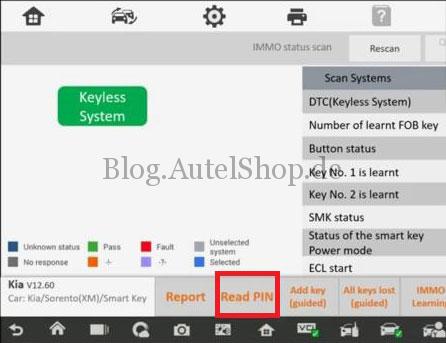
Step3. Read PIN
Read PIN >> Read Pin code(46 smart card) >> Read pincode by OBD
The function is only supported for vehicles with 64-chip smart card, please confirm whether the type of the key is correct. Press “OK”.
Warning:
You must turn off the Bluetooth function of the device and connect VCI to IM608 II with USB cable, otherwise the function may fail.
Press “OK”.
Turn on the Hazard warning light on.
Open and then close the driver door once!
If it is a vehicle with a key slot, please insert the key into the key slot.
If all key lost, please press “OK” to continue.
The password has been successfully read out: 846924

Step4. Add Key
Add key(guided) >> Start
This function supports add key and all key lost:
Performing this function will erase all existing keys, all the old keys must be relearned again to be able to use normally.
Press “Yes” to continue.
Turn ignition off (note:the instrument screen is black).
Insert the smart key to be programmed into the card slot. The position are generally as follows:
- Inside the armrest box;
- Inside the hand box;
- Below the start button.
Turn ignition off (note:the instrument screen is black).
Enter the 6-digit security code.
Insert the smart key to be programmed into the card slot.
Programming succeeded.
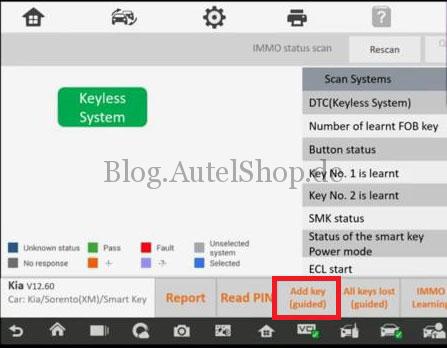
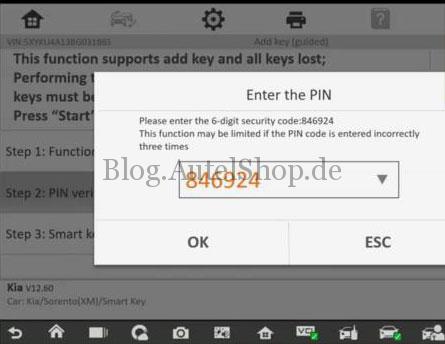
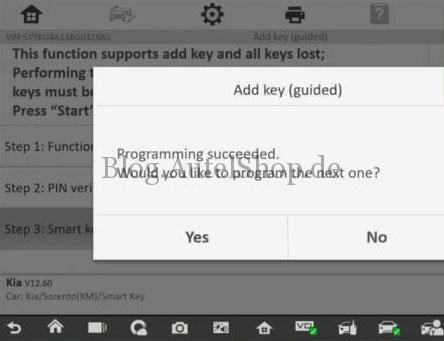
The problem was solved!
Solution Summary
- Develop a habit of doing a complete auto scan on the vehicle first.
- Run the “Quick Erase” function and clear any non-related immo codes in the ECU.
- Go into the IMMO app and attempt to do the key procedure.
Contact Info:
Email: sales@AutelShop.de
Wechat: +86-13429866263
Whatsapp: +86-13429866263




