
Today we’re going to go over how to identify what kind of Autel Diagnostic System tool you’re utilizing or purchased. This is very important for a couple reasons.
Once you got a tool, you need to register the device with registration password which can be found in the same way. Or when you’re using Autel tool, you’ll need to maintain the software. So knowing what type of tool you have, we can ensure you’re buying the correct Autel Total Care Program(TCP).
How to identify Autel model?
Maxisys >> Settings >> About
Note:
- The first thing is to open Maxisys icon. If you don’t see the settings icon on display, swipe until you find the Settings icon.
- On the right side of About screen, you’re going to see all the information includes product name, version number, serial number, password, lib version, VCMI name, VCMI firmware version and VCMI software version.
The Autel tech tip goes the same process for other Autel tools such as Autel Elite II Pro, Ultra Lite, 908/906/808 series tablets etc.


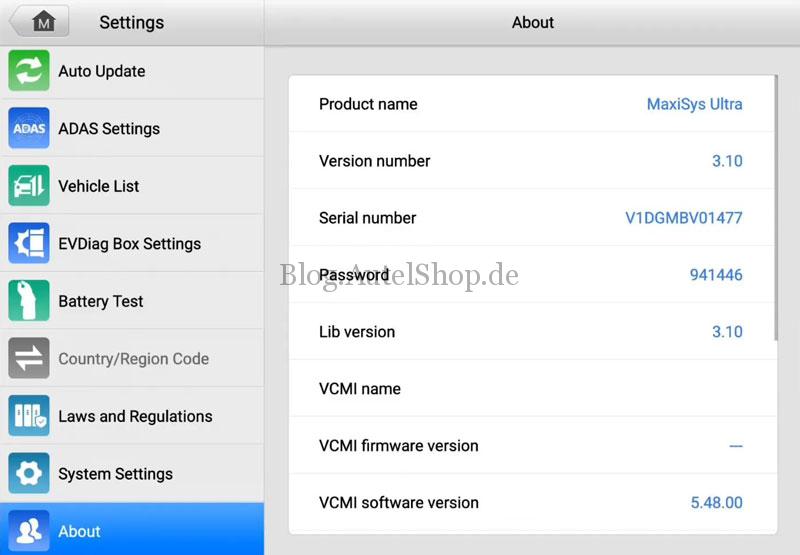
Contact Info:
Email: sales@AutelShop.de
Wechat: +86-199 4758 6579
Whatsapp: +86-199 4758 6579




