
This is a tutorial on how to set & reset Autel MaxiIM KM100 screen lock PIN. It’s very necessary for beginners or users who forgot the screen lock password.
How to set Autel KM100 screen lock?
Settings >> Personal Security Settings >> Choose screen lock >> PIN >> Set screen lock >> Re-enter your PIN >> OK
Enter email address and verification code.
Press “Upload Service” once done.
Select notification display option >> Accept terms
Completed.


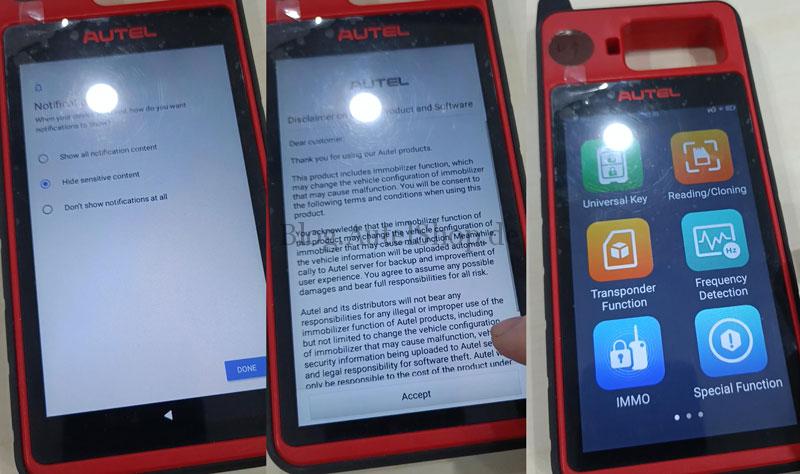
How to reset Autel KM100 screen lock PIN?
In case you’ve forget the device screen lock password, pull down lock screen and then slide up the magnifying glass icon until entering the interface as below.

Enter the email address and verification code to help reset password.
After that, Autel KM100 will reboot automatically…
Keep your tool secure and prevent unauthorized use by creating a screen lock passcode in your Personal Security Settings.
OK >> Accept >> PIN
Now you can re-set the screen lock password.
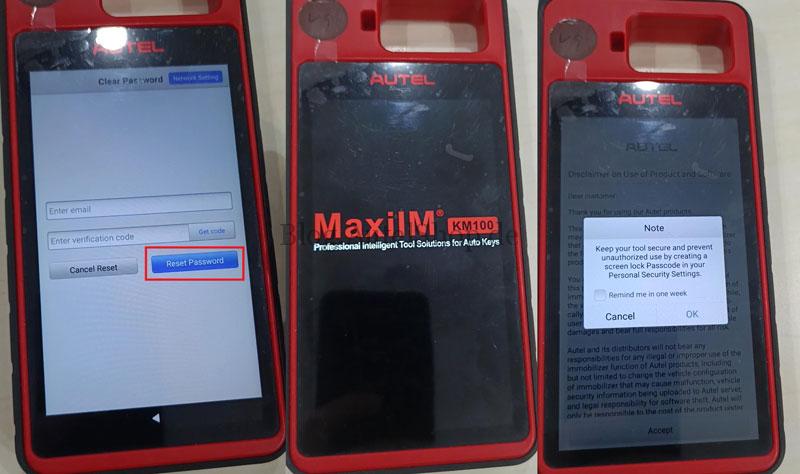
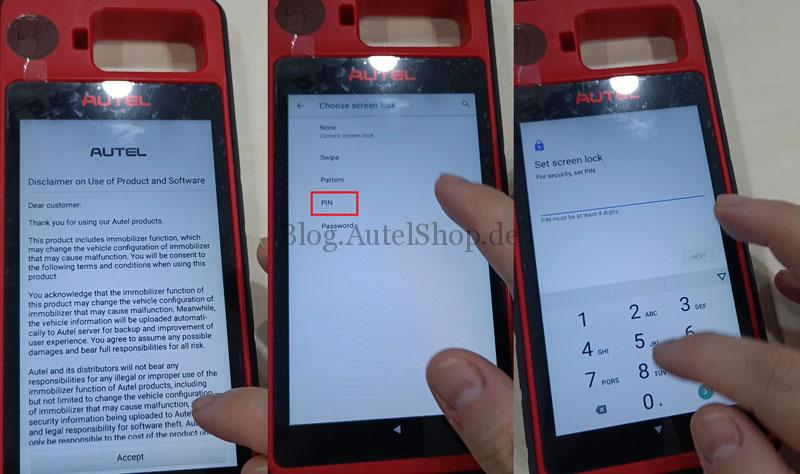
Contact Info:
Email: sales@AutelShop.de
Wechat: +86-13429866263
Whatsapp: +86-13429866263




