
Using Autel MaxiIM KM100 to program 2019 Toyota Fortuner all keys lost required 3 steps: backup immo data, generate simulator key & add new key. Follow the tutorial below to start key programming.
- Back Up Data
IMMO >> Toyota >> System selection >> Keyless system >> Keyless system(CAN) >> Back up immobilizer data
This function is used to backup the smart box EEPROM data of the vehicle. The data can be used to generate the simulator key for emergency start of the vehicle to perform the key matching function.
Press “OK”.
Wait for backing up data..
Save data file success.

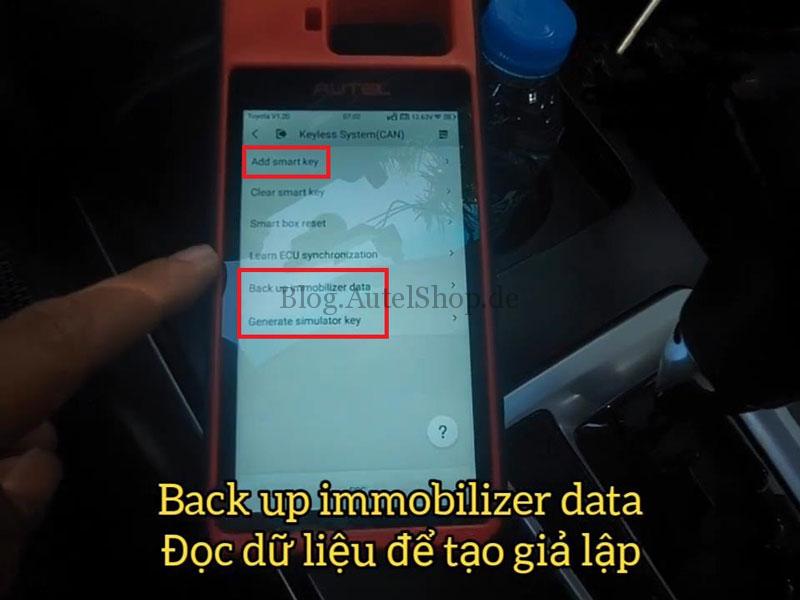
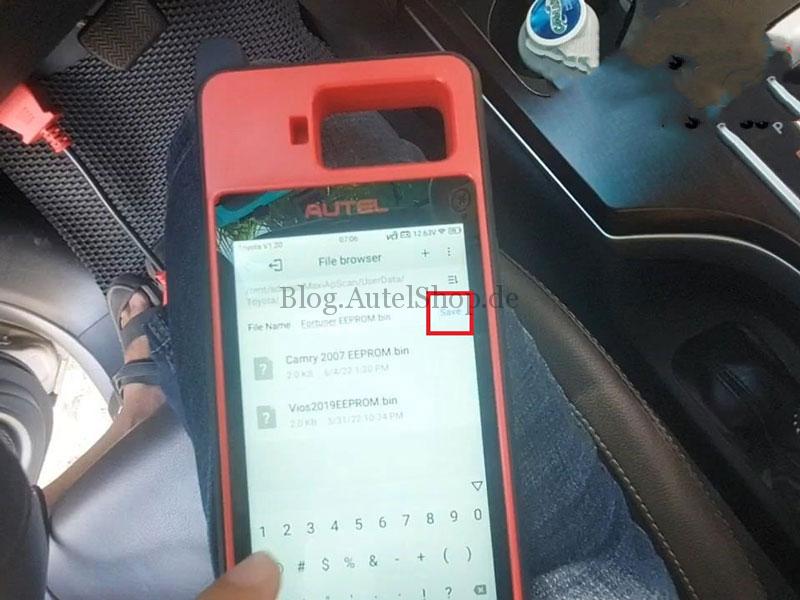
- Generate Simulator Key
Generate simulator key >> OK >> Load data file >> OK
Retrieving critical data…
Key type: SLK5, press “OK”.
The simulator key is generated successfully.
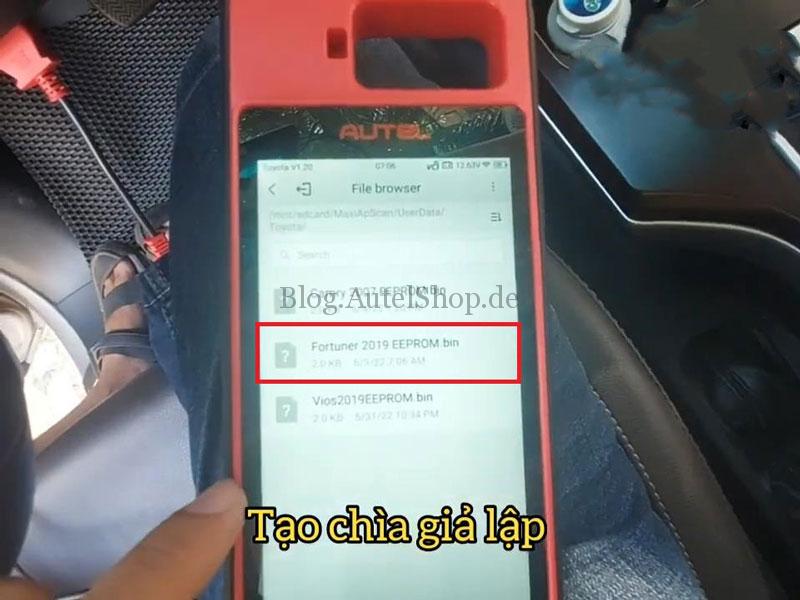
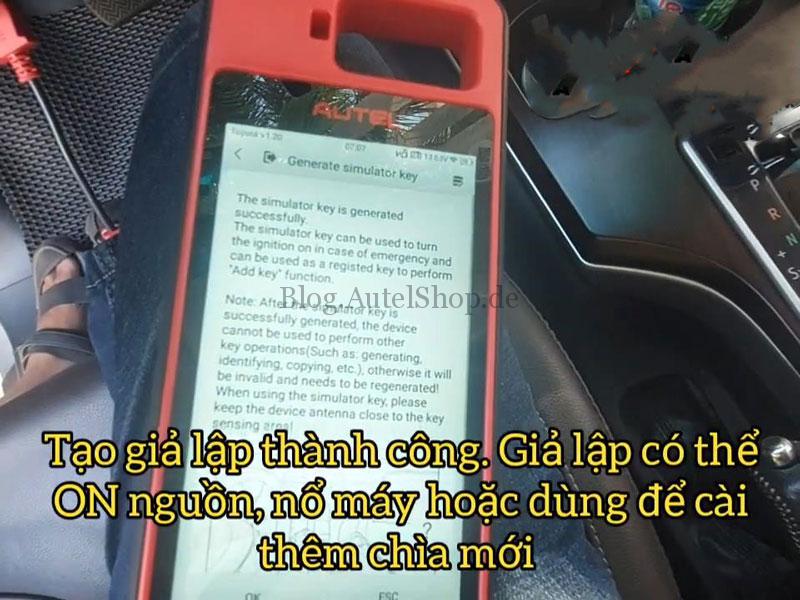
- Add New Key
Add smart key >> OK
Notice: each step must be completed within the specified time.
The positions for learning include: 6
Put Autel KM100 Key Programmer close to START button.
Put a smart key to be learned close to START button.
Learning succeeded.
Test the new key.
Remote works, and it can start the car.
Done.



Contact Info:
Email: sales@AutelShop.de
Wechat: +86-13429866263
Whatsapp: +86-13429866263




