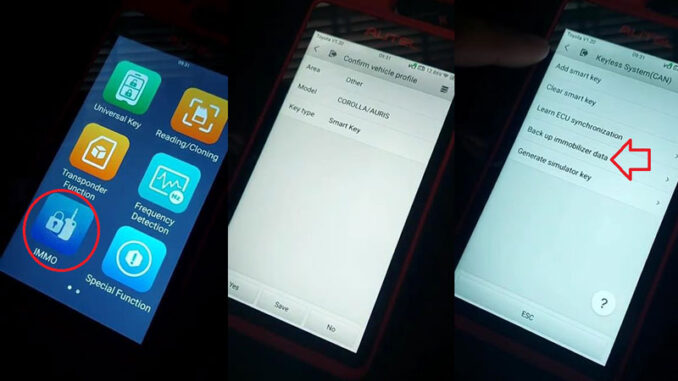
Autel MaxiIM KM100 IMMO Key Programmer can support to program Toyota Corolla 2016 all keys lost successfully. Besides, it also supports add key & remote learning, detailed models please refer to below:
Autel KM100 Coverage: Toyota Corolla
| Model | System | Add key | All keys lost | Remote learning |
| Corolla(EU/OT) | Keyless system | By OBD | Partially supported by OBD | × |
| Corolla(EU/OT) | Immo system(KWP) | By OBD | × | By OBD |
| Corolla(EU/OT) | Immo system(4C/4D/G/H) | By OBD | Partially supported by OBD | By OBD |
| Corolla(EU/OT) 2019-2020 | Immo system | By OBD | By OBD | By OBD |
| Corolla(JP) | Immo system(KWP) | By OBD | × | By OBD |
| Corolla(JP) | Immo system(4D/H) | By OBD | Partially supported by | By OBD |
| Corolla(US) 2005-2007 | Immo system | By OBD | By OBD | × |
| Corolla(US) 2008-2009 | Immo system | By OBD | By OBD | By OBD |
| Corolla(US) 2008-2018 | Keyless system | By OBD | Partially supported by OBD | × |
| Corolla(US) 2010-2018 | Immo system | By OBD | Partially supported by OBD | By OBD |
| Corolla(US) 2019-2020 | Keyless system | By OBD | By OBD | × |
| Corolla(US) 2019-2020 | Immo system | By OBD | By OBD | By OBD |
Autel KM100 program 2016 Toyota Corolla AKL
Plug VCI200 into OBD, then connect to Autel KM100 Key Programmer.
Prepare a new Autel Universal Key.
Step1. Backup IMMO Data
IMMO >> Toyota >> Manual selection >> Other >> Corolla/ Auris >> Smart key >> Yes >> Control unit >> Keyless system(CAN) >> Back up immobilizer data >> OK >> Save
Back up succeed.
Step2. Generate Simulator Key
Generate simulator key >> select the EEPROM data >> OK
The simulator key is generated successfully.
The simulator key can be used to turn the ignition on in case of emergency and can be used as a registered key to perform “add key” function.
Step3. Add Key
Add smart key >> OK
The position for learning include: 5
Put a smart key to be learned close to the START button.
Done.
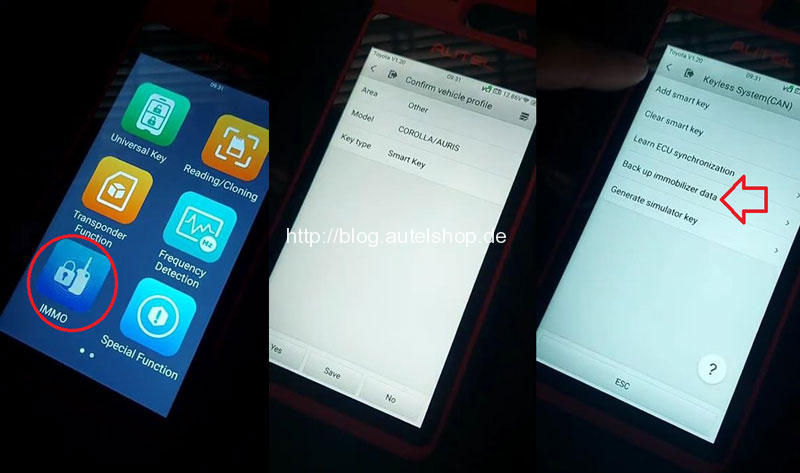
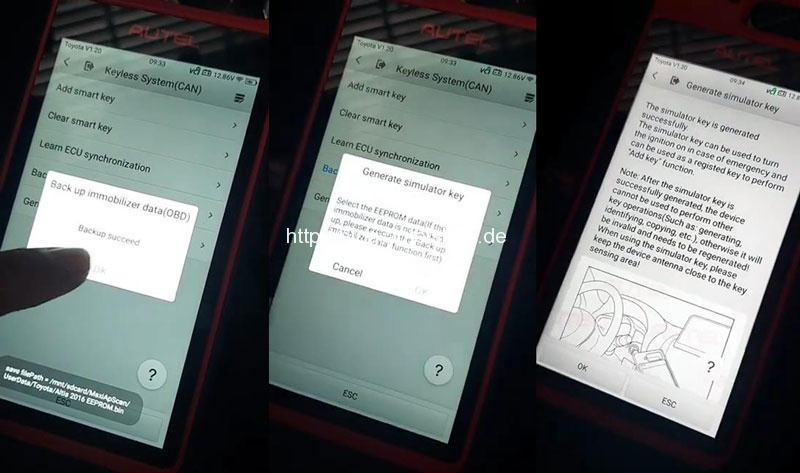
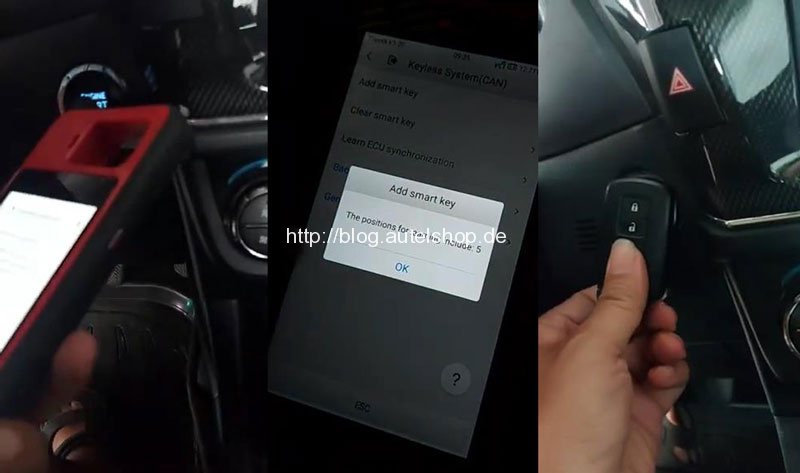
This is how to program 2016 Toyota Corolla all keys lost with Autel KM100.




