
Today I’m gonna use Autel KM100 + G-BOX3 to program 2014-2017 Toyota Corolla Altis H 8A/8E all keys lost. Following I’ll show how to connect the device.
IMMO >> Toyota >> Manual selection >> Other >> COROLLA/ AURIS >> Blade key >> Other >> Yes >> Control unit >> Immobilizer >> Immobilizer(H 8A/8E) >> All keys lost(using 8A AKL cable)


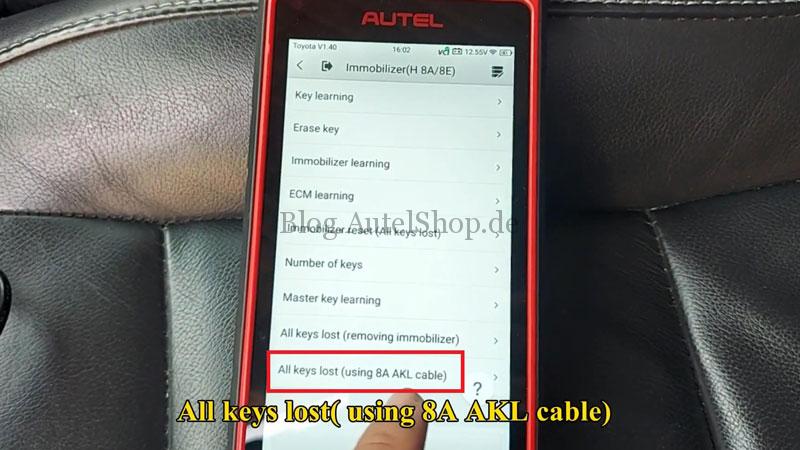
Warning:
You must turn off the Bluetooth function and connect VCI to KM100 with USB cable. Otherwise, the function may fail!
Read the operation guide carefully, here we can connect Autel G-BOX3, MaxiIM KM100E & VCI to vehicle according to instruction.
Press OK after successful connection.
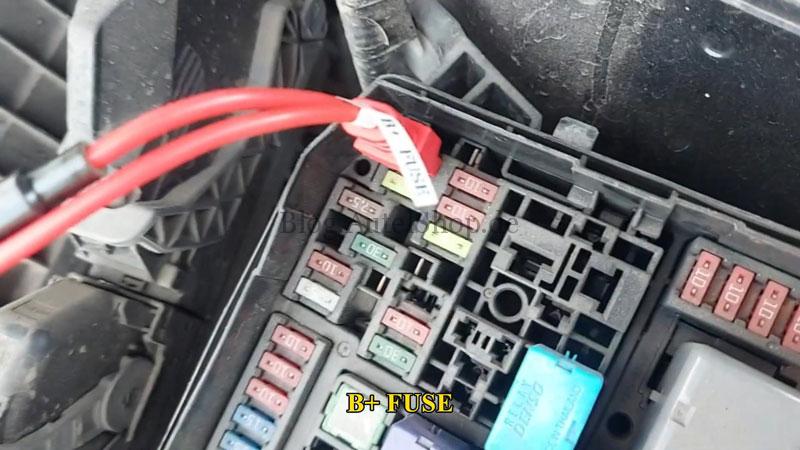



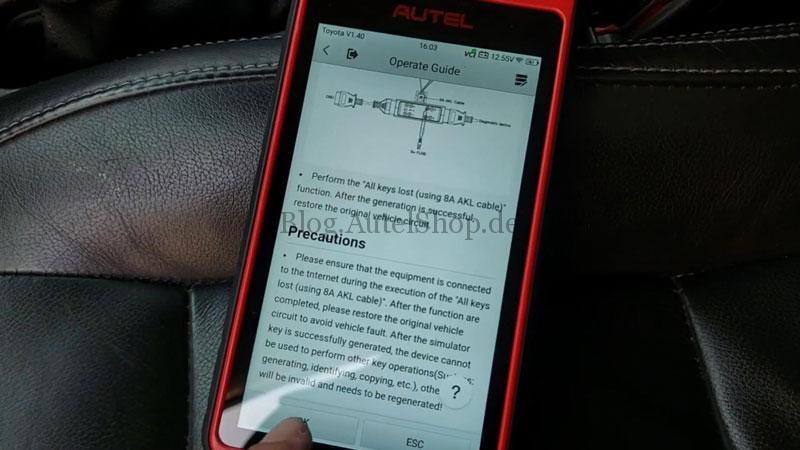
Insert a blade key without chip then turn ignition on.
Retrieving critical data…
ID of key 1: CB19E2
Key type: SLK6, press OK.
The simulator key is generated successfully.
Please turn off ignition and remove the blade key, restore the original vehicle circuit. Connect the KM100 to vehicle’s DLC.
(Notes: If the vehicle is not restored to its initial state, the APB112 simulator key can’t be used to emergency start the vehicle.)
Press OK to continue.
Please keep the antenna of KM100 close to the ignition coil, then insert a blade key without chip into ignition slot and turn ignition on.
Turn off ignition, remove the APB112 simulator key and remove the key blade, and insert the key with chip and ignition stay off state.
Test the new key, remote work OK, and it can start the car.
Perfectly done.

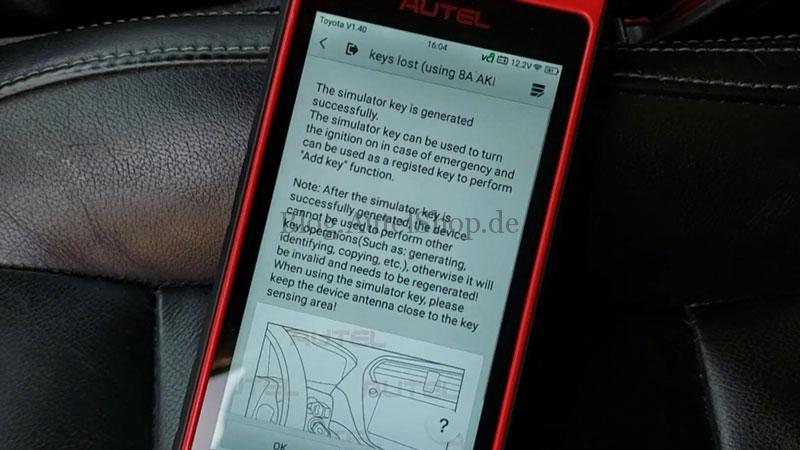


Contact Info:
Email: sales@AutelShop.de
Wechat: +86-13429866263
Whatsapp: +86-13429866263




