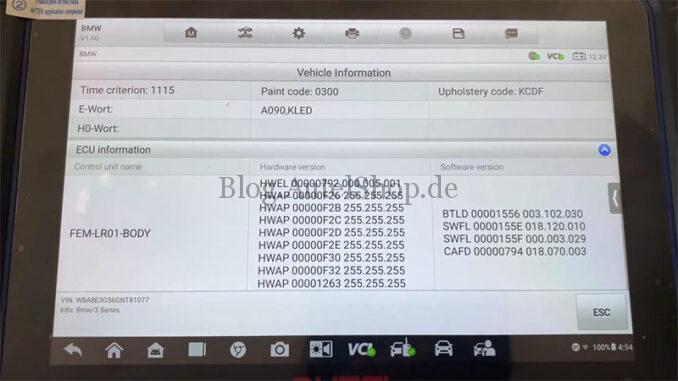
Considering some BMW FEM/BDC software version are not supported for key programming, it’s very useful to check and upgrade with Autel IM608 Pro II before attempting key programming or removing the module. You can just do it through OBD. Next I’ll show how to do.

How to check FEM/BDC software version?
IMMO >> Accept >> BMW >> Automatic selection >> Read >> OK >> Yes >> Control unit >> FEM/BDC Immobilizer >> Vehicle information
Here we can check the software information.



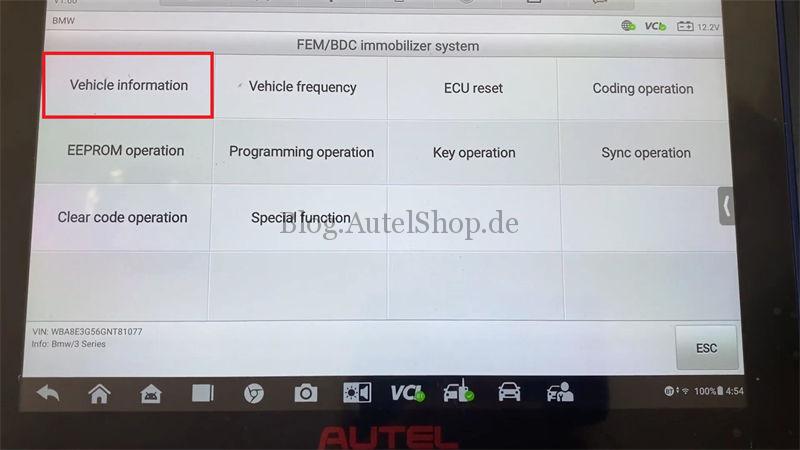
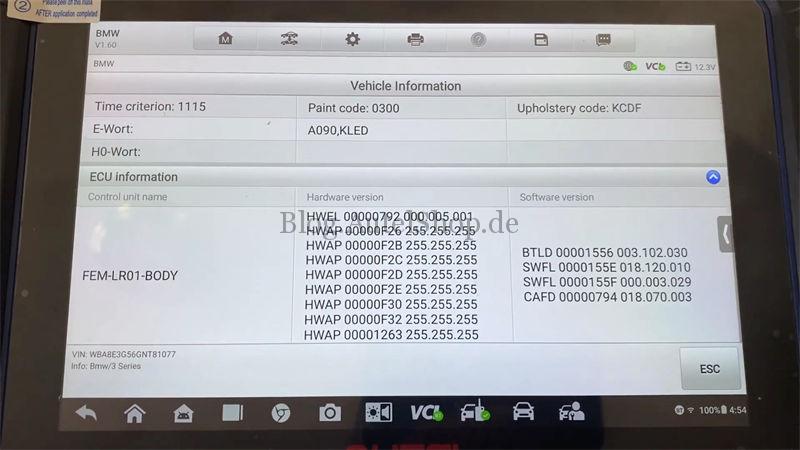
Escape to enter into “Special function >> Version detect”.
It says: “The current ECU software version is supported”.
Once we see this message, we can continue with key programming process. We shouldn’t run into any hiccups.

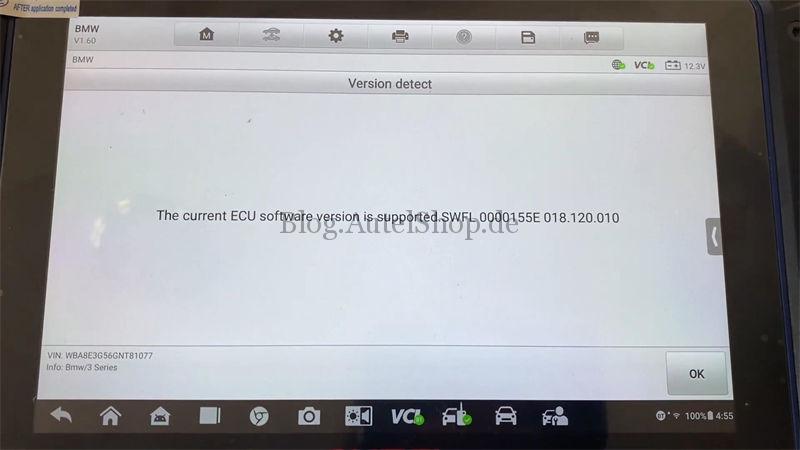
How to upgrade FEM/BDC software version?
But if you’ve seen that “The current ECU software version is not supported”, you’ll have to try to update software version.
Programming operation >> ECU upgrade
Note:This process requires a network connection for data acquisition. Check the network settings to ensure a connection to Wi-Fi and maintain the network connection during the process.
Press “OK”.
The current ECU software version is supported and no ECU upgrade is required.
So if it wasn’t supported, you’ll go to this programming or upgrade process. This may take about 8-10 minutes. Then it’ll upgrade to a supported version so that you can process with key programming
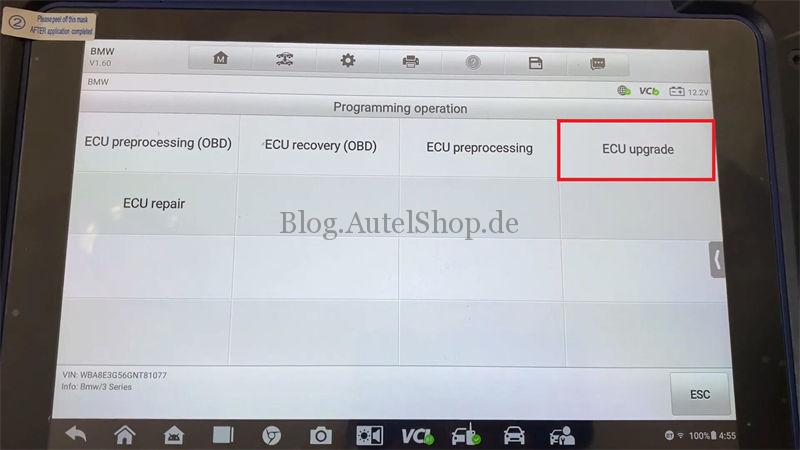
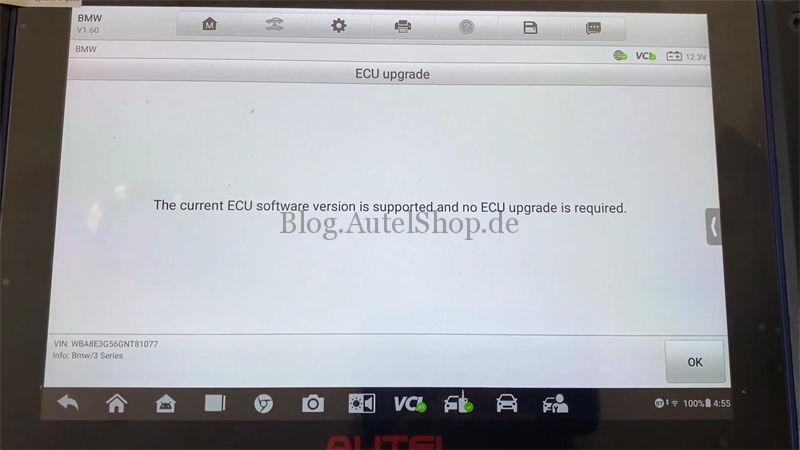
The ECU upgrade is used for upgrade programming for ECU. It solves the problem that some software version of FEM/BDC are not supported.
This is how to use Autel IM608 II to check and upgrade BMW FEM/BDC software version before key programming.
Contact Info:
Email: sales@AutelShop.de
Wechat: +86-13429866263
Whatsapp: +86-13429866263




