
This is a quick guide on how to read VAG MQB48 NEC35XX immo data with Autel APB130 Adapter. This will require to upgrade vehicle software to latest version on your Autel key programming tablets.
Software
VW [V1.90], Audi [V1.90], Seat [V1.90], Skoda [V1.90]
- Adds MQB NEC35XX type instrument cluster reading & writing function and data decoding function(with XP400 Pro/XP1 Pro and APB130 adapter).
- Available on OTOFIX IM1, OTOFIX IM2, MaxiIM IM608 II, IM508S, etc.
Read also
Autel APB130 Adapter for VW MQB48 NEX35XX Add Key
Tools Required
Autel IM508/ IM608 series tablet
Autel XP400 Pro + APB130 Adapter
MQB dashboard

Wiring Diagram
VW >> Expert selection >> MQB instrument cluster >> NEC35XX locked(via dump) >> Chip type >> Read chip data via programmer
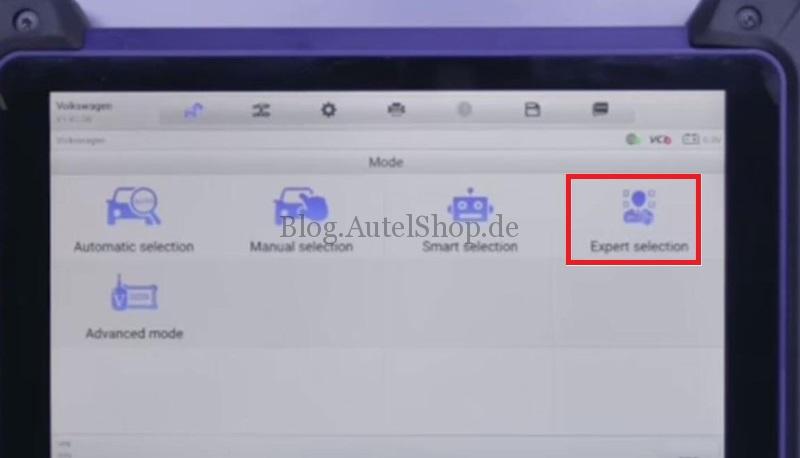
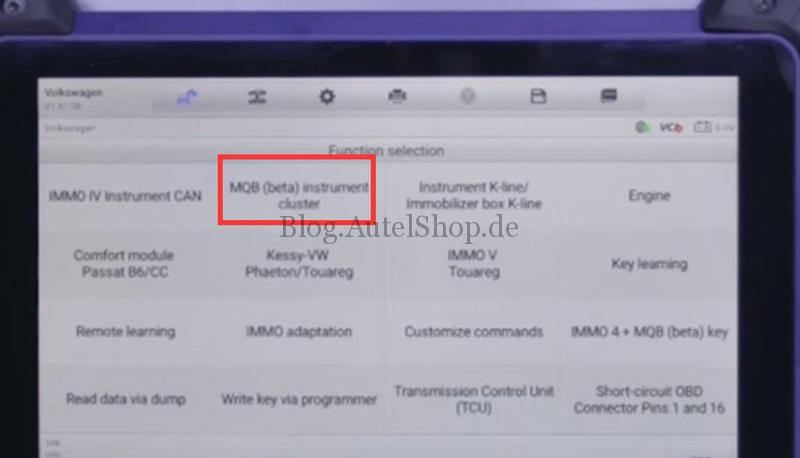
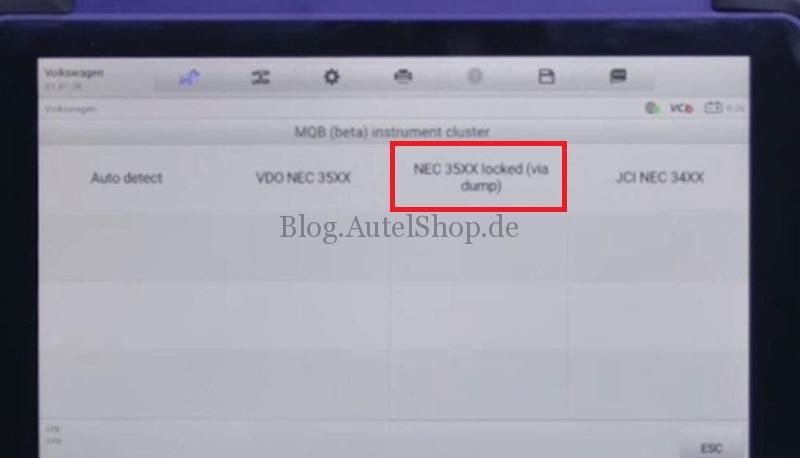
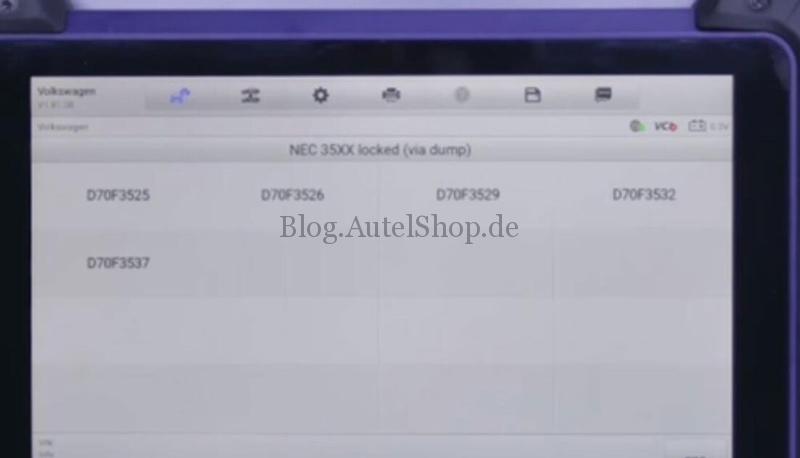
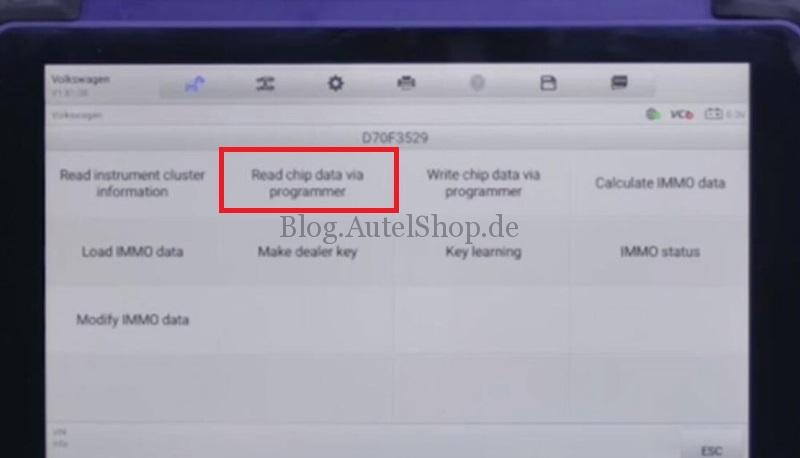
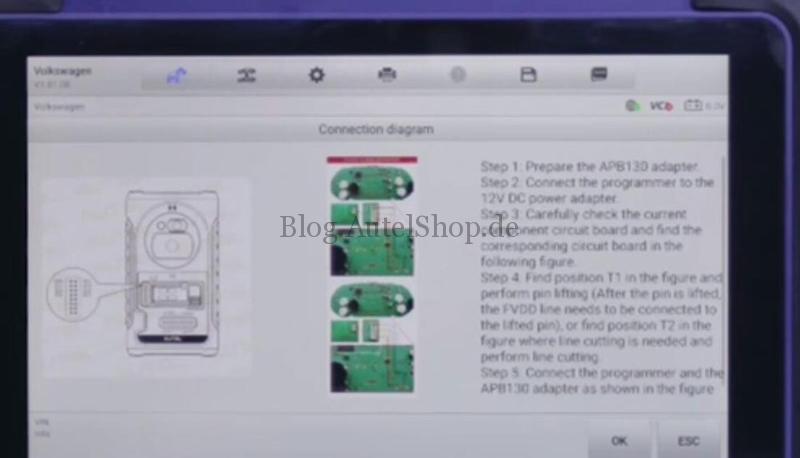
Here we can solder according to instructions & wiring diagram on tablet.
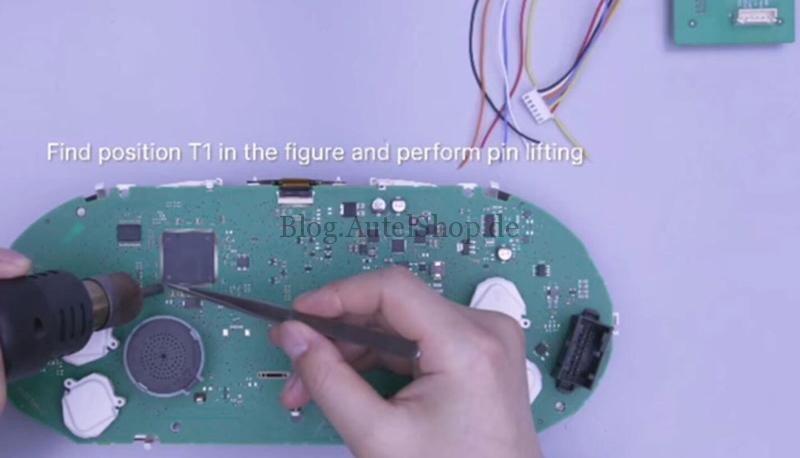
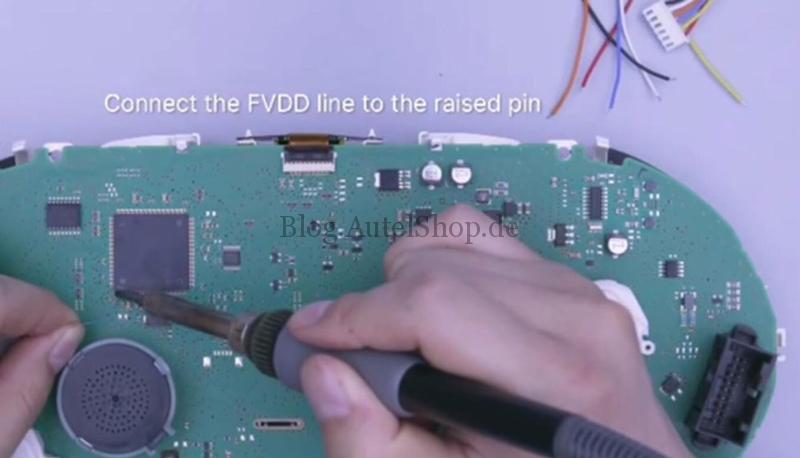

Insert APB130 Adapter onto XP400Pro, then connect to IM608.

Read MQB48 IMMO Data
Autel IM608 will take about 5-10 minutes to read.
Save data file after successful reading.
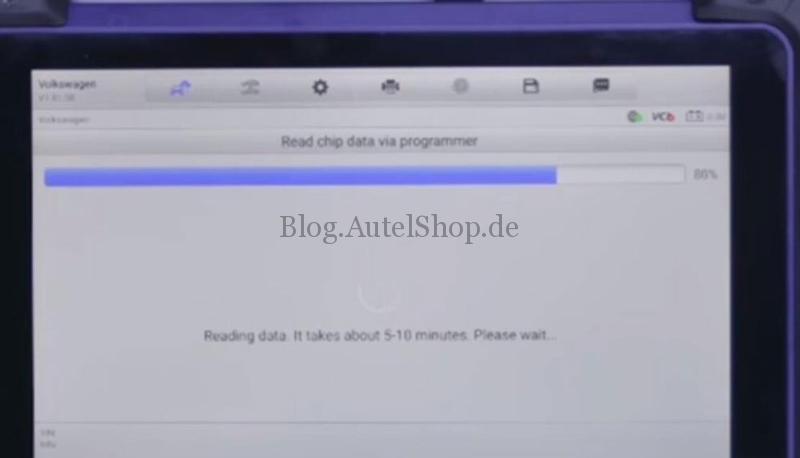
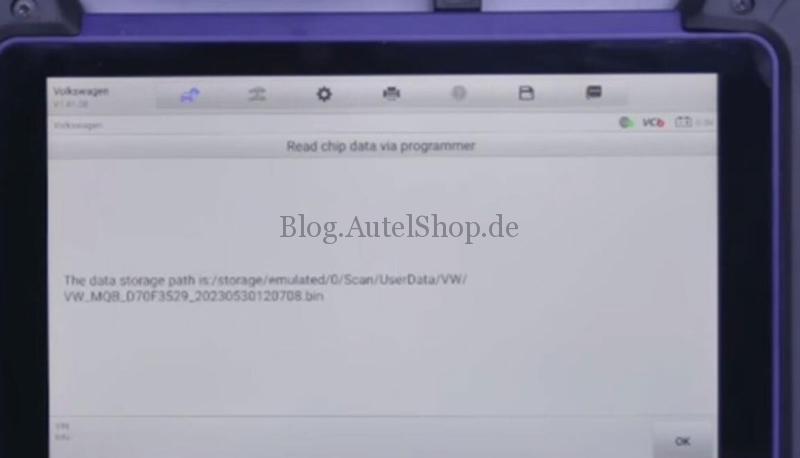
Calculate IMMO data >> Load NEC35XX chip data file
Decoding succeeded, save new data file.
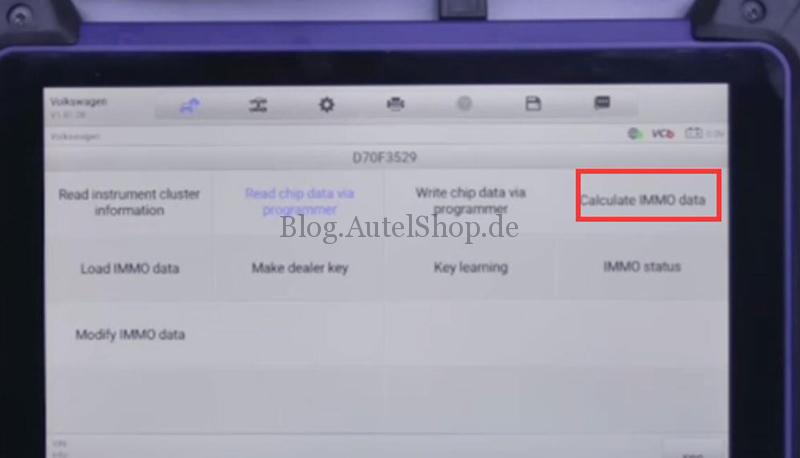
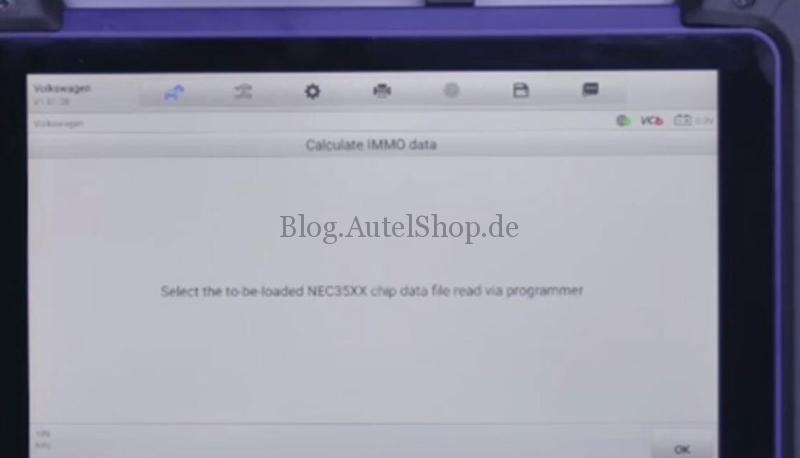

Now you’ve got the final MQB data file including VIN, CS code, MAC, etc.
This file can be used for making dealer key and key learning.
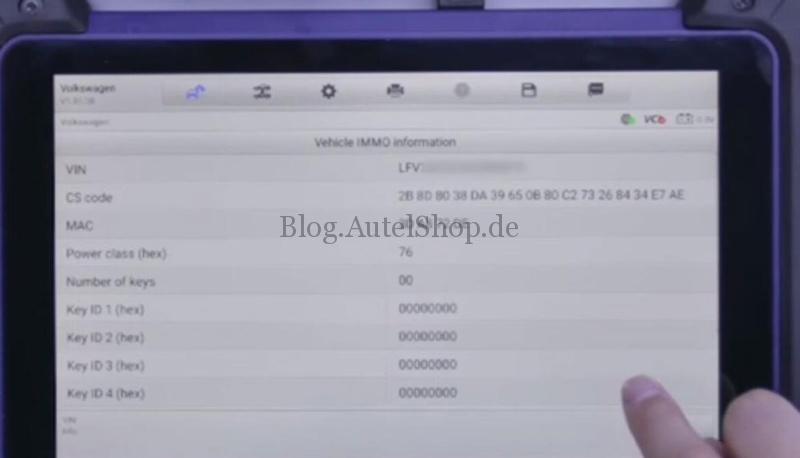
Contact Info:
Email: sales@AutelShop.de
Wechat: +86-13429866263
Whatsapp: +86-13429866263




