
Here’s collected Autel Automotive Diagnostic System tablets common FAQs(frequently asked questions) and troubleshooting. Works with most Autel scanners like Autel MK908 PRO II, Ultra Lite, IM608 II, etc. Reading this article carefully may help to solve your problem.
Q: Autel tablet prompts:” The current language is not authorized, please contact the dealer authorized.”
- Reboot device;
- Update >> Refresh(top right corner);
- Settings >> Language >> Select language;
- If all above do not work and problem still exits, please go to “System Settings” to factory reset, then repeat above steps again.
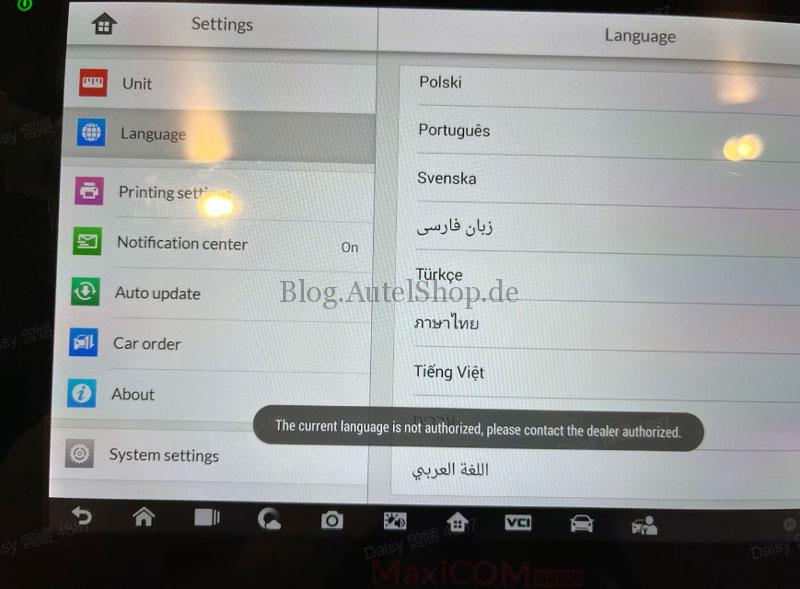
Q: Autel tablet prompts: “Device unable to communicate with the control unit.”
First check the voltage in the upper right corner.
- If voltage is 0v
- Check if VCI is connected successfully via Bluetooth;
- Check if VCI is connected successfully via USB cable, if not, please update VCI firmware.
- For device without VCI, go to “Settings >> Firmware update”, then replace a test line for a try.
- If voltage is 12v
Test the communication with EOBD,
If EOBD is normal, upload the EOBD & vehicle diagnostic logs;
If EOBD is failed, upload EOBD logs.
Autel technical support will help to deal with your problem.
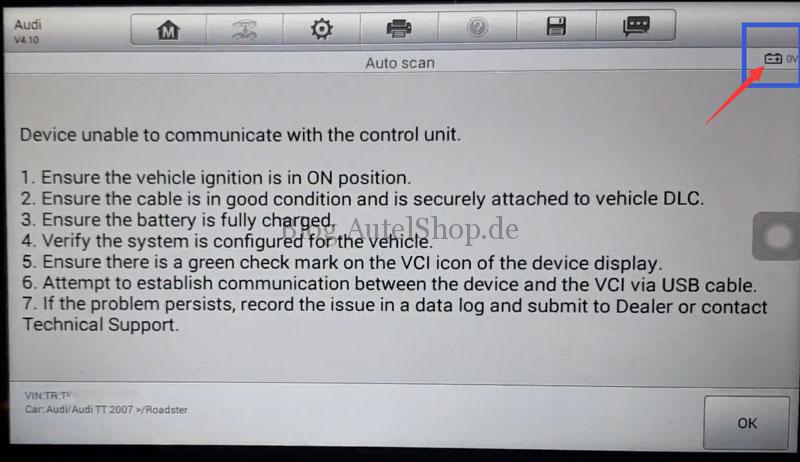
Q: Autel Bluetooth is unable to connect
- Go to Settings, forgot Bluetooth to re-pair and check if the connection is successful.
- Check if VCI can successfully connect to tablet via USB cable.
- Check if VCI firmware can be successfully upgraded via USB cable.
- Check if VCI or tablet can successfully connect to other device, if cannot, please contact Autel after-sales.
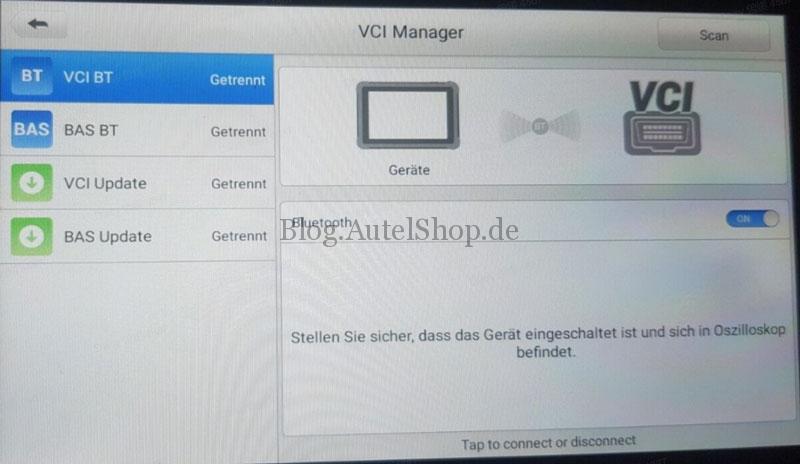
Q: Autel tablet prompts: “VIN decoding failed.”
- AutoVIN failed: there’s no VIN in this ECU or this model is not supported to auto-read at present.
- Manual input VIN and decoding failed: this model is not supported to read at present.
- Manual select car model(car model, year, engine, etc.) to enter system, users can upload logs in each step for Autel analysis.

Q: Can Autel unlock VW SFD gateway?
Autel is not supported to unlock SFD for the moment, customers can buy SFD token from anywhere possible.
Technical Support
Email: sales@AutelShop.de
Wechat: +86-13429866263
Whatsapp: +86-13429866263




