
Autel TESKIT Tesla Diagnostic Cables are used to activate factory mode, diagnose Tesla S and X vehicle models with MaxiSys tablets. Including 3 cables, plug and play. Applicable for Autel MS908S Pro, Elite, Elite II, MS909, MS919, Ultra, Ultra Lite scanner.

Autel TESKIT Unboxing
1pc × TLAN001 Cable
1pc × TCAN001 Cable
1pc × CANC002 Cable
1pc × Connection Guide

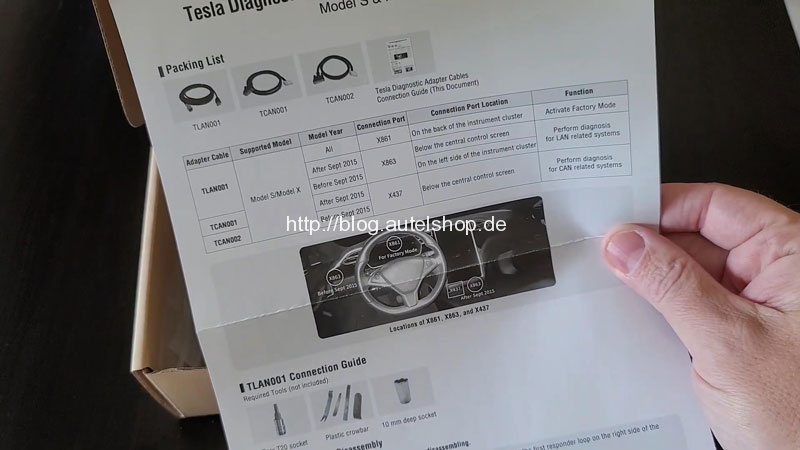

| Adapter Cable | Supported Model | Model Year | Connection Port | Connection Port Location | Function |
| TLAN001 | Model S, Model X | All | X861 | On the back of instrument cluster | Activate factory mode |
| 2015.9- | X863 | Below the central control screen | Diagnose LAN related systems | ||
| -2015.9 | On the left side of instrument cluster | ||||
| TCAN001 | 2015.9- | X437 | Below the central control screen | Diagnose CAN related systems | |
| TCAN002 | -2015.9 |

Autel Tesla Diagnostic Coverage
Tesla Diagnostic Adapter Required Tools
Torx T20 socket
Plastic crowbar
10mm deep socket

Preparation Before Disassembly
Warning: be sure that vehicle power is off before disassembling.
- Tab the lower-left corner of the central control screen in the following sequence: Vehicle Icon >> Safety & Security >> Power Off.
- Disconnect the negative cable of the 12V battery at the front compartment.
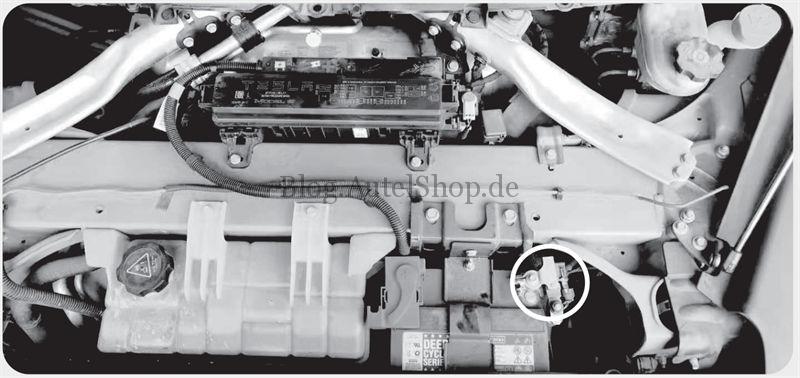
- Disconnect the first responder loop on the right side of the 12V anxiliary battery.

Disassembly Steps
- Remove the side cover of the instrument panel from the vehicle, and then remove the screws behind the side cover.

- Remove the lower dash trim from the vehicle.
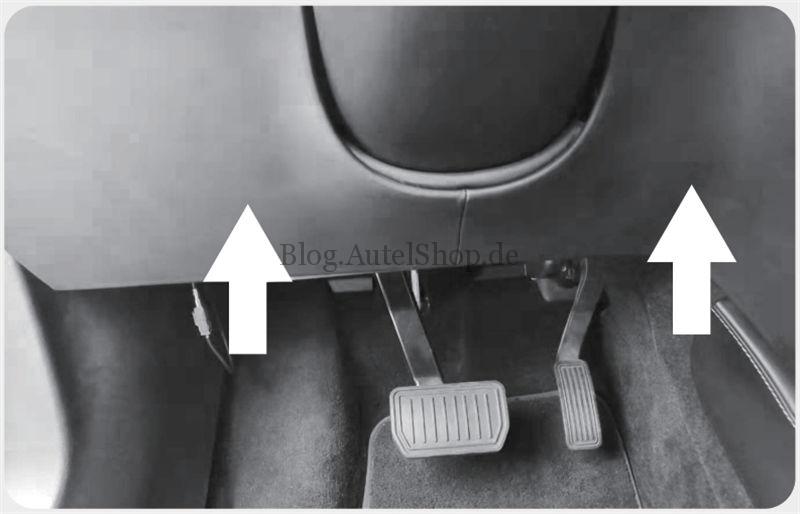
- Remove the gasket on the top of the instrument cluster.
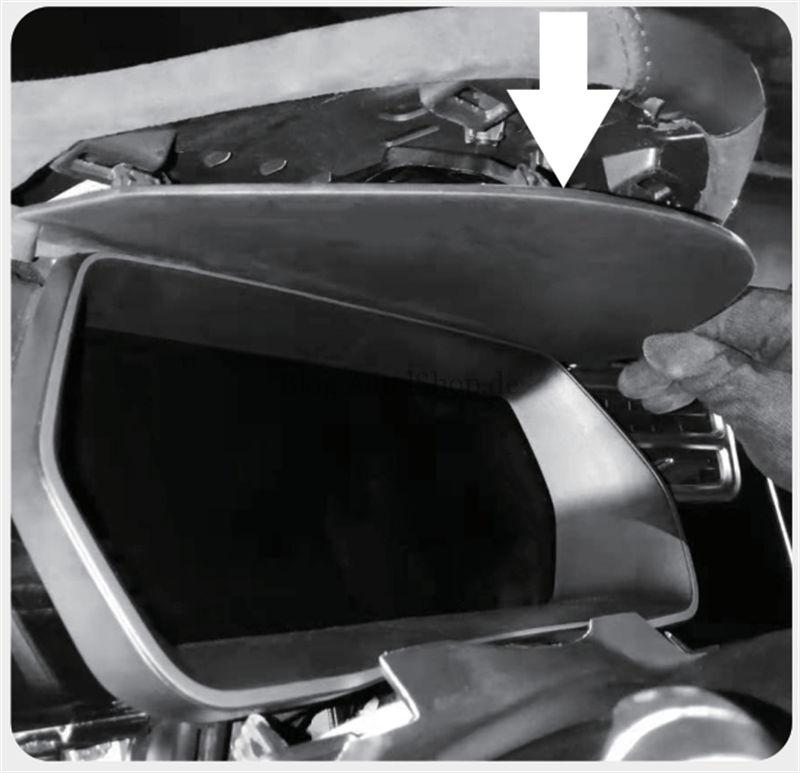
- Remove the fixing screws(2 pcs) between the top pad and the instrument panel carrier (torque 1.2Nm).
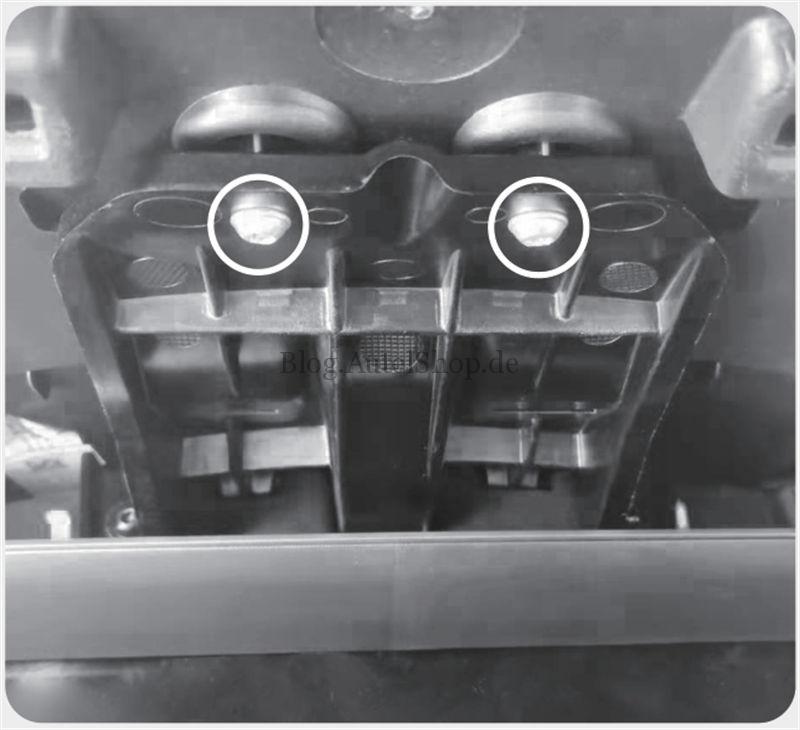
- Release the fixing clips(2 pcs) between the steering column cover and the instrument cluster frame.
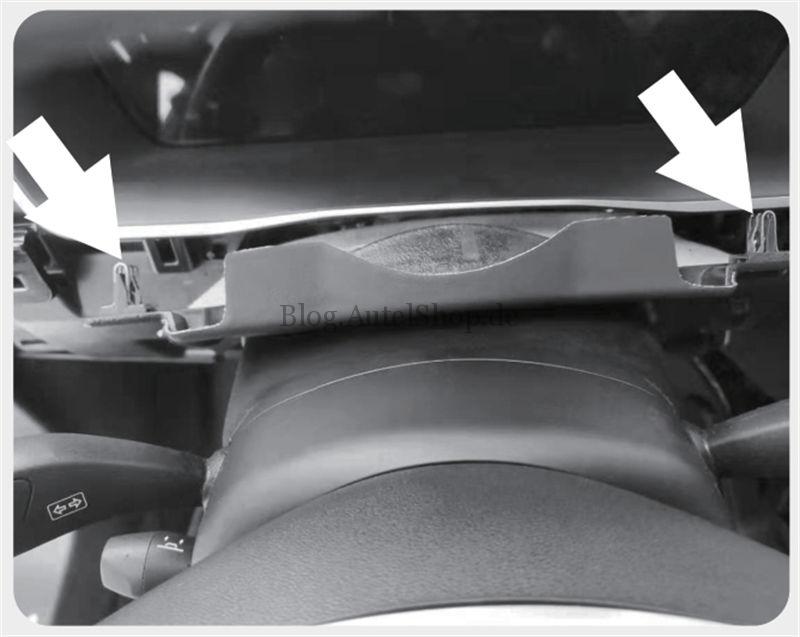
- Remove the instrument cluster frame from the vehicle.
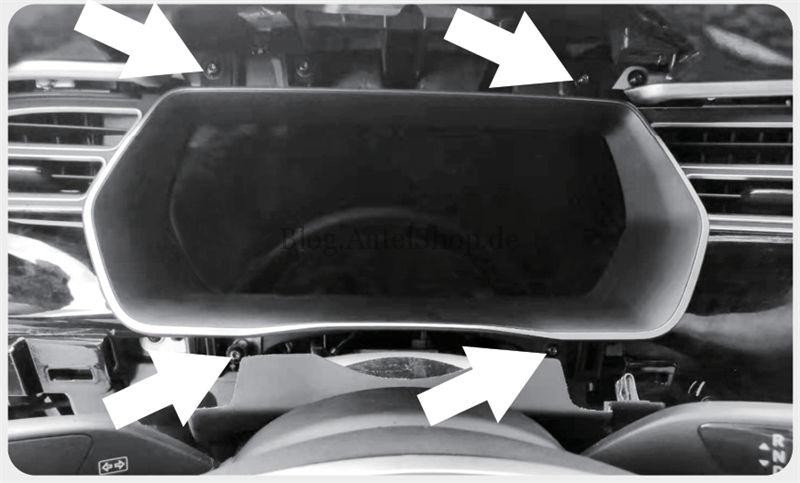
- Remove both the outer face-level vent and the inner face-level vent from the vehicle dash.

- Remove the instrument cluster from the instrument panel carrier to check the harness connection.
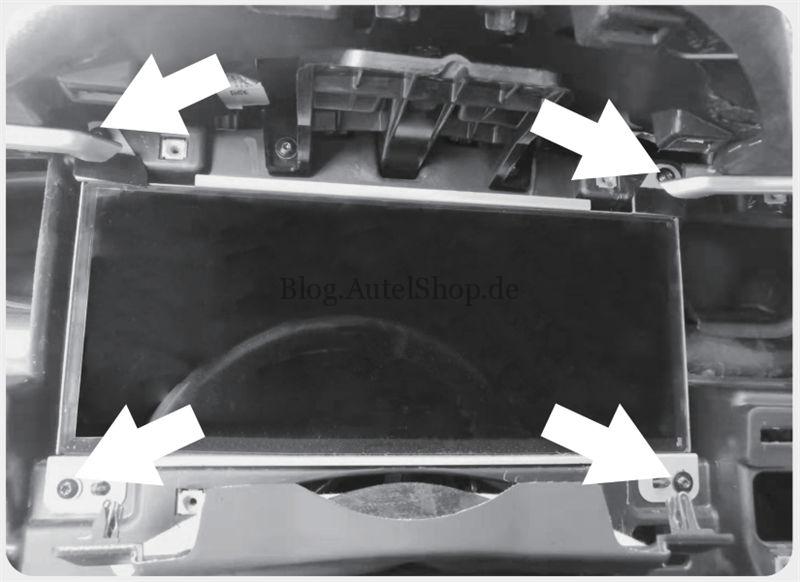
- Disconnect the x861 from the backside of the instrument cluster.
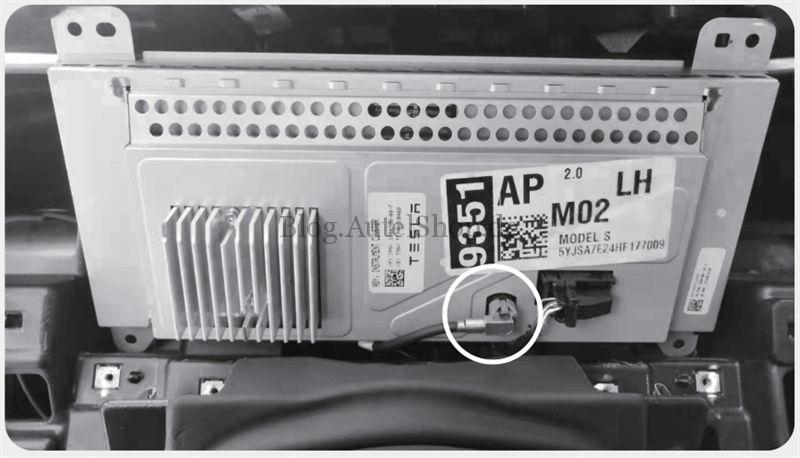
- Connect the diagnostic cable TLAN001 to the instrument cluster connector X861.





