
This is an Autel MaxiCOM MK808Z MK808S User Manual on registration, upgrade & diagnosis for beginners. Reading this article will guide you start step by step.
How to register & update Autel MK808Z?
Check video to learn:
- Connect to WiFi
Settings >> System settings >> Network & internet >> Wi-Fi
- Update now >> Install now >> Install >> Open
- Register >> Fill in info(name, country, email, tel, password) >> Accept terms, click “Register”
Registered successfully.

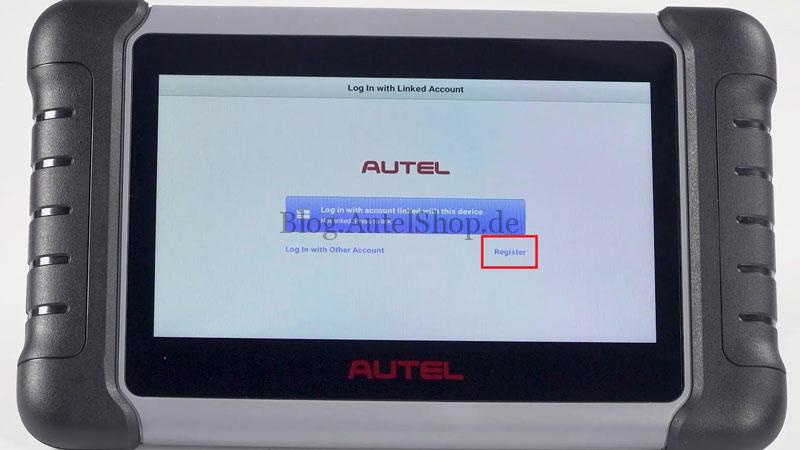

- Update >> Link >> Download button
Now you can start to update software as required.
* Please ensure a good Internet connection.

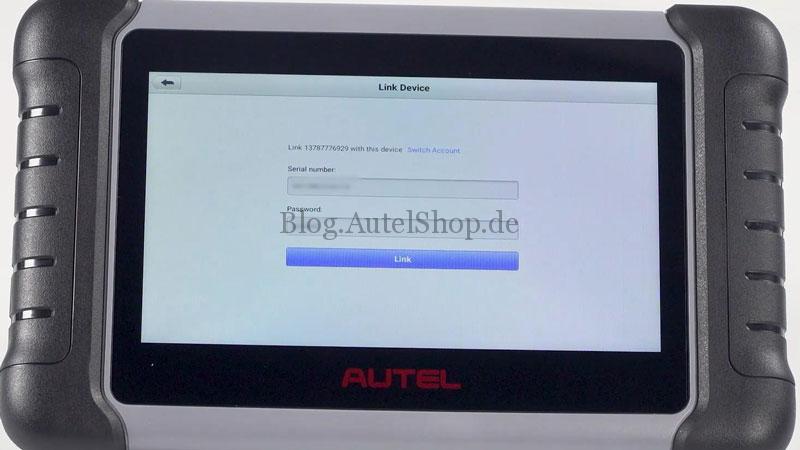

How to diagnose with Autel MK808Z?
Check video to learn:
Connect Autel MK808Z to OBD via cable,
Diagnostics >> EOBD >> Accept >> Autoscan >> OK
Enter into the function menu, here we can perform:
DTC&FFD, I/M readiness, live data, on-board monitor, component test, vehicle information & vehicle status.


– DTC&FFD: to check all fault codes on the vehicle.
– Erase Codes: to clear DTCs.
(* DTCs will only be cleared when car problem was fixed.)
– Live Data: to view real-time data of the vehicle.
– Vehicle Information: to check vehicle generation information, vehicle enhance information or on-board fuel consumption monitoring(OBFCM)
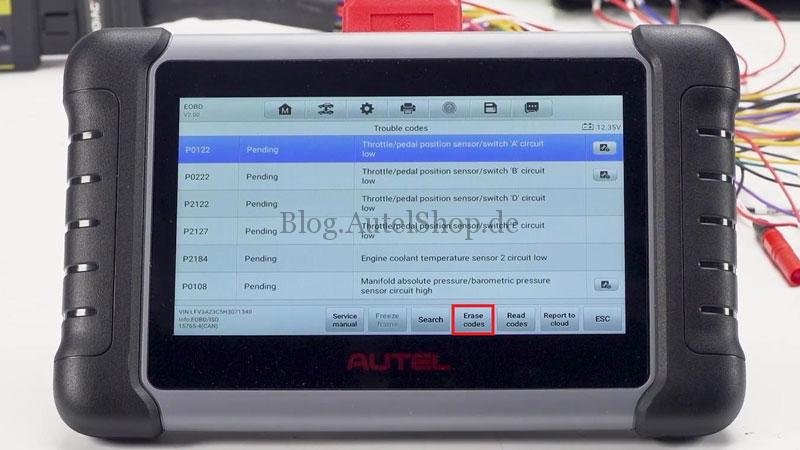
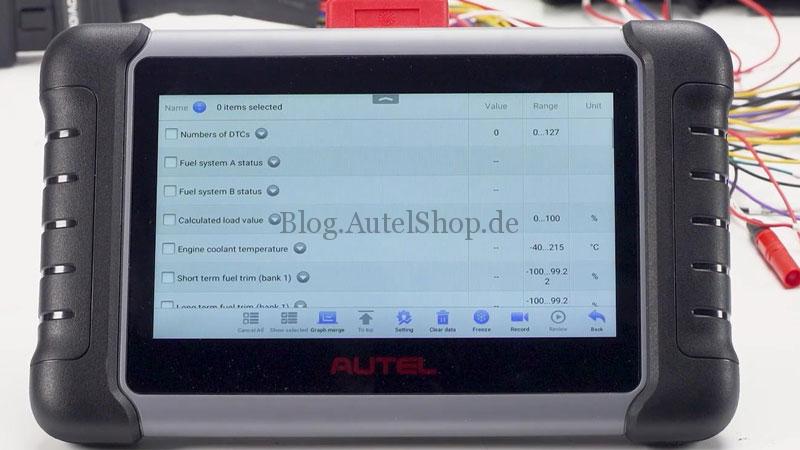

Latest discount! Buy Autel MK808Z now to get FREE MV108 endoscope. Take this chance.
Contact Info:
Email: sales@AutelShop.de
Wechat: +86-13429866263
Whatsapp: +86-13429866263




