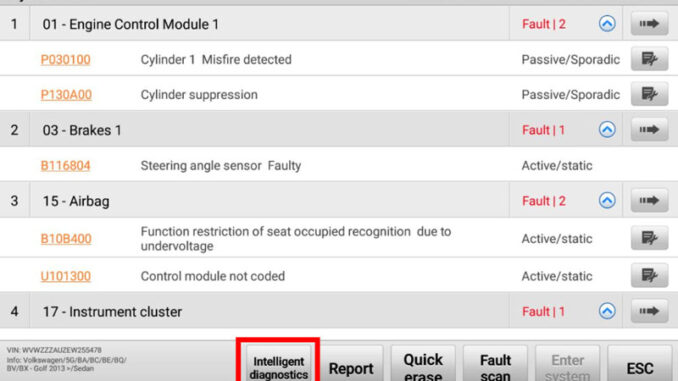
New function “Intelligent Diagnostics” has been added on Autel MaxiSys Elite II. Users can obtain new software package by tapping “Update” icon on Autel Elite 2 tablet. More details please see below:
Q1: What is the new function?
Intelligent diagnostics function is highlighted in red below.
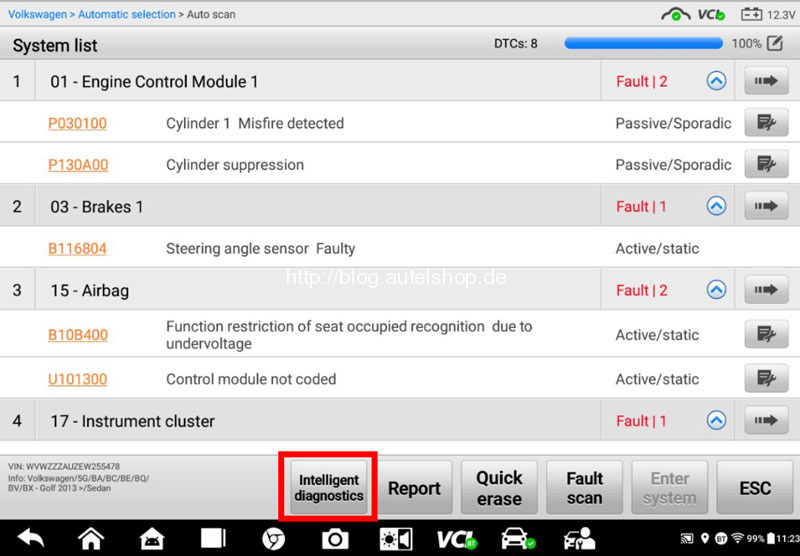
Q2: Which version will the Elite 2 support new function?
Please see below table for relevant version information:
| New Function | Model | System Version | Estimated Released Date |
| Intelligent diagnostics | Maxisys Elite II | V2.42 and above | 1st, Jun.2022 |
Q3: How to get the new function?
Tap Update icon to update the Elite2’s system version to V2.42 or above, and download all available vehicle software.
Note: If there is not enough storage for downloading update, users can insert a micro SD card to the device.
Q4: What is Intelligent diagnostics function?
Intelligent Diagnostics is a specific fault code analysis function, with which you can access the most comprehensive and the latest code-specific data, DTC analysis, repair assist, repair tips, and relevant repair cases.
Intelligent Diagnostics adopts the scientific data cloud computing technology to match the specific fault code with the exact vehicle model. And the data has been thoroughly verified by automotive maintenance professionals.
The following are main parts of the code data contained in Intelligent Diagnostics:
- Technical Service Bulletin (OEM Information).
- DTC Analysis.
- Repair Assist.
- Repair Tips.
- Relevant Cases.
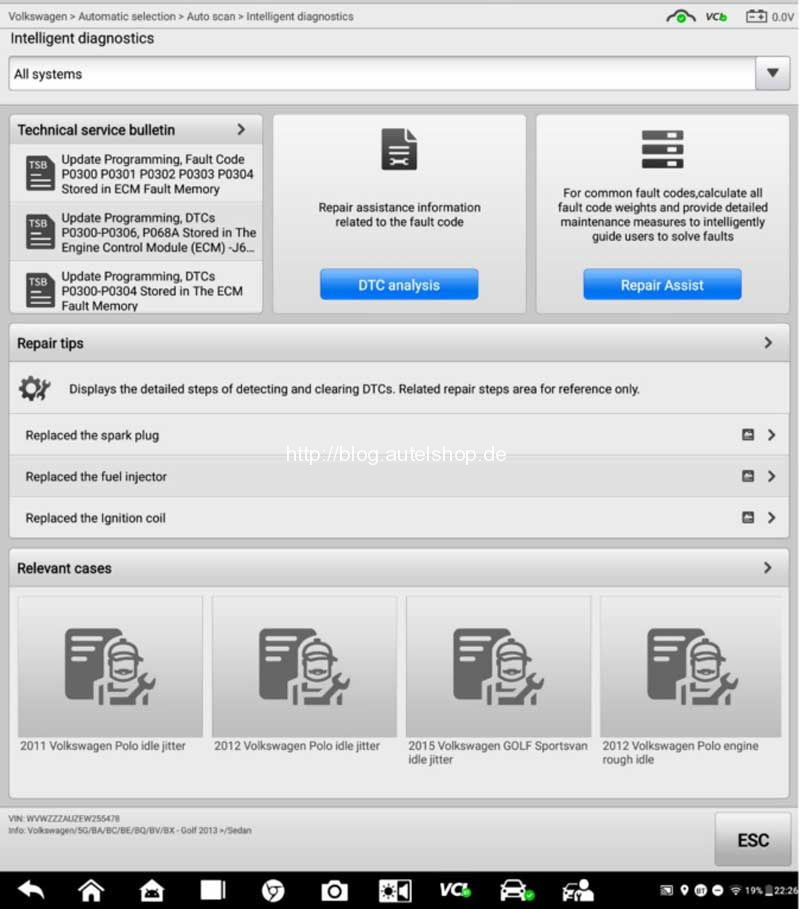
Q5: What is the function of each main part in Intelligent Diagnostics?
- Technical Service Bulletin (OEM Information): matches the selected faultcode with relevant vehicle manufacturer TSBs, including relevant vehicle models, malfunction phenomenon, repair solution or recall information, etc., which can assist technician to avoid unnecessary troubleshooting procedure, thus improve maintenance efficiency.
- DTC Analysis: provides detailed information for fault code including fault description, possible cause and possible solution.
- Repair Assist: intelligently prioritizes DTCs and leads the user to the proper repair, and match maintenance information such as relevant Wiring Diagram to guide customer to troubleshoot the fault step by step.
- Repair Tips: displays a range of diagnostic and repair step, including the information needed in order to clear the faults. The repair steps are provided in text and video.
- Relevant Cases: offers relevant fault-clearing cases for reference.
Q6: How to access Intelligent diagnostics function?
Note: Before performing the Intelligent Diagnostics function, please ensure the network is connected successfully.
- Make sure vehicle communication has been established.
- Connect MaxiSYS Elite II tablet to the test vehicle through VCI device.
- Tap Diagnostic application and read vehicle by auto detect or manual selection.
- Tap Auto Scan from the Main menu.
- Tap Fault scan button from the bottom menu.
- After scanning system faults, there are two methods to access the Intelligent
Diagnostics screen as below picture shows:
- Access via the Intelligent Diagnostics button
 to view code-related information of all DTCs for the whole vehicle.
to view code-related information of all DTCs for the whole vehicle. - Access via the Intelligent Diagnostics icon
 to view code-related information of a specific DTC.
to view code-related information of a specific DTC.

Q7: What vehicle can be supported new function on Elite 2?
Intelligent Diagnostics vehicle coverage:
Audi, BMW, Chrysler, Ford, GM, Honda, Jaguar, Land Rover, Mercedes-Benz, Nissan, Toyota, Volkswagen
Of which, TSB, DTC and Repair Assist coverage are as follows:
TSB and DTC analysis vehicle coverage: Audi, BMW, Chrysler, Ford, GM, Honda, Jaguar, Land Rover, Mercedes-Benz, Nissan, Toyota, Volkswagen
Repair Assist vehicle coverage:
Audi, BMW, Mercedes-Benz, GM, Volkswagen
Q8: Which area of Elite 2 will be added the new function?
Device that is purchased from all area except China mainland.




