
How to program 2011 Audi Q5 key learning with Autel MaxiIM IM608 PRO by OBD? Read this post to learn the procedure step by step.
Or you may check the operation video:
Step1. Read IMMO Data
Plug J2534 VCI into OBD2 port, connect it with IM608.
IMMO >> Accept >> Audi >> Manual selection >> Q5 >> 2009-2014/05 >> Yes >> Control Unit >> Immobilizer V BCM2-Immobilizer >> Read IMMO data
If vehicle has no Kessy: Please insert the start key in the keyhole and turn ignition switch to ON. Turn on the instrument and then press “OK”.
If vehicle with Kessy: Please insert the key in the keyhole or place it in the key identification induction area. Turn ignition off first and then back to ON. Press “OK” after operation is completed.
If all keys are lost, please turn on the headlamps and hazard warning flasher, apply the brake and then press “OK”.
Read IMMO data success.
Press “OK”.


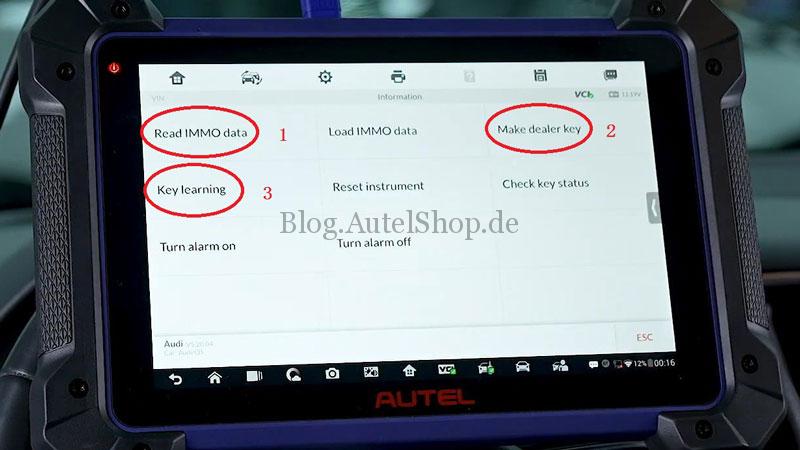
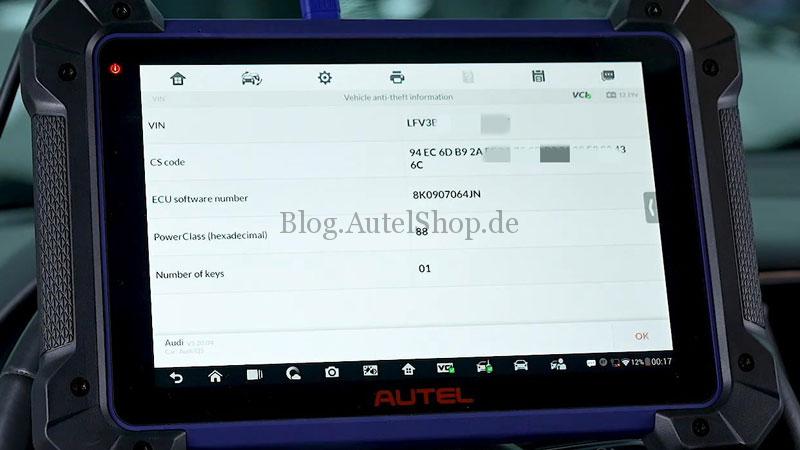
Step2. Make Dealer Key
Press “Make dealer key”.
Connect XP400Pro to Autel IM608 Pro Programmer.
Put a blank key into XP400Pro key hole.
Key locked, attempt to unlock it? Yes
Key generated success.

Step3. Key Learning
Reconnect J2534 VCI to IM608 Pro.
Key learning >> Input numbers of key to be learned: 1
Note:
If the vehicle only has transponder, put in sequence the keys that need to be learned in the transponders and turn off and then on the Start/Stop button!
Key learning process: completed.
Number of keys currently learned: 1
Done.



Contact Info:
Email: sales@AutelShop.de
Wechat: +86-13429866263
Whatsapp: +86-13429866263




