
In this article, we’ll read a BMW CAS3 module on bench using Autel IM608 II + XP400Pro Key Programmer. If you have Autel IM508S, simply follow the same steps as well.

Operation Process
IMMO >> Accept >> BMW
Establishing connection to the VCI.
Please make sure that the VCI is connected to the vehicle and the ignition ON.
Please wait while the MaxiIM scanner establishes communication. This may take up to 10s.
Press OK.
System selection >> Immobilizer >> CAS3/CAS3+ immobilizer >> ECU operation
Note: The operating instructions in the help information should be strictly followed.
Press OK.

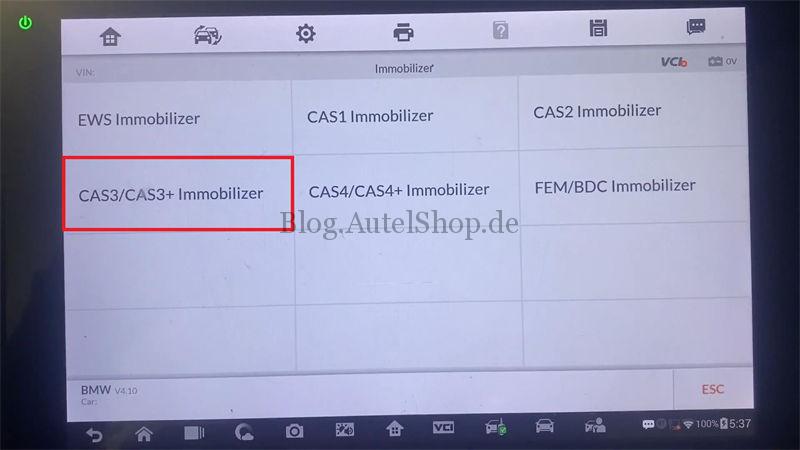
ECU Operation
After removing the immobilizer from the vehicle, perform the steps below:
Step1. Prepare the APA106/APA109 cable.
Step2. Check the circuit board of the current immobilizer and identify the corresponding circuit board in the figure below.
Step3. Connect as shown in the figure below and then read the data.

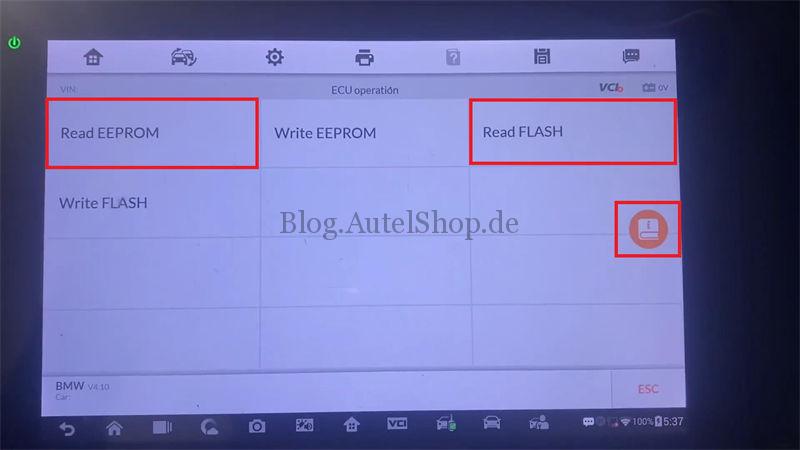
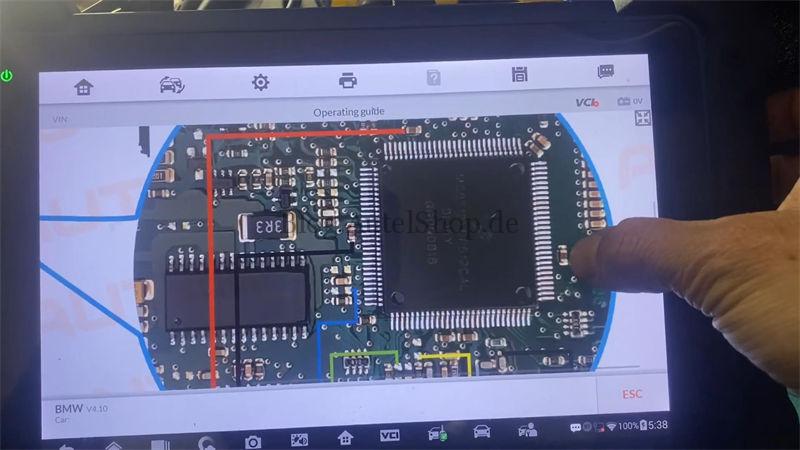
0L15Y/0M23S >> Read EEPROM
Reading data in EEPROM section…
Please wait until 100%…
Save EEPROM file.
EEPROM file read successfully.

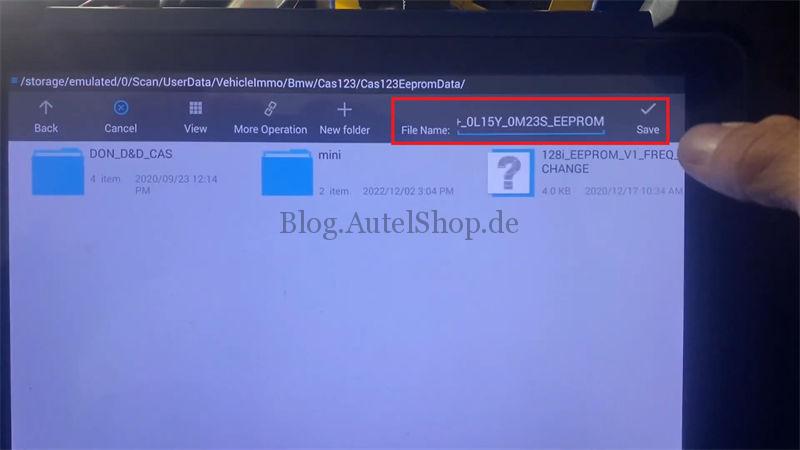
Press “Read FLASH”.
Reading data in FLASH section…
Please wait until 100%…
Save FLASH file.
FLASH file read successfully.
Completed.

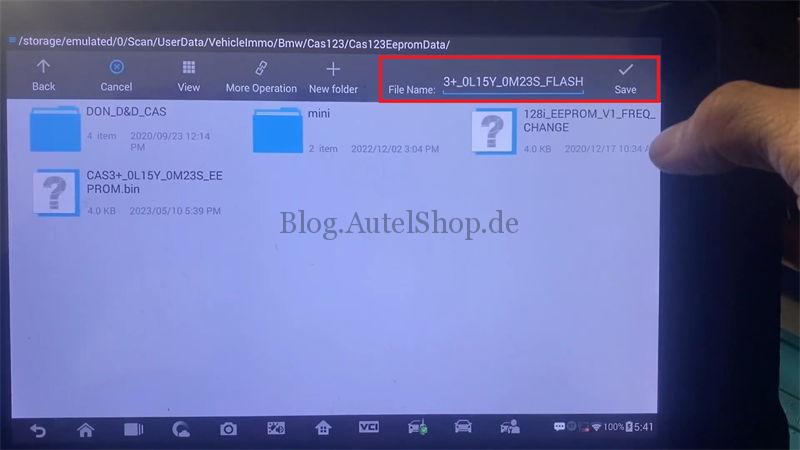
This is how to read BMW CAS3 EEPROM & Flash with Autel IM608 Pro2 on bench.
Contact Info:
Email: sales@AutelShop.de
Wechat: +86-13429866263
Whatsapp: +86-13429866263




