
How to get more out of your Autel MaxiBAS BT608E battery and electrical system tester by customizing the printable report? This is a guide to create customized customer battery reports with BT608/BT608E.
How to customize receipt with logo & contact info?
Step1. Swipe left on BT608E, go to “Data manager >> Workshop information”.
You can insert a picture to add it in the third spot which is labeled set workshop logo. This will print on the top of your receipt. Select the field and you can either use the onboard camera to take a photo or choose one that you’ve uploaded from your laptop. Once you choose a picture, you can resize it to fit inside of this frame.

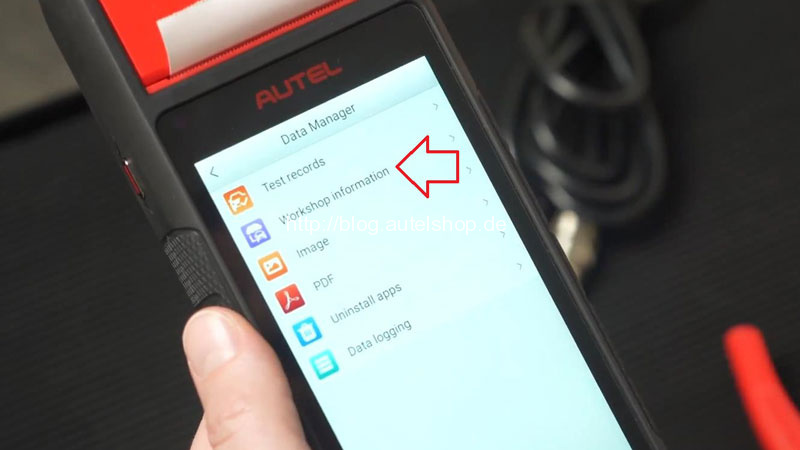

Step2. Input all the fields with your shop’s relevant information.
It’s recommended to fill all the fields in. As it is not only a great marketing tool, but also allows the customer another way to get in touch with you in the future to book an appointment.
If your shop has multiple technicians, select more to add them. Once completed, exit this menu and again choose “Settings” and verify that “Print Graphic on Receipt” is toggled on. Additionally, if you entered more than one technician, you’ll want to make sure that you also toggle on technician selection.
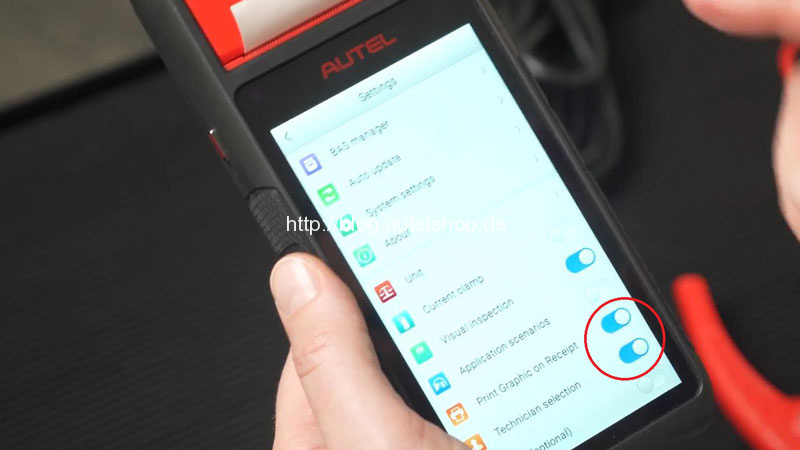
Now you’ve completed.
Step3. To print the battery report, you can go to “Data manager >> Test records”.
Select the center icon to activate the onboard printer.
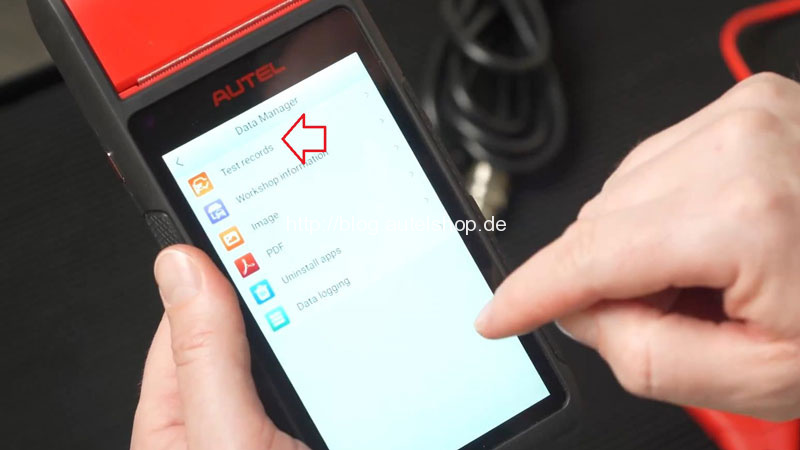
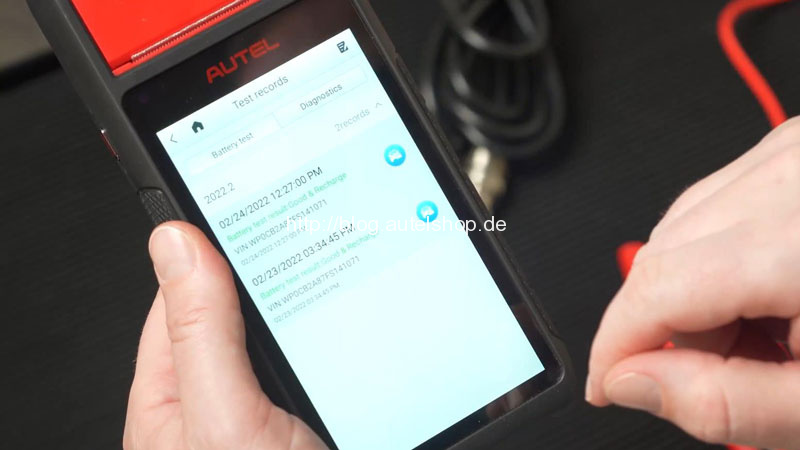
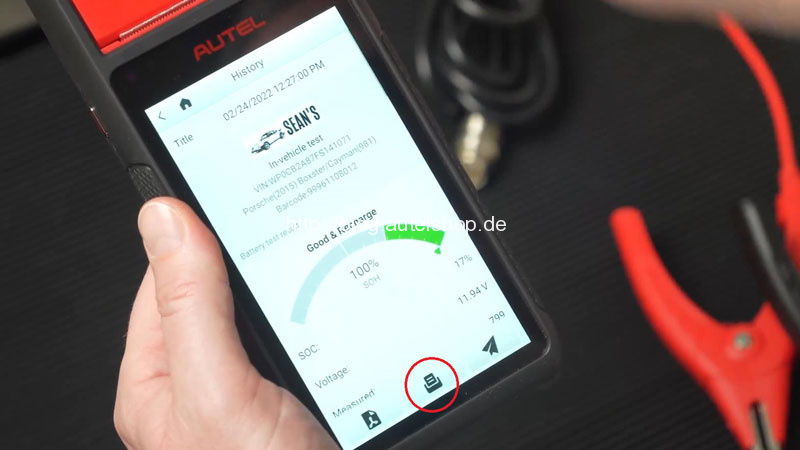
Now your customers received your printed out report, they’ll see your workshop logo. The results of your battery test: including starting system test, as well as the total charging system test. If they have any questions, they can contact your shop anyways listed on the bottom. Only to find out which technician worked on their vehicle.


Remember the Autel BT608E is an excellent analysis tool, but it can also help you build value and trust with your customers.
Read also:
How Easy to Create & Share Autel TBE200E Tire Health Report?




