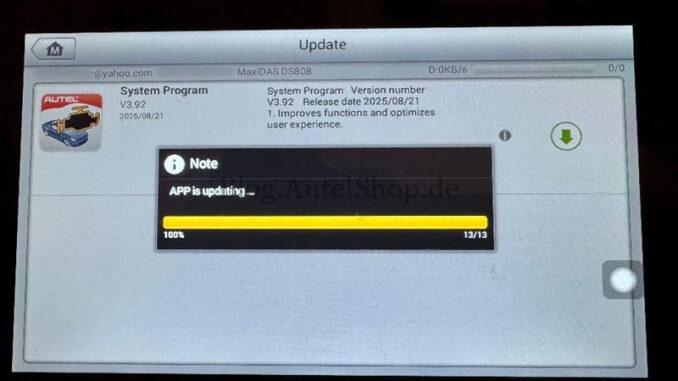
Problem: A customer recently purchased Autel DS808 One Year Update Service, it has been activated but failed to upgrade. The OS was loaded and suddenly went back. At the end of this step, nothing happened. The screen stayed at same.
The “M” button at the top left did not work. HOWEVER, after leaving the DS808 tablet plugged in overnight, the screen changed slightly as shown below in the pic “APP is updating…”.
What’s the problem? Please help.



Solution
- Clear memory: System settings> Apps > UpdateApp > Clear cache(This step can clear the cache of several more apps);

- Reset the Autel DS808 device, and re-update again;
- If none of the above works, contact Autel Tech for online remote support.
Technical Support
Email: sales@AutelShop.de
Wechat: +86-13429866263
Whatsapp: +86-13429866263




