
Master efficient vehicle diagnostics with the Autel MX900, MK900, and MP900 series. This clear, step-by-step tutorial guides you through using the essential VID (Vehicle Identification Detection), AutoVIN, and Auto-Scan functions. Learn how to quickly identify your vehicle and perform comprehensive system scans to read Diagnostic Trouble Codes (DTCs).
How to use MX900 MK900 MP900 VID & AutoVIN Detect?
*Auto VIN Detect is compatible with vehicles 2007 and newer.
- Select Diagnostics from the Main Menu.
- Select the blue VID button on the top-left of the screen.
- Select Auto Detect from the drop-down menu.
- Once the vehicle is successfully identified, the Diagnostics Menu will appear.




How to use MX900 MK900 MP900 Auto-Scan?
- Select Diagnostics from the Main Menu.
- Select the vehicle manufacturer, select Automatic Selection.
- Select Read to acquire VIN automatically or type in the VIN manually.
- A system list of all faults will appear after the Auto Scan. Diagnostic Trouble Codes(DTCs) can be viewed by selecting Report at the bottom.
- Fault I #: Indicates faults are present; “#” indicates the number of detected faults.
- Pass I No Fault: Indicates the system was scanned and no fault was detected.
- -!-: Indicates the system was unresponsive.


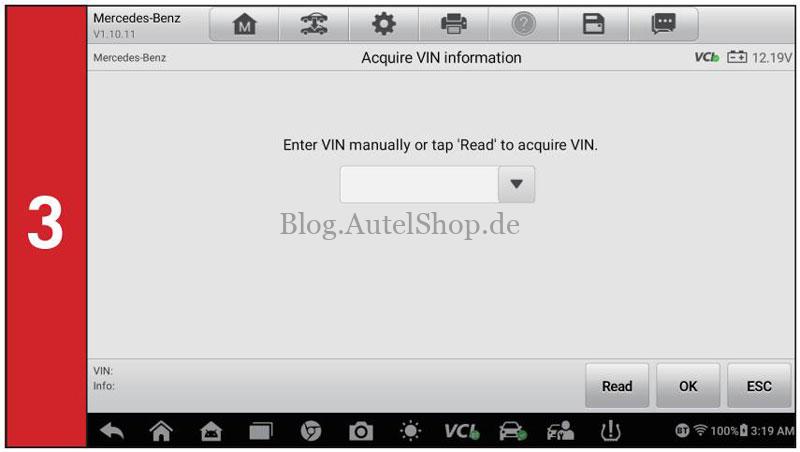

Read also
How to print via Wi-Fi on Autel MX900/MK900/MP900?
Technical Support
Email: sales@AutelShop.de
Wechat: +86-13429866263
Whatsapp: +86-13429866263



